How to build a Google contacts list and alternative solutions

Discover folk - the CRM for people-powered businesses

Creating a well-organized Google Contacts list can streamline your communication and ensure you stay in touch with your important connections, whether for personal use or professional networking. However, not everyone's needs are met by Google's system. Especially if you happen to have multiple contacts everywhere. Alternatives like folk can offer useful contact management features that might be better suited for some users. In this blog post, we share tips on building your Google contacts list and explore the best alternative solution.
How to build a Google contacts list using labels
A mailing list in Google Contacts allows you to group multiple contacts under a single name, making it easier to send emails to several people at once. This is particularly useful for newsletters, event invitations, or group updates.
Here’s how you can create a mailing list:
1. Log into Google Contacts.
Access the Google Contacts page by logging into your Google account and using the dropdown menu to go to Google Contacts. Or copy and paste this link: https://contacts.google.com/
2. Create a label
Click on the “Labels” icon at the bottom of the left column and select “Create label”. Name your new label, which will serve as your mailing list. You might want to use industry specific names if you're planning to have a few mailing lists.

3. Select the right contacts
Choose the contacts you wish to include in your mailing list. There'll be an option for you to add their contact info such as email address and phone number as well as job title.

4. Compose an email
Once your list is ready, all you have to do is compose a new message and add the name of the label in the To field and all members of that list should appear.

5. Managing your list
To manage your new list, you'll be able to add or remove contacts from this label at any time by editing the contact's details or the label itself.
2 alternatives to Google contact lists
When looking for alternatives to Google contacts app, there are a few options available that can cater to different needs depending on your existing email domain.
1. Using a spreadsheet
A spreadsheet is a lightweight solution to Google contacts. You can use one and export the contact information inside it as a .CSV file. However, as a contact management tool spreadsheets are more of a short term solution. They're clunky and not user-friendly thanks to the amount of time it can take to go through your contact records and upload new contact data. Forcing teams who want to scale to find alternative options such as a customer relationship management platform.
2. Using a CRM
A customer relationship management platform (CRM) is a great alternative to Google contacts list for teams that want a collaborative platform to work from. While a Google contacts account primarily stores contact details from specific Google accounts, a CRM system has a broader range of functions that helps nurture business relationships and supports sales and marketing efforts. CRMs can also track interactions, record every engagement with a contact, and give you access to your whole contact list across Gmail contacts, social media and more so that you're not limited to the Google ecosystem.

There are also other benefits of using a CRM including:
- Integration with other tools: Most CRM systems offer extensive integration capabilities with other business tools such as email clients, social media platforms, marketing automation tools, and customer support software. This integration allows for a more streamlined workflow and ensures that all customer interactions are logged and accessible.
- Automated workflows and alerts: CRMs often include features to automate routine tasks like follow-up emails, data entry, and alert notifications for important events like contract renewals or customer birthdays. This automation saves time and reduces the likelihood of human error, enhancing productivity and ensuring no opportunities are missed.
- Scalability and customization: CRM systems are designed to scale with a business as it grows. They typically offer a range of customization options, allowing companies to tailor the CRM to their specific needs, processes, and customer engagement strategies. This contrasts with a Gmail contacts list, which has limited customization and use cases.
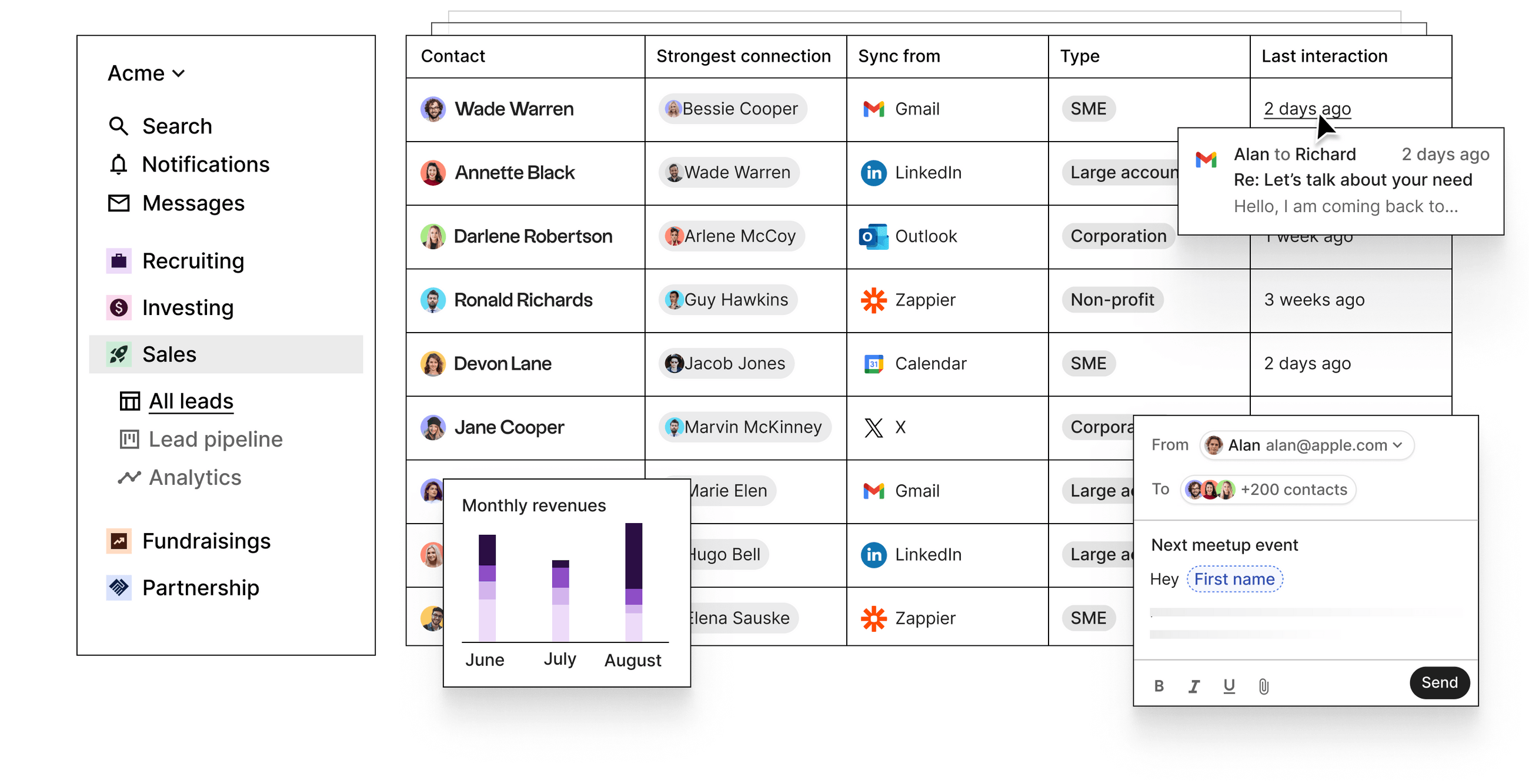

Conclusion
Building a Google Contacts list is straightforward and can significantly enhance your communication efficiency. Whether you're creating mailing lists or contact groups, Google offers a range of options to keep your network organized. However, if you find yourself needing more from your contact management system, folk provides a practical alternative ideal for teams requiring cross collaboration, deeper functionality and a tool to nurture business relationships. Try folk today, free.
More resources
Looking for more resources to improve your Gmail account usage? Check out the blog posts below.
- How to share Google contacts between accounts
- 3 more ways to share your Google contacts with your team
Ready to use folk?
Discover folk CRM - Like the sales assistant your team never had


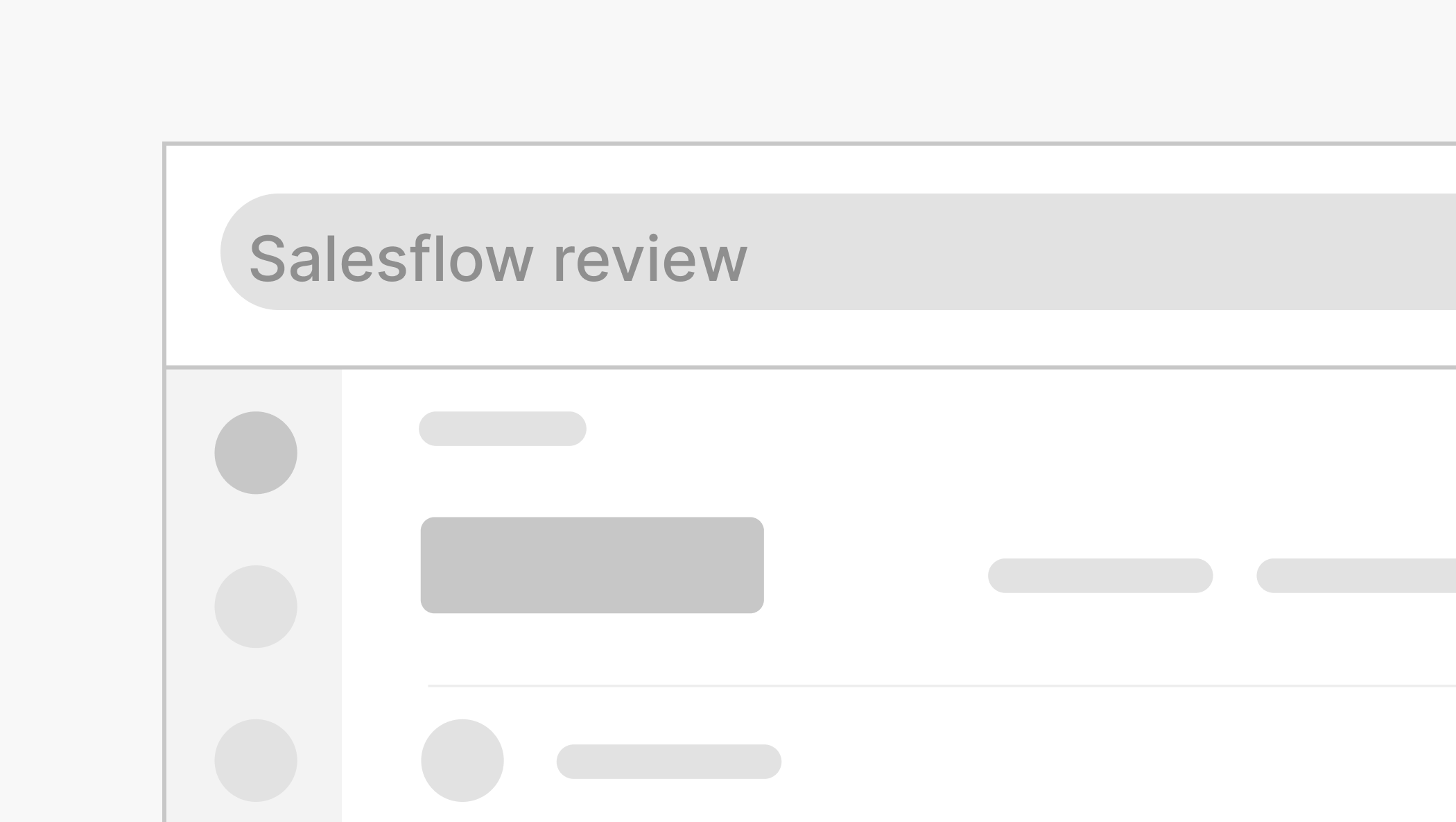
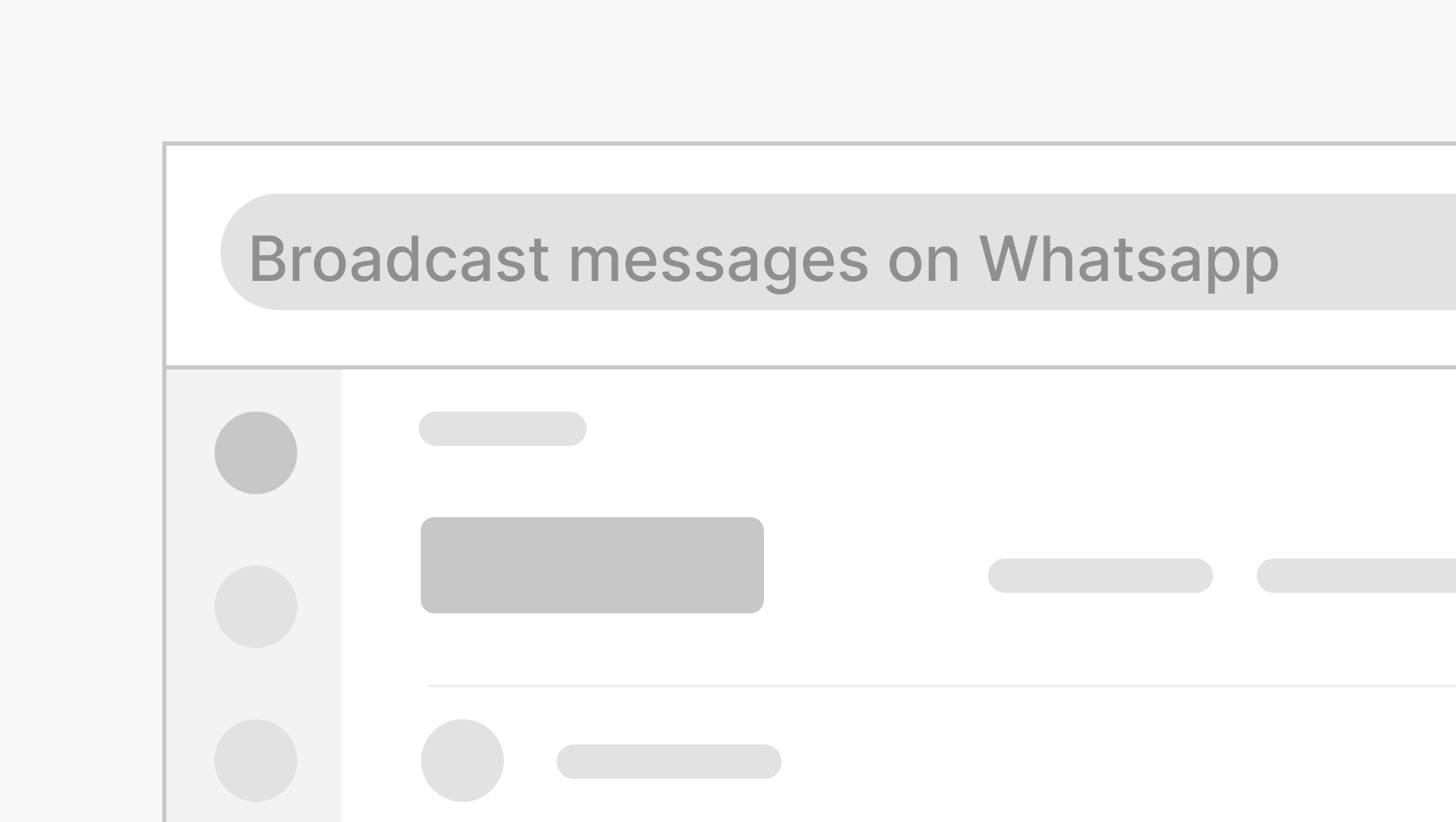
.png)

