Salesflow is a LinkedIn automation tool designed to help sales teams, agencies, and startups scale outbound prospecting while minimizing manual work. It automates profile visits, connections, messages, and follow-ups — and integrates with CRMs to keep your workflows clean and consistent.
In this review, we’ll break down Salesflow’s key features, pricing, pros and cons, and who it’s best for. If you’re deciding between LinkedIn outreach tools, this guide will help you figure out whether Salesflow is the right choice for your team.
What is Salesflow?
Salesflow is a cloud-based LinkedIn automation platform that helps users build and run personalized outreach campaigns. It’s designed to boost productivity for both individual reps and large sales teams by removing the repetitive tasks involved in LinkedIn prospecting.
You can build multi-step campaigns, manage contacts in a CRM-like dashboard, and track performance — all from a simple interface. Salesflow also includes features tailored to agencies, such as team management and centralized reporting.
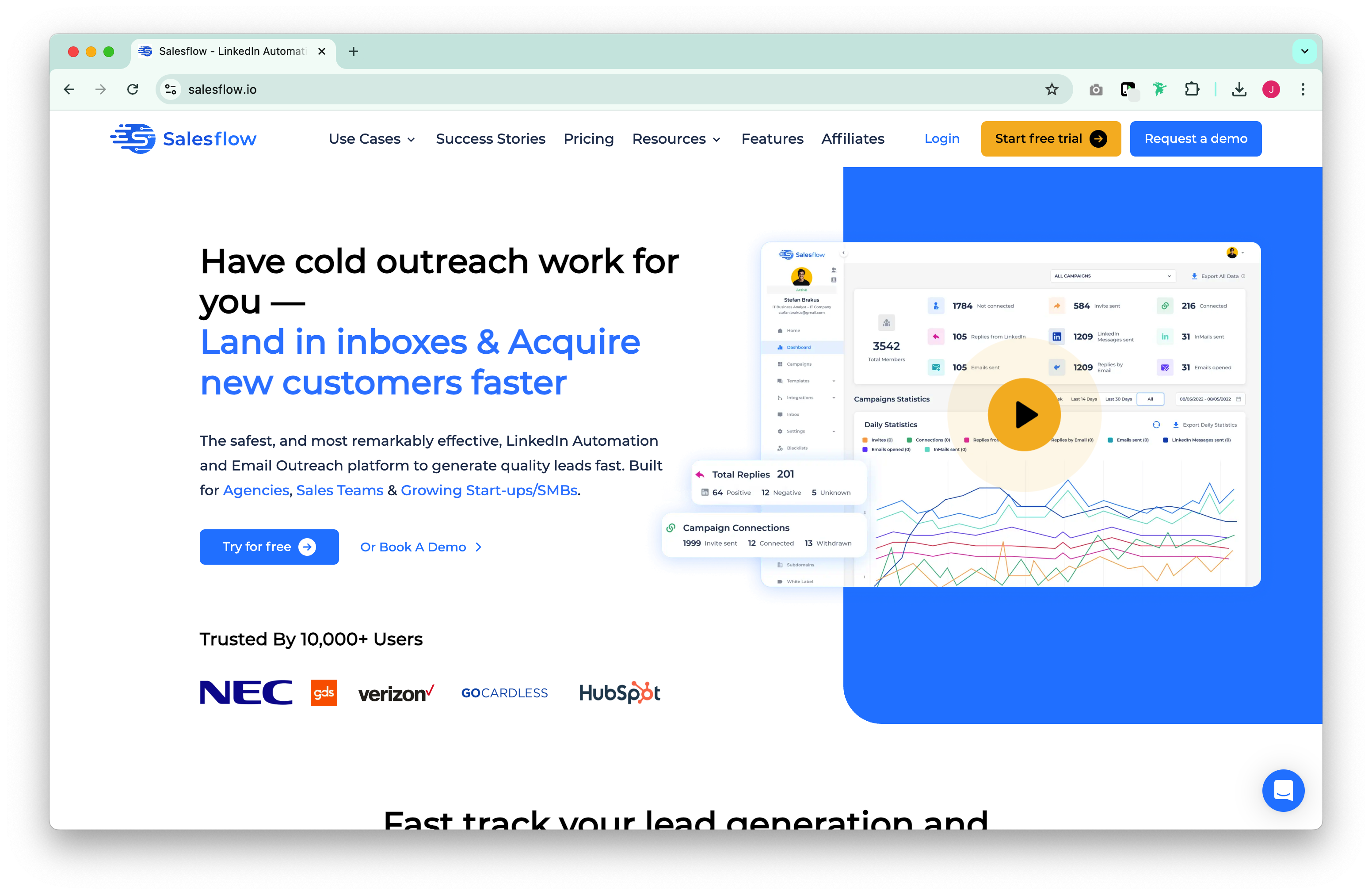
Key Features of Salesflow
Salesflow includes a range of tools designed to improve outreach efficiency:
- LinkedIn campaign automation: Automate profile visits, connect requests, and follow-ups
- Inbox management: Centralized dashboard for tracking replies and conversations
- Prospect filters: Advanced targeting to improve reply quality
- CRM integration: Sync contacts automatically
- Team reporting: Monitor performance and usage across team members
- Smart reply detection: Pause messaging automatically when a lead responds
- Security rules: Built-in limits to stay within LinkedIn’s guidelines
Who is it for?
Salesflow is well suited to:
- Sales teams: SDRs and AEs looking to automate daily outreach and increase efficiency.
- Agencies: Run multiple client accounts with centralized control and reporting.
- Startups: Build a predictable outbound motion without needing a full sales stack.
- Recruiters: Reach passive candidates at scale with minimal manual effort.
It’s less ideal for teams needing multi-channel outreach (email or Twitter) or advanced workflow customization.
Pros of Salesflow
- Cloud-based automation: No browser plugins or desktop apps required.
- CRM integration: Syncs easily with tools like HubSpot, Salesforce, and Pipedrive.
- Campaign builder: Visual flow for managing outreach steps with delays and reply detection.
- Works for teams and agencies: Centralized dashboards and role-based access.
- Quick setup: Launch campaigns in minutes with pre-built templates.
Cons of Salesflow
- Higher price point: More expensive than some entry-level tools.
- Limited multichannel features: Focuses only on LinkedIn (no email or Twitter outreach).
- Basic personalization: Customization is limited compared to competitors like Meet Alfred or Waalaxy.
A deeper look at Salesflow
1. Getting started
Salesflow offers an intuitive campaign setup process. Users can create sequences that automate profile visits, connection requests, and messages, with built-in safety limits. You can launch a campaign in under 4 minutes, and the interface walks you through each step.
2. Automation features
Salesflow helps you:
- Build LinkedIn-only sequences with custom timing
- Detect replies and auto-pause messaging
- Manage inboxes and message histories
- Sync contact data to your CRM
- Filter and prioritize prospects using tags
It’s especially useful for teams running multiple campaigns across different segments or territories.
3. CRM and integrations
Salesflow connects to popular CRMs including Salesforce, HubSpot, Zoho, and Pipedrive. The centralized inbox and lead tracking features let you manage your entire pipeline without switching tools.
Conclusion
Salesflow is a reliable, cloud-based LinkedIn automation platform that helps businesses scale outreach efficiently. It’s easy to use, integrates well with CRMs, and offers features tailored for both individual reps and growing teams.
However, if you’re looking for a tool that supports multi-channel messaging or provides deeper personalization, you might want to explore alternatives. For teams that need something a little more, try pairing Salesflow with folk.
Frequently Asked Questions
1. Does Salesflow support multi-channel outreach?
No — Salesflow is focused exclusively on LinkedIn automation. It does not include cold email or Twitter messaging.
2. Can I connect Salesflow to my CRM?
Yes. Salesflow integrates with folk, Salesforce, HubSpot, Pipedrive, and other CRMs.
3. Can I manage teams in Salesflow?
Yes. Salesflow includes team dashboards, campaign oversight, and admin permissions.
Discover folk CRM - Like the sales assistant your team never had

.png)
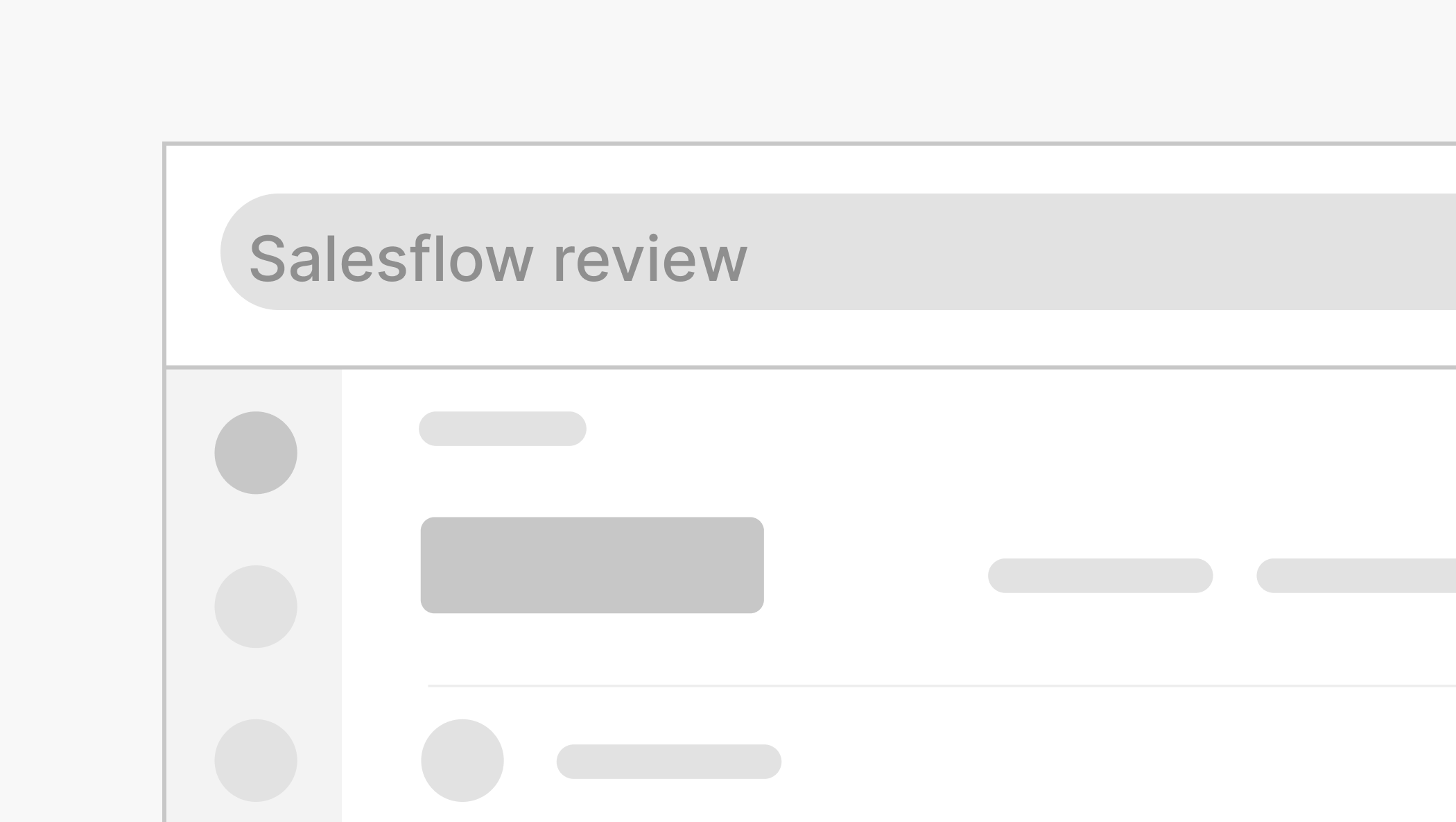

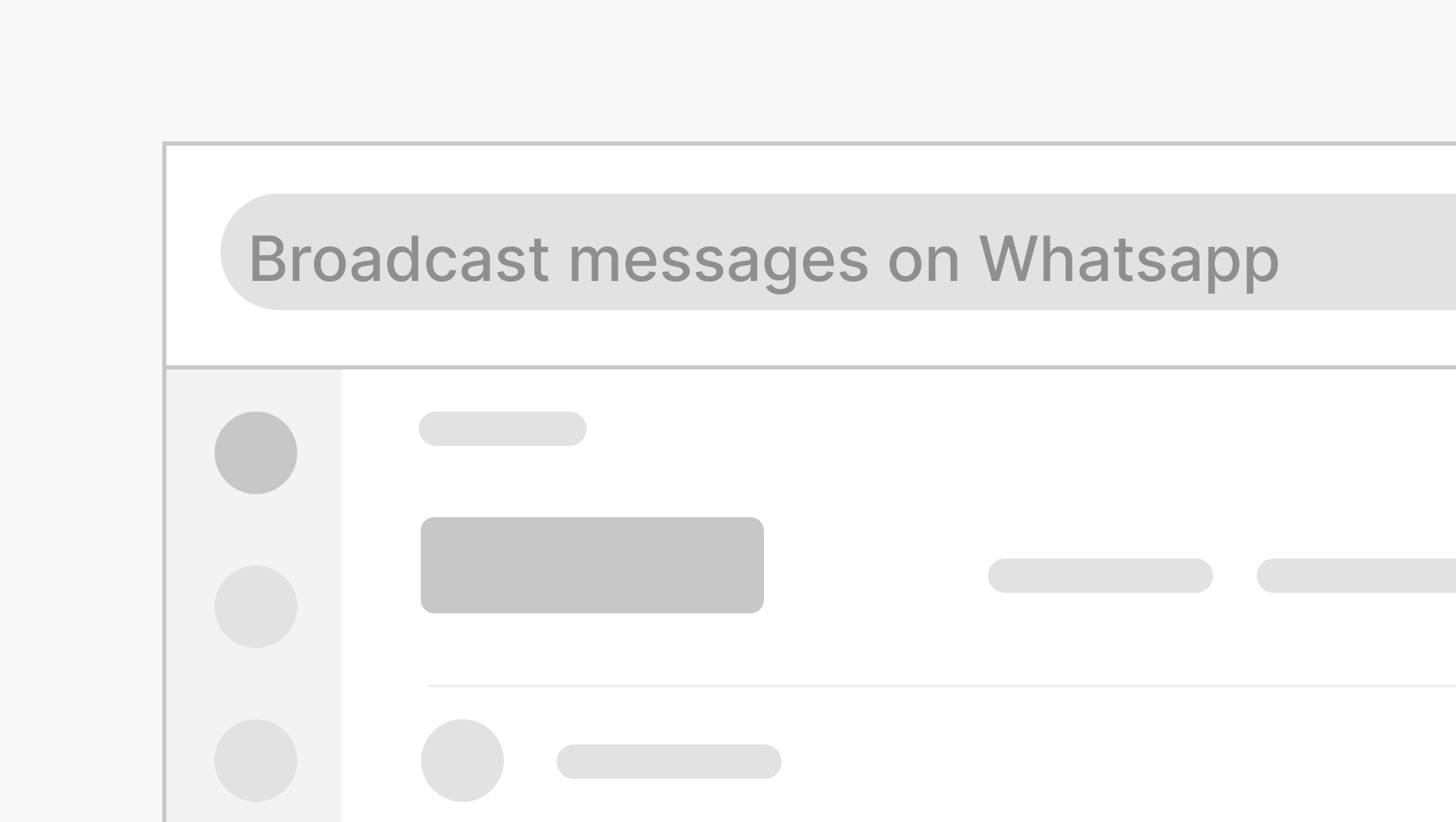
.png)


