Discover folk - the CRM for people-powered businesses
Sending mass emails that still feel personal? It's not magic: It's mail merge!
If you're running large-scale outreach through your CRM, whether for sales, marketing, or customer support, you need mail merge to streamline and personalize your communication. It's one of the most powerful tools to make every recipient feel like they're getting a message written just for them.
Discover the benefits of mail merge, how it works, and how you can use it in folk to effortlessly connect with your database across Outlook and Gmail.
| Main points |
|---|
|
What is mail merging?
Mail merge is a software feature that allows users to create a batch of personalized documents, emails, or letters by combining a template with a data source, such as a spreadsheet or database.
What is the use of mail merge?
Mail merge tools are particularly useful for sending out mass communications where each document or email needs to include specific, individualized information—like a recipient's name, address, or other unique data points.
Mail merge example
Typically, mail merge users have a general email template they need to personalize.
For instance, you may have:
- A general email message, letter or document you need to send out to your mailing list.
- A spreadsheet with data that should replace some placeholders required to personalize this to each recipient your mailing list such as their first name, email address, or other personalized information you have on them from past meetings.
How a basic mail merge works
- Prepare your email/template.
- Prepare your data source (spreadsheet/CRM fields).
- Insert/map variables (e.g., first name, company).
- Preview and send a test to verify placeholders.
- Send to your list and monitor results.
A mail merge tool will then allow you to create variables so you can personalize your emails in bulk beyond the {first Name} variable. Resulting in having to go through a multiple step by step mail merge wizard which can be time consuming.
Should you use a CRM's mail merge feature, or a separate mail merge platform?
When it comes to executing large-scale, personalized email campaigns, sales professionals often face a critical decision: Should we use the mail merge feature integrated within their CRM, or should we opt for a separate, dedicated mail merge platform? Understanding the differences and advantages of each option can help you make an informed choice that aligns with your sales team's needs.
Mail merge platforms
Mail merge platforms such as Yet Another Mail Merge are dedicated tools designed specifically for creating and sending personalized mass emails or documents. While mail merge platforms offer powerful capabilities, they also come with the complexity of needing to manage and synchronize data between your CRM and the mail merge tool, which can be time-consuming and prone to errors if not handled properly.

Mail merge in a CRM
Using a CRM's built-in mail merge feature offers a more integrated approach to personalized communication. After all, Customer Relationship Management (CRM) systems are designed to help businesses manage their interactions with current and potential customers. CRMs store a wealth of data on customer behavior, preferences, and communication history. For sales teams of 20-50 people, folk CRM stands out as the best solution, offering seamless mail merge integration that enables businesses to leverage this data to send personalized messages to large groups of prospects. This ensures that communications are not only relevant and targeted but also consistent with the sales team's voice and message.
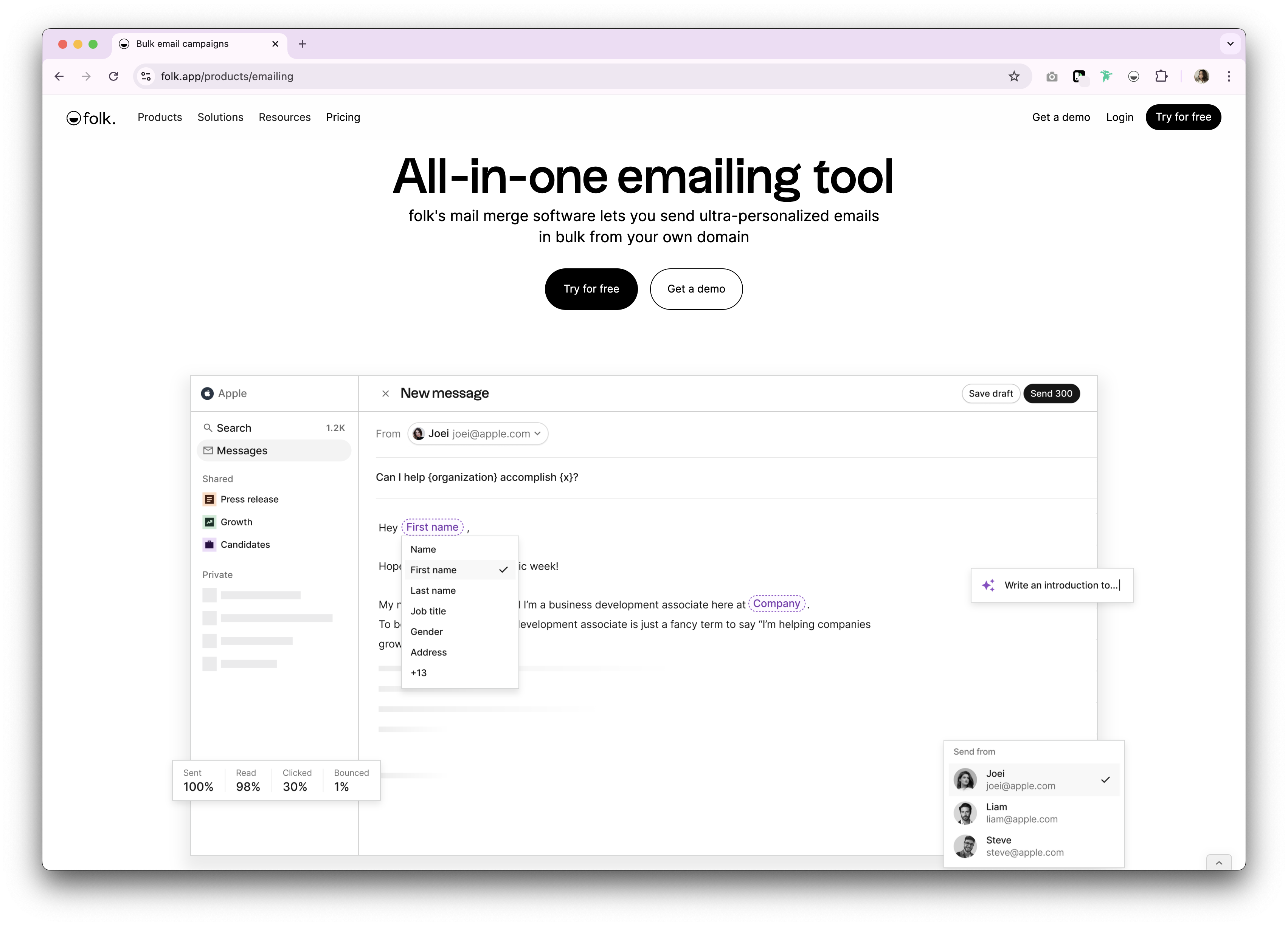
A closer look at 3 benefits of the mail merge process in a CRM
The mail merge software in a CRM platform can help you boost engagement through mass communication, create consistency across your messaging and use your customer data effectively. Below we explore how in more detail.
1. Personalization at scale
Mail merge allows sales professionals to send personalized messages to a large prospect database without the need for manual entry. By pulling specific details from a CRM or database, each email can be customized to include the recipient's name, job title, company, or any other relevant information. This level of personalization significantly increases the likelihood of engagement, as prospects are more likely to respond to a message that feels directly addressed to them.
2. Consistency in communication
By using a standardized template across all communications, mail merge ensures that the messaging remains consistent across your sales team. This consistency is key in maintaining a professional image and avoiding errors that could arise from manual entry. Whether you're sending out cold outreach emails, follow-ups, or promotional materials, mail merge helps maintain a uniform tone and style that reflects your sales methodology.
3. Enhanced data management
Mail merge, when integrated with a CRM, ensures that prospect data is used effectively. It allows sales teams to segment their audience and send targeted communications based on specific criteria, such as industry, company size, or engagement history. This targeted approach not only improves communication but also helps in better data management and pipeline analysis.
What does mail merge look like in folk?
folk's CRM is designed with modern sales teams of 20-50 people in mind, offering a comprehensive mail merge feature that integrates seamlessly with both Outlook and Gmail. This capability is a game-changer for medium-sized sales teams that rely on these popular email platforms for their outreach and prospecting campaigns.
1. Streamlined mail merge for Outlook and Gmail
One of the standout features of folk is its ability to integrate directly with Outlook and Gmail, two of the most widely used email clients by sales professionals. This integration simplifies the process of sending personalized, mass emails by allowing users to craft and distribute messages directly from their Folk CRM dashboard without needing to switch between platforms.
👉🏼 Try folk now to send personalized campaigns from Gmail or Outlook without switching tools
2. Enhanced campaign management
folk's mail merge feature also enhances your overall sales campaign management experience by offering custom fields, sequences that automate repetitive follow-ups, tracking and analytics and template management. This means you can target your prospecting campaigns more effectively, ensuring that the right message reaches the right prospect at the right time, save time by using pre-designed templates that can be quickly customized for different industries or buyer personas, and evaluate the effectiveness of your outreach by making data-driven decisions to improve response rates.
3. Advanced tracking
Through folk's advanced tracking feature, you'll be able to monitor the performance of your sales outreach campaigns and make informed decisions that will help boost the engagement of future prospecting efforts. For sales teams managing multiple prospects and deals, folk CRM provides the perfect balance of simplicity and powerful features that teams of 20-50 people need to scale their outreach without losing the personal touch. Without having to switch context.
👉🏼 Try folk now to automate follow-ups with sequences and track opens, clicks, and replies in one place
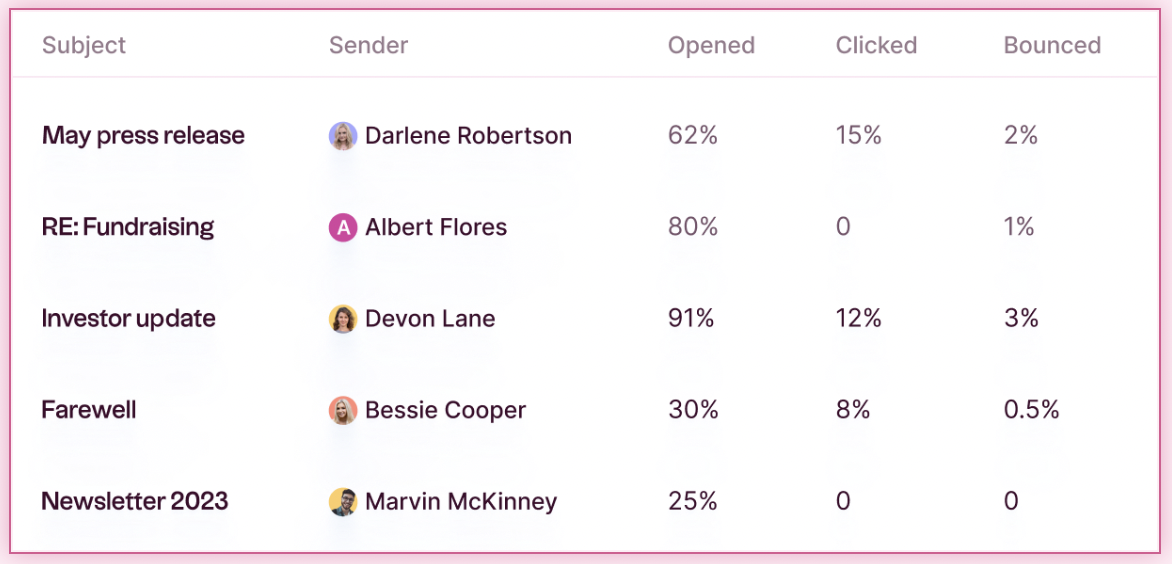
Conclusion
Personalized emails are key to prospect engagement and mail merge is an efficient way for busy sales teams looking to streamline their outreach efforts. By combining the efficiency of automation with the impact of personalization, a good mail merge feature enables sales professionals to connect with their prospects in a meaningful way, with data readily available in their CRM saving time and reducing the headache of manually looking up prospect information.
More resources
FAQ
What is mail merge?
Mail merge combines a template with contact data to auto-insert fields (name, company, title) and send personalized emails or documents at scale.
What are best practices for mail merge emails?
Authenticate domain (SPF, DKIM), segment by intent, personalize beyond first name, throttle sends, include unsubscribe, test on a sample, and monitor replies to improve deliverability.
Should mail merge be done in a CRM or a separate tool?
A CRM uses live data, segmentation, and shared templates with centralized tracking. Separate tools need exports and syncs, increasing errors and effort. Most teams benefit from CRM-based mail merge.
How do you do a mail merge in folk with Gmail or Outlook?
In folk: segment contacts, build a template with variables, choose Gmail or Outlook, add follow-up sequences, send a test, then launch. Track opens, clicks, and replies to optimize.
Discover folk CRM
Like the sales assistant your team never had


