How to Sync WhatsApp Contacts to Your CRM
.png)
Discover folk - the CRM for people-powered businesses

Use WhatsApp a lot?
Businesses are increasingly integrating WhatsApp with their CRMs to streamline communication, automate workflows, and improve customer engagement. With WhatsApp being a key channel for sales and support conversations, syncing contacts with a CRM ensures that every interaction is logged, organized, and easily accessible. This not only helps teams stay on top of conversations but also enhances follow-ups and relationship management.
In this blog, we explore:
- Why businesses are syncing WhatsApp contacts with their CRM,
- The different methods available, from manual imports to automation tools,
- A step-by-step guide to setting up the sync process,
- Best practices for managing WhatsApp contacts within a CRM,
- Common challenges and how to overcome them.
Why syncing WhatsApp contacts with your CRM can make a difference
As businesses rely more on WhatsApp for customer interactions, it becomes essential to have a structured system for managing these contacts efficiently. Without a proper sync between WhatsApp and a CRM, businesses risk losing valuable customer information, missing follow-ups, and struggling with disorganized communication channels. Integrating WhatsApp with your CRM offers several key benefits:
- Centralized Communication: By syncing WhatsApp contacts, all customer interactions are consolidated within the CRM, providing a unified view of communication history.
- Enhanced Lead Management: Capturing leads through WhatsApp and managing them in the CRM allows for better tracking and nurturing.
- Data-Driven Insights: Analyzing WhatsApp interactions within the CRM provides valuable insights into customer behavior and engagement patterns.
- Automated Workflows: Integrating WhatsApp enables the automation of tasks such as sending follow-up messages or setting reminders, improving efficiency.
How to sync WhatsApp Contacts to your CRM
There are two ways to sync the contacts you have between WhatsApp and your CRM depending on whether or not you want to do it manually, using automation tools or WhatsAPp Business API.
1. The manual method
This involves exporting and importing .CSV files between the two platforms.
- Exporting Contacts:
- Save WhatsApp contacts to your phone's address book.
- Export the contacts to a CSV file.
- Import the CSV into your CRM. Don’t forget to format the data so that it matches your requirements and aligns with relevant fields.
- Direct Entry:
- Manually add new WhatsApp contacts into the CRM as they are acquired.
2. Using automation tools and integrations
Several tools facilitate the automatic syncing of WhatsApp contacts with CRMs:
- Zapier: Connects WhatsApp with various CRMs to automate contact syncing and other workflows.
- folk CRM: Allows users to open WhatsApp in one click when a phone number is stored, streamlining communication. (Also integrates with Zapier).

3. Using WhatsApp Business API
For larger-scale operations, the WhatsApp Business API is useful. But may incur additional costs and approvals.
- Direct Integration: Enables seamless syncing of contacts and messages with CRMs.
- Automation Capabilities: Supports automated messaging and workflows.
- Scalability: Suitable for businesses handling high volumes of WhatsApp interactions.
Best practices for managing WhatsApp Contacts in your CRM
Managing WhatsApp contacts efficiently within your CRM ensures that communication remains organized, customer relationships are nurtured effectively, and teams can access relevant information when needed.
- Regular Data Cleaning: Periodically review and update contact information to maintain accuracy.
- Segmentation: Organize contacts into groups based on criteria such as engagement level or purchase history.
- Consent Management: Ensure compliance with data protection regulations by obtaining explicit consent from contacts before storing their information.
- Format Data: When importing WhatsApp contacts, make sure that you have all the relevant information you need, and categories it falls under to keep your data aligned and avoid confusion.
Conclusion
Syncing your WhatsApp contacts with your CRM is a great way to make sure your contact information is up to date. By leveraging manual methods, automation tools, or API integrations, businesses can maintain an organized and up-to-date contact database. For a streamlined experience, consider using folk CRM, which offers seamless WhatsApp integration for efficient outreach and customer management.
More resources
Ready to use folk?
Discover folk CRM - Like the sales assistant your team never had


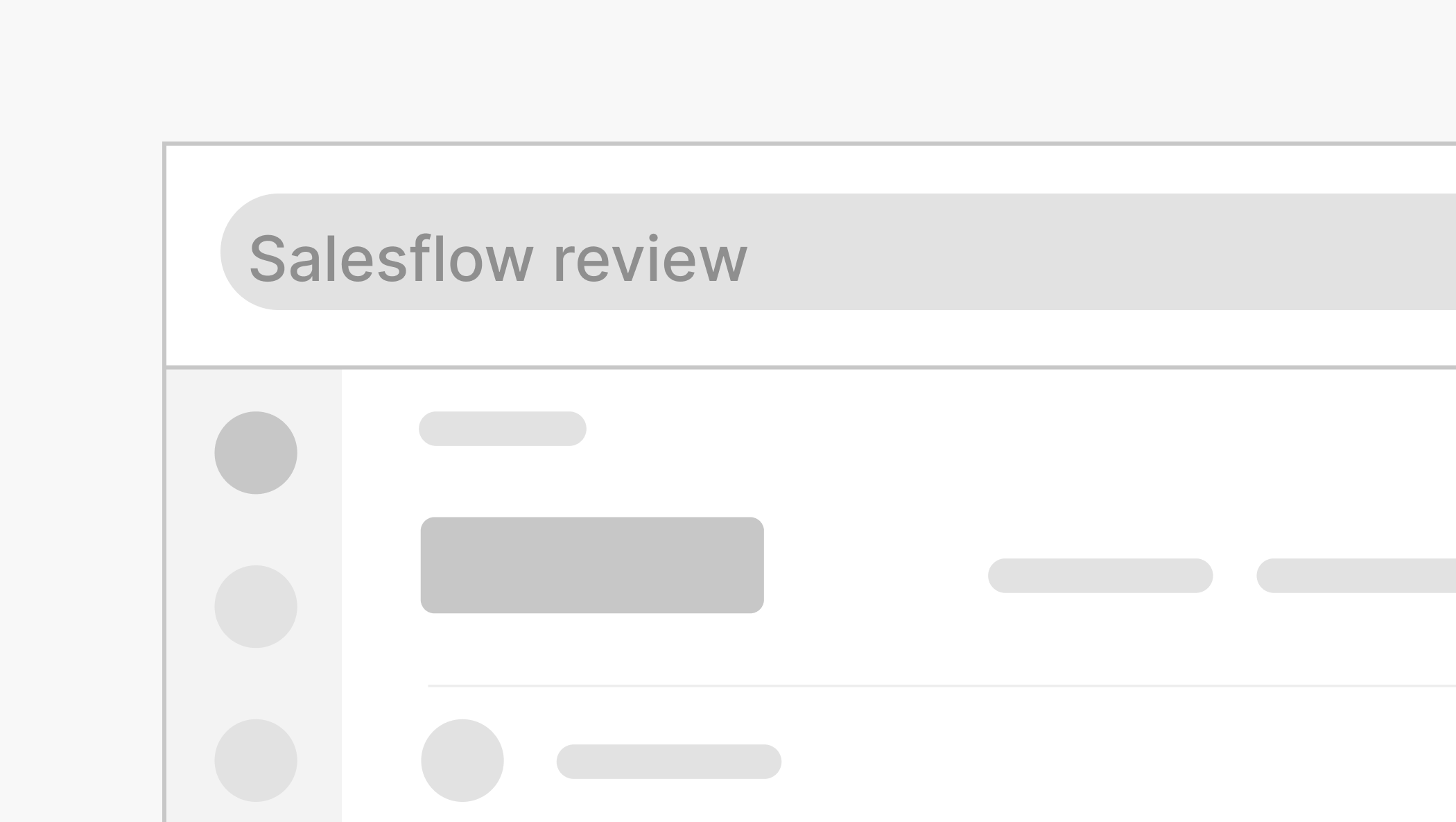
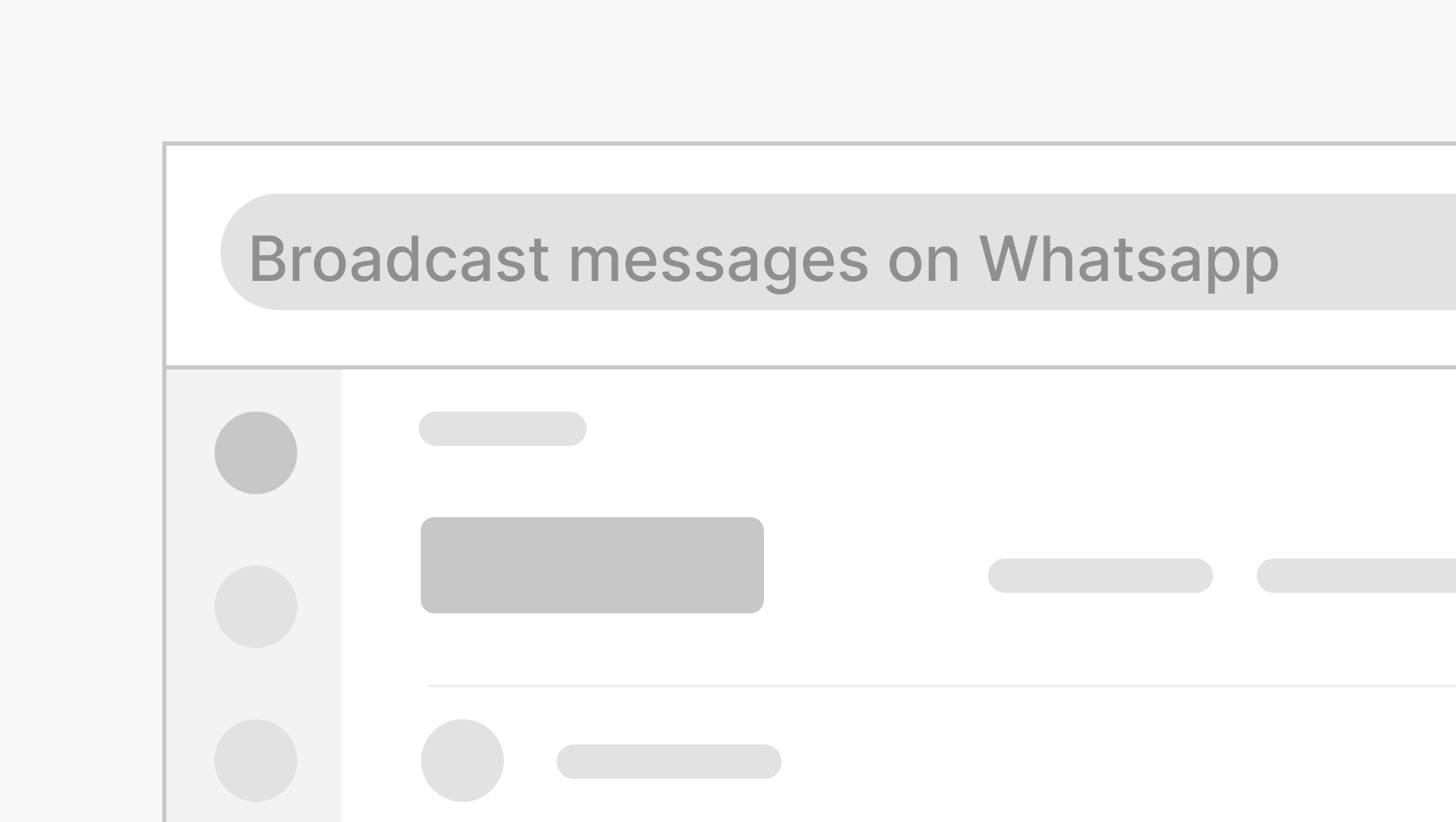
.png)

