How to Export LinkedIn Contacts

Discover folk - the CRM for people-powered businesses

LinkedIn has become a hub for business relationships: it’s truly an amazing source of contact information. Yet, LinkedIn is missing a CRM to manage all those details.
What if contact data could be leveraged to build more robust relationships?
There is a way. Export all your connections in CSV and import them to a real CRM: folk.
💽 Exporting all my LinkedIn Connections
To export all your LinkedIn connections at any time, simply follow these steps:
- Go to the LinkedIn home page and click on your profile on the top right hand corner
- Click on the Settings & Privacy section in the drop-down menu
- Go to the DATA PRIVACY and click on “Get a copy of your data”
- Select “Connections” and request an archive
- Enter your password and Click Done
- You’ll shortly receive an email to your Primary Email address with a link to download the file
Please note that some of the email addresses may be missing. The email address will only be displayed for connections that have allowed others to see this information.
🚚 Importing the Connections into folk
Then, in order to import all these connections to folk, you simply need to go to folk and follow these constructions:
- Create a new group
- Choose to import a CSV file
- Map the right column to the correct fields with our CSV importer
You can now harness all the power of our CRM to:
- Add custom fields such as tags, country, address, birthday, industry, or anything else
- Send personalized emails to these contacts, in bulk, using Messages
- Following up with and track connections by adding comments, reminders and creating custom pipelines accordingly
- Enrich the data to find the right email addresses as explained here
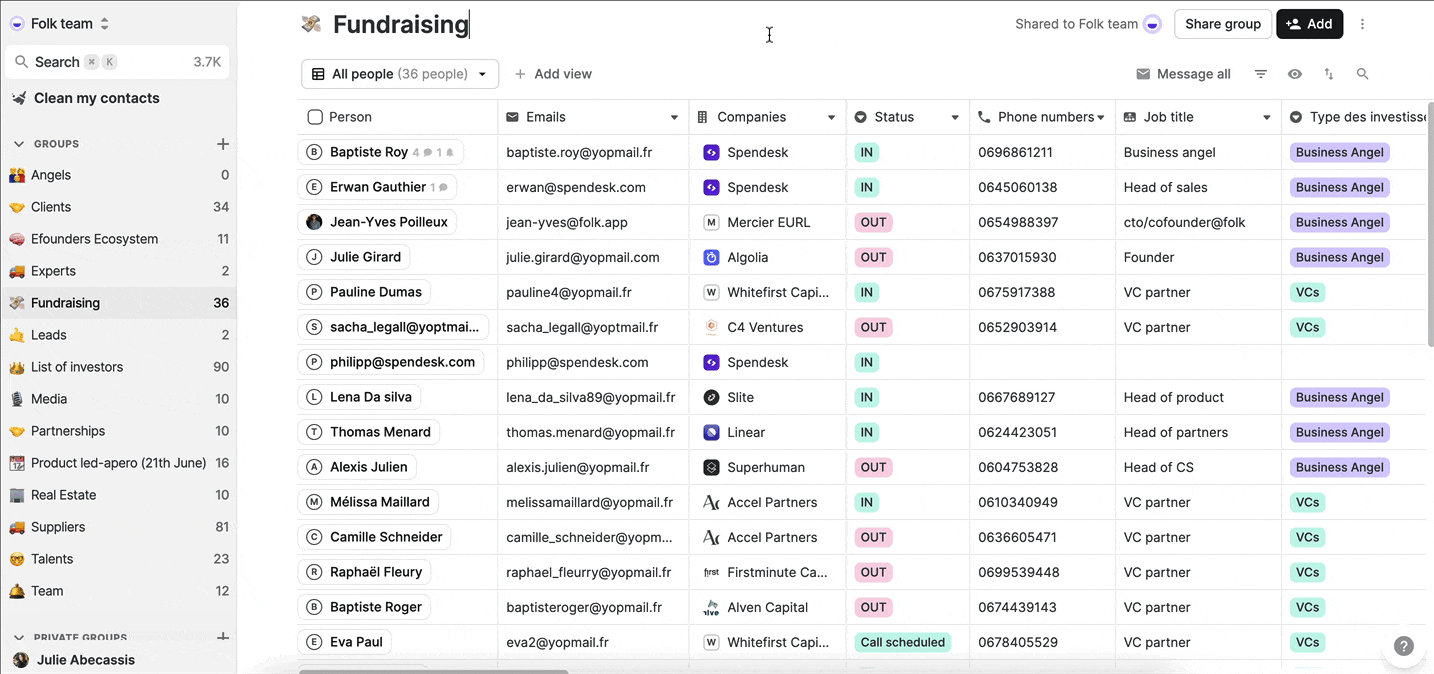
Export and activate your Linkedin Contact now, try folk.
Ready to use folk?
Discover folk CRM - Like the sales assistant your team never had


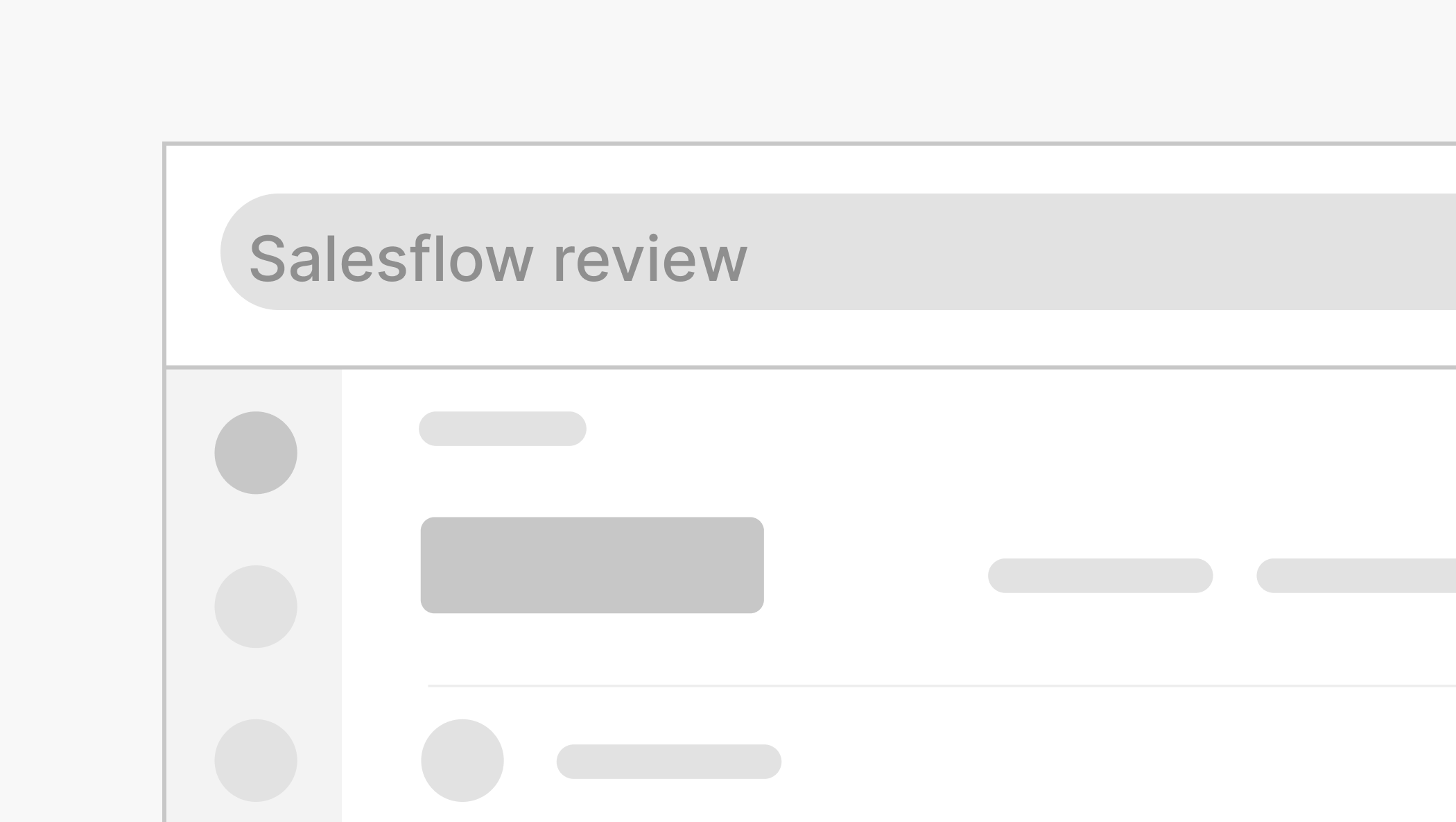
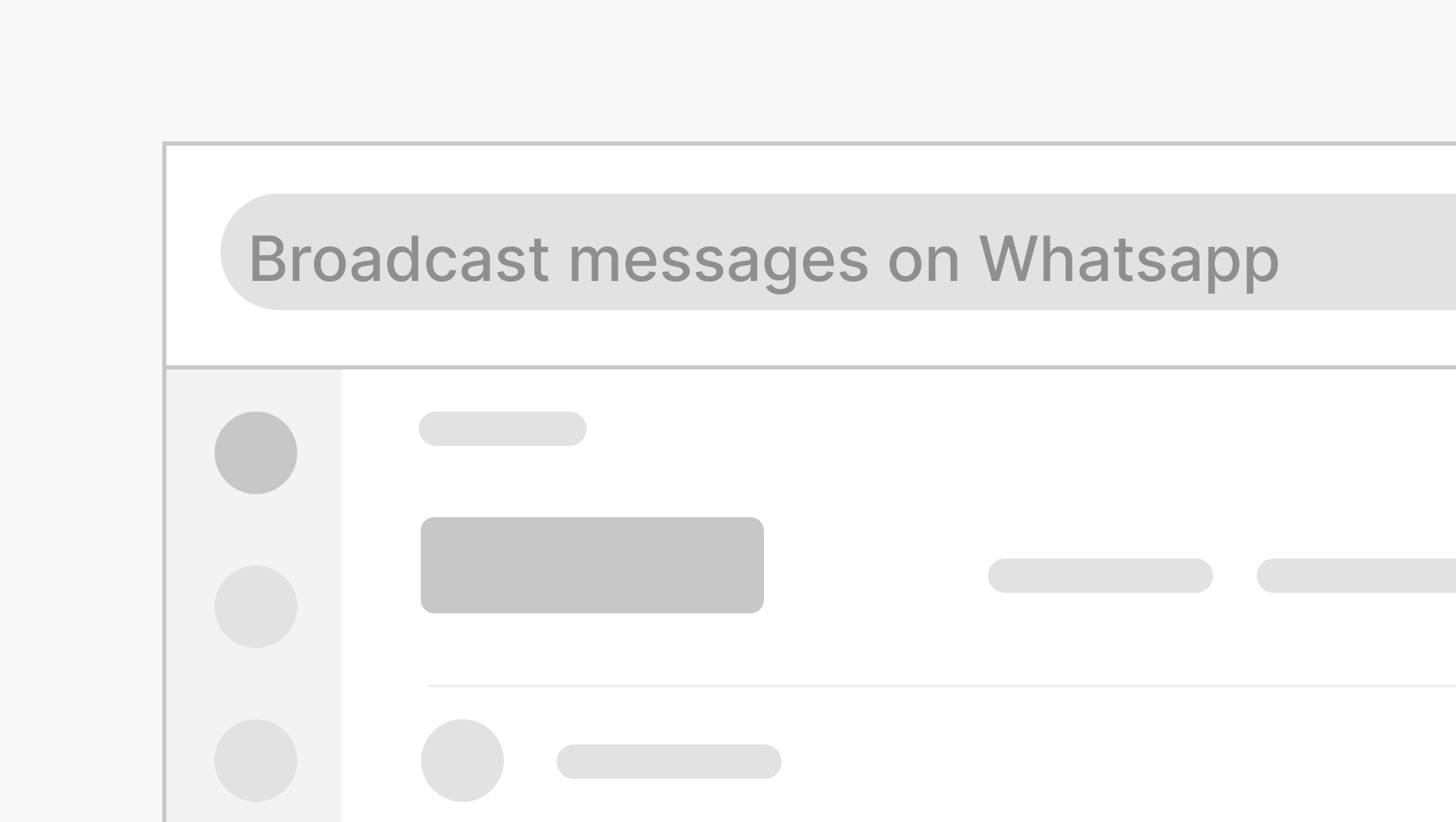
.png)

