Dripify CRM review: Is it the best tool for LinkedIn outreach?
.png)
Discover folk - the CRM for people-powered businesses

Looking for a tool to scale your outbound efforts? Dripify is a sales automation platform built for generating leads on LinkedIn. It helps business owners and sales teams automate cold outreach, personalize follow-ups, and track performance across campaigns. But is it the right fit for your workflow — or are there better options for teams looking for more than just outbound automation?
In this review, we’ll take a closer look at:
- Dripify’s key features,
- Pros and cons,
- Use cases, and pricing.
If you’re weighing up your next sales tool, this breakdown will help you decide whether Dripify is the right fit — or whether a more complete CRM like folk might be a smarter alternative.
What is Dripify?
Best for: Sales automation
Dripify is a sales automation platform designed to help individuals and teams generate leads via LinkedIn. It enables users to build sequences of connection requests, messages, email follow-ups, and profile views — all running on autopilot. Dripify integrates basic CRM-style functions like team collaboration, campaign analytics, and lead management but stops short of being a full CRM.
Dripify is especially useful for sales teams, entrepreneurs, and marketing agencies looking to scale outbound campaigns without manually managing LinkedIn outreach.
Features
Dripify includes a range of tools designed to automate and optimize outbound sales workflows. While it’s primarily built for LinkedIn automation, it also offers complementary features for email outreach, team management, and analytics. Key features include:
- Automated LinkedIn sequences: Build and run outreach campaigns that automate profile views, connection requests, messages, and follow-ups.
- Email outreach integration: Send personalized email follow-ups alongside LinkedIn actions.
- Drip campaigns: Create conditional, timed sequences using a visual builder.
- A/B message testing: Test variations to optimize response and conversion rates.
- Lead enrichment: Automatically gather and update contact data.
- Team management: Assign roles, manage permissions, and track team performance.
- Analytics and reporting: Track key metrics like connection acceptance, response rates, and campaign performance.
- Email verification: Ensure high deliverability with integrated email validation.
- CRM integrations: Sync with tools like HubSpot, Salesforce, and Pipedrive via Zapier or native connectors.
- Sequence templates: Start quickly with pre-built LinkedIn messaging flows.

Who is Dripify for?
Dripify works best for:
- Business owners: Solo founders looking to scale outreach without hiring SDRs.
- Sales teams: Teams needing a high-volume outbound tool with performance tracking.
- Marketing agencies: Agencies running lead gen services for multiple clients.
It’s less suitable for customer support teams, inbound marketing teams, or those looking for a traditional CRM.
Pros of Dripify
- Strong LinkedIn automation: Automates connection requests, follow-ups, and messaging.
- Email outreach and sequences: Lets you build email and LinkedIn combined flows.
- User-friendly interface: Clear dashboards and drag-and-drop flows.
- Team management: Invite team members and monitor performance.
- Lead personalization: Custom variables and inbox reply detection.
Cons of Dripify
- No built-in CRM: You’ll need to use another tool to manage deals and pipelines.
- Limited to outbound: Not built for managing inbound leads or contact databases.
- No mobile app: All activity happens in the web app, which may not suit all workflows.
A deeper look at Dripify
1. Getting started
Dripify’s setup is straightforward. You link your LinkedIn account, build a campaign flow using their visual editor, and launch sequences with defined delays, actions, and fallback messages. The learning curve is minimal — most users can run their first campaign within an hour.
2. Campaign builder
The core feature is the drip campaign editor, which lets you mix and match LinkedIn actions (view profile, endorse, connect, message) with email steps. You can set conditions, delays, and even A/B test different messages. This makes it easy to test and optimize outbound strategies.
3. Hyper-personalization
Dripify lets you insert dynamic fields like name, company, role, and custom variables, making outreach feel tailored. You can also segment audiences by tags and behavior.
4. Team view
Managers can assign roles, view campaign performance per team member, and get insights into overall conversion rates. It’s ideal for sales teams working together on lead generation.
Pricing
Dripify offers four pricing tiers, with the ability to save up to 35% when billed annually. Here’s a breakdown of each plan:
Basic – $39/user/month (billed annually)
Designed for solo users just starting out with LinkedIn automation.
- 1 drip campaign
- Limited daily quotas
- Advanced analytics and reports
- Built-in LinkedIn protection
- 24/7 live support
Pro – $59/user/month (billed annually)
Best for running multiple campaigns with access to deeper functionality.
- Everything in Basic
- Unlimited drip campaigns
- Full daily quotas
- Detected inboxes
- CSV import
- Webhook integrations
Advanced – $79/user/month (billed annually)
The most popular plan, suited for teams needing advanced safety and collaboration.
- Everything in Pro
- Team management
- Advanced LinkedIn protection
Enterprise – Custom pricing
Tailored for large sales teams requiring onboarding, support, and dedicated success management.
- Everything in Advanced
- Premium onboarding
- Dedicated technical support
- Custom success manager
- Custom email finder limits
Each paid plan includes LinkedIn and email automation, 100 email finder credits per month, and access to live support. A 7-day free trial is available — no credit card required.
Conclusion
Dripify is a strong choice for outbound sales teams focused on LinkedIn. It helps automate prospecting and outreach, reduce manual effort, and improve conversion rates. However, if you’re looking for a platform that combines automation with a full CRM experience — including deal tracking, contact management, and sales pipelines — you’ll need to pair it with another tool like folk.
Frequently Asked Questions
1. Is Dripify a CRM?
No, Dripify is not a full CRM. It focuses on LinkedIn and email automation for outbound sales. While it offers some CRM-like features (like lead tracking and team management), it does not include pipeline management or deal tracking.
2. Can Dripify send emails as well as LinkedIn messages?
Yes, Dripify supports email steps in your outreach sequences. You can combine LinkedIn actions with personalized email follow-ups for a multi-channel campaign.
3. Does Dripify support team collaboration?
Yes. The Advanced and Enterprise plans include team management features, allowing you to assign roles, monitor performance, and collaborate across outreach efforts.
Ready to use folk?
Discover folk CRM - Like the sales assistant your team never had


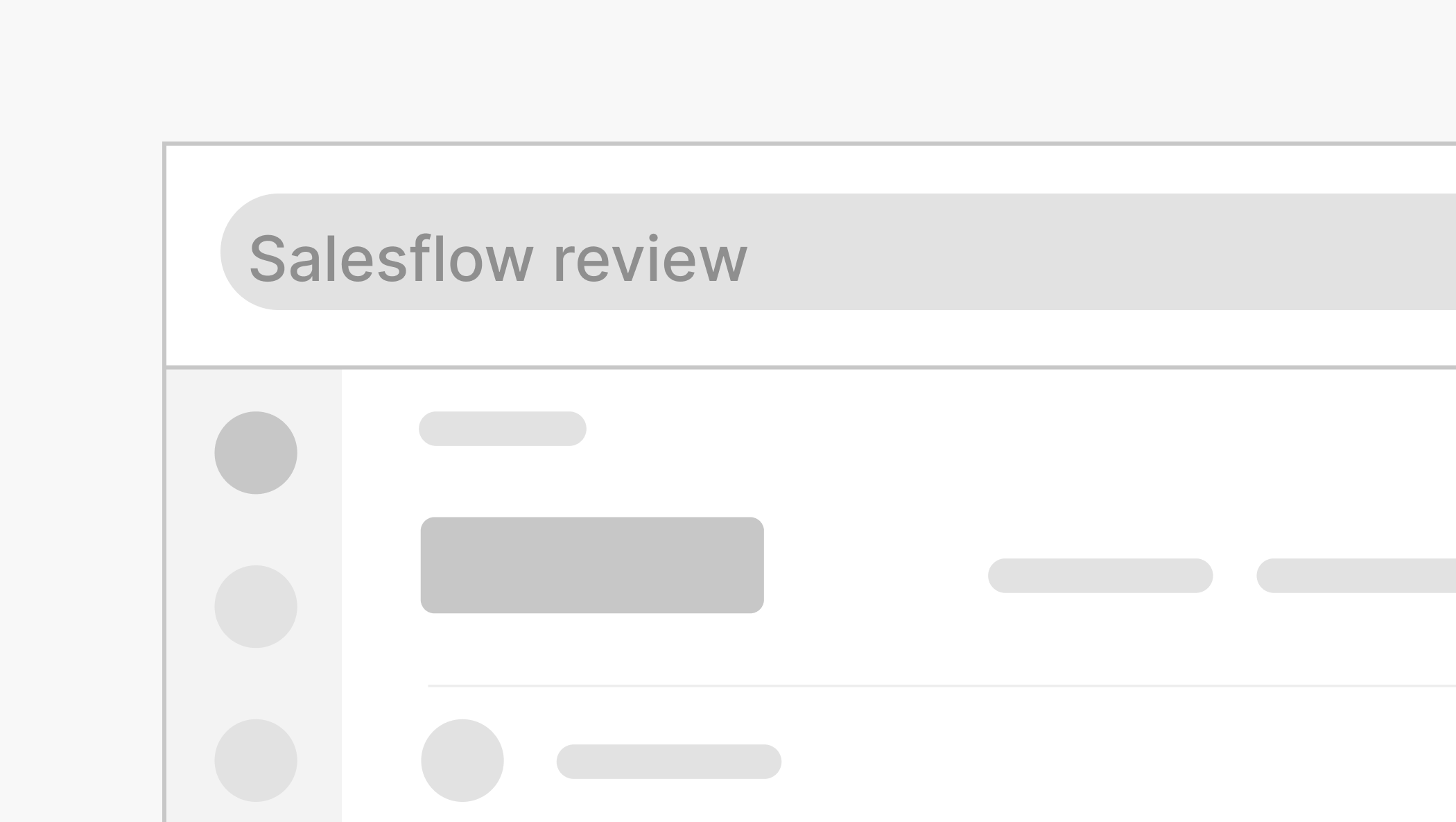
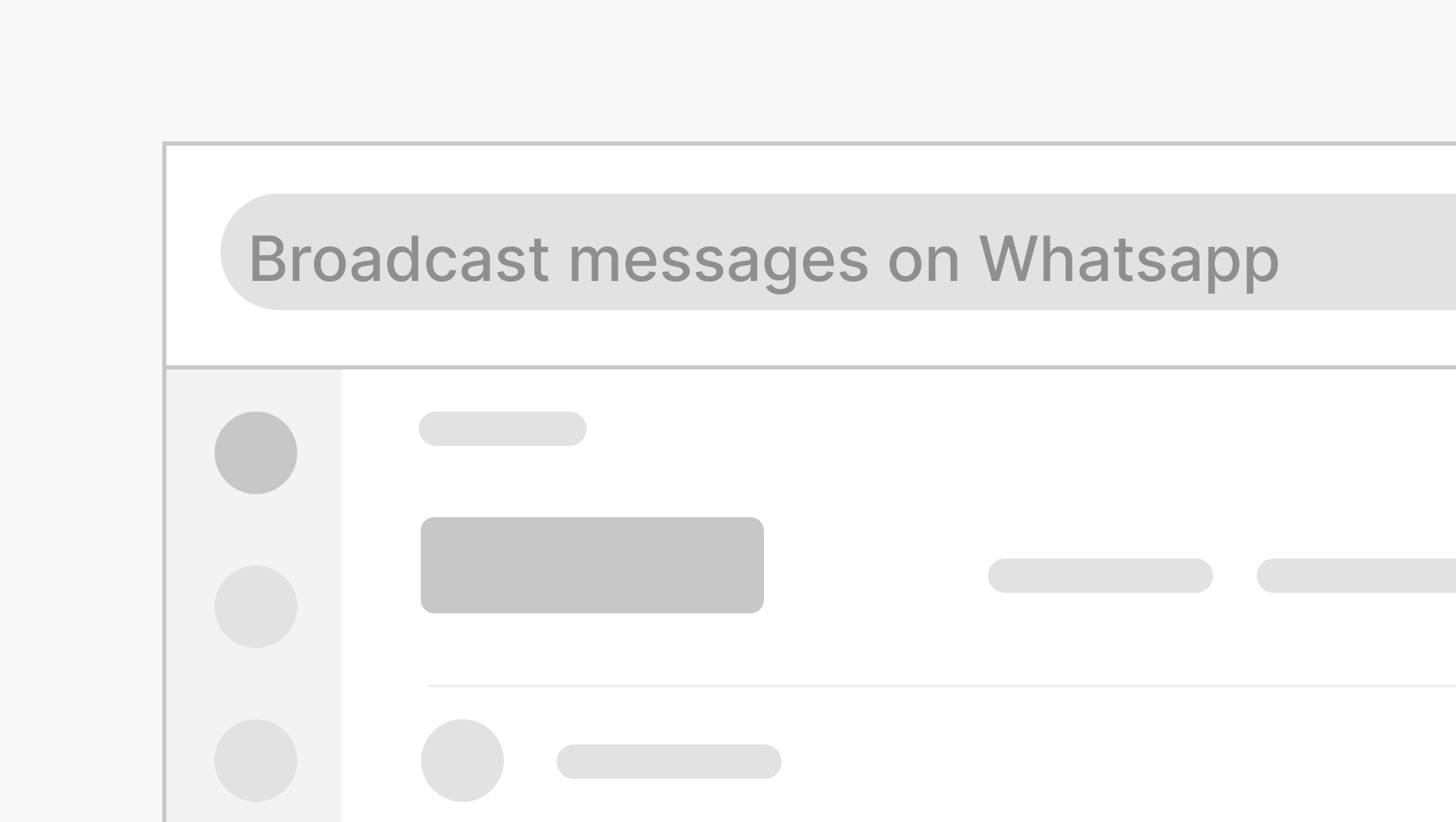
.png)

