Best WhatsApp extension for seamless communication in 2025
.png)
Discover folk - the CRM for people-powered businesses
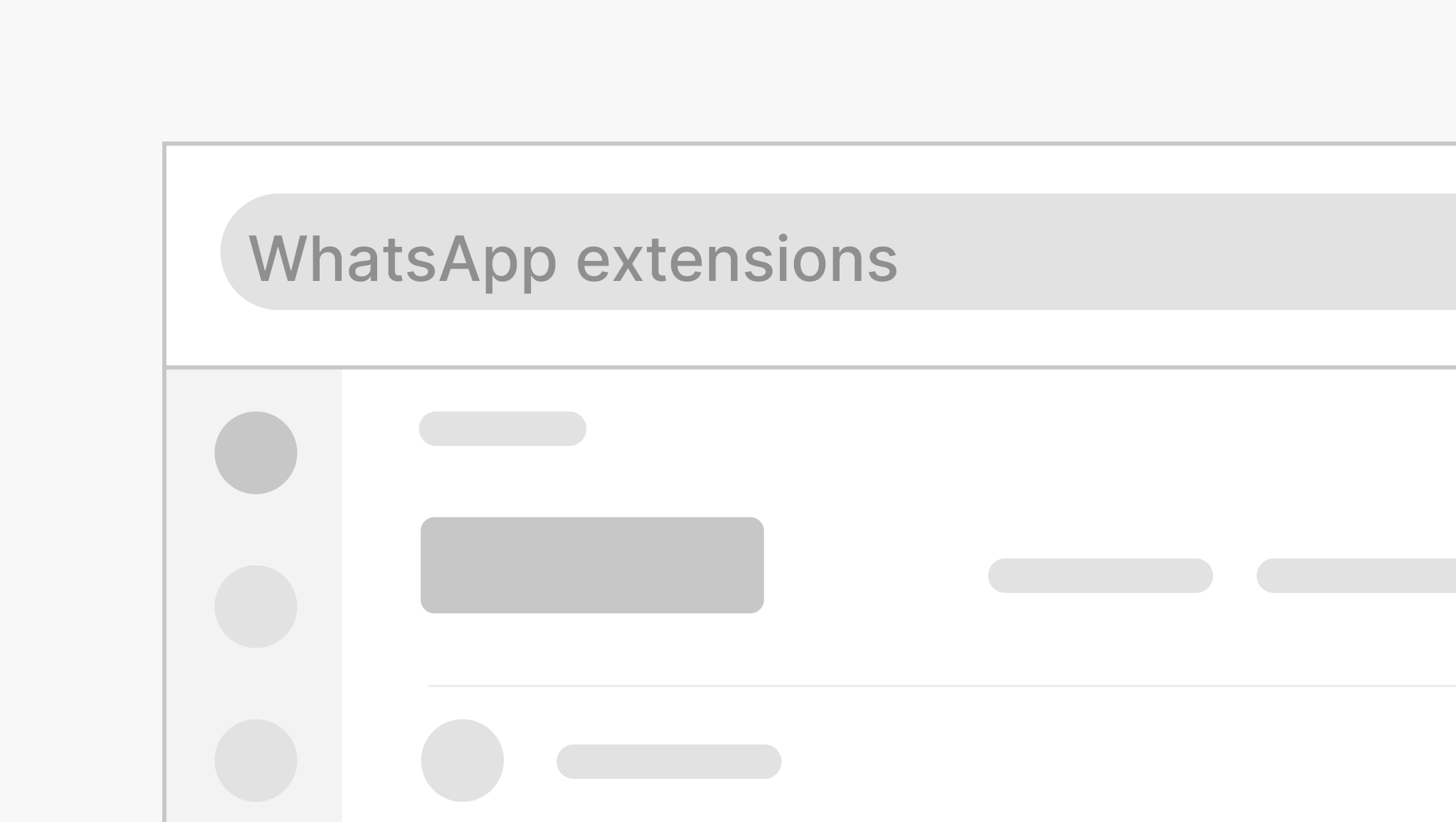
Looking for a WhatsApp extension to make your workflow smoother? Whether you’re working in sales, customer success, or recruiting, WhatsApp remains one of the most effective channels for staying connected. But managing WhatsApp manually—copying numbers, switching tabs, and searching for message threads—can waste time and break your flow.
That’s where WhatsApp extensions come in. These tools enhance how you use WhatsApp alongside CRMs, productivity platforms, and communication workflows.
In this post, we cover:
- What a WhatsApp extension is
- Why it matters for business teams
- A detailed breakdown of four popular WhatsApp extensions
- What to look for when choosing one
What is a WhatsApp extension?
A WhatsApp extension is typically a browser plugin, CRM integration, or third-party tool that connects WhatsApp with the systems you already use. The goal is to reduce friction—so you can message contacts quickly, manage conversations in context, and save time on repetitive tasks.
Common features include:
- One-click access to chats
- Messaging directly from a CRM or inbox
- Message templates and automation
- CRM sync for contact information
- Notification and task tracking for follow-ups
Why do business teams use WhatsApp extensions?
If you’re already using WhatsApp for business communication, especially with clients, leads, or candidates. You’ve probably felt the limitations of switching between apps and manually updating contact records.
WhatsApp extensions are especially helpful for:
- Sales teams: Reaching out to prospects with minimal delay
- Customer success: Keeping a fast, personal connection with accounts
- Recruiters: Following up with candidates on a channel they actually use
- Founders and small teams: Managing everything from one place without hiring a full tech stack
Top WhatsApp extensions in 2025
Here’s a closer look at four tools that stand out for different use cases:
1. WA Web Plus for WhatsApp
Best for: Solo professionals or small teams who already use WhatsApp Web heavily and want to add business features without adopting a full CRM.
WA Web Plus for WhatsApp is a Chrome extension that enhances the standard WhatsApp Web experience with extra features for business use.
Key features
- Message scheduling
- CRM-like tagging system
- Auto-replies and broadcast messaging
- Blur/unblur for privacy in shared environments
- Export contacts and chat history
- Analytics for sent messages
Ease of use
WA Web Plus layers on top of WhatsApp Web, so it feels familiar. You can access most features from a sidebar. However, it does require manual setup for features like tagging or automation, which can be overwhelming at first.

2. Cooby
Best for: Sales or CS teams who want more control over WhatsApp threads and want to keep them synced with their CRM without switching apps.
Cooby is a productivity extension that turns WhatsApp into a structured workspace, especially for teams working in sales or client services.
Key features
- Thread categorization (e.g. “Leads,” “Follow-up,” “Closed”)
- Reminders for unanswered messages
- Shared inbox for WhatsApp conversations (paid plans)
- Integrations with HubSpot, Salesforce, Pipedrive
- Notes and tagging within chat threads
Ease of use
Cooby's UI is clean and simple. Making it easy to organize chats into folders and set reminders. Setup is fast, and the Chrome extension integrates smoothly with WhatsApp Web.

3. Zoko
Best for: Larger sales or support teams who need WhatsApp at scale—especially eCommerce brands and support-heavy businesses.
Zoko is a full WhatsApp Business API platform that combines messaging, automation, and analytics for sales and customer support.
Key features
- Shared team inbox for WhatsApp messages
- Broadcast messaging with personalisation
- Multi-agent support
- Automation for FAQs and routing
- CRM and eCommerce integrations (e.g. Shopify, WooCommerce)
- Payment links and order tracking inside chat
Ease of use
Zoko requires a bit more setup than a browser extension because it's a standalone platform that connects with the WhatsApp Business API. However, once configured, the dashboard is intuitive and built for high-volume communication

4. folk’s WhatsApp shortcut
Best for: Teams who use WhatsApp as one of several communication channels and want a single place to manage contacts, deals, and outreach.
folk’s WhatsApp shortcut is a built-in feature in folk CRM that lets you open WhatsApp in one click directly from any contact profile.
Key features
- One-click WhatsApp launch from a contact card
- No extra installation or extension required
- Centralized contact management
- Custom fields for tracking WhatsApp numbers
- Contact sync across teams
- Works alongside email and LinkedIn workflows
Ease of use
folk's WhatsApp shortcut is native to the CRM. There's nothing to install. As long as the phone number is filled in, clicking the WhatsApp icon opens a chat instantly in WhatsApp. It's fast, frictionless and fits naturally into your existing contact management flow.

What to consider when choosing a WhatsApp extension
When deciding on the best WhatsApp extension for your team, think about:
- Volume: Do you handle 10 chats a day or 100? Tools like Zoko scale better for volume.
- Workflow: Do you want to stay inside WhatsApp or work from your CRM?
- Collaboration: Are multiple teammates handling conversations? Choose tools with shared inbox support.
- Integration: Do you need CRM syncing or is simple access enough?
- Setup: Some extensions are plug-and-play, others require API approval and onboarding.
Conclusion
WhatsApp extensions are no longer just nice to have. For modern teams, especially those in client-facing roles, they’re essential for speed, structure, and scale. Whether you're a solo operator looking to add automation or a team trying to align on messaging, there's a solution out there. If you want the easiest way to manage contacts and message them over WhatsApp in one click without installing anything, folk might be the right fit.
Frequently Asked Questions about WhatsApp extensions
1. What is the difference between WhatsApp Web and a WhatsApp extension?
WhatsApp Web is the browser-based version of the messaging app. A WhatsApp extension adds extra functionality—like CRM integration, chat organization, or one-click access—on top of WhatsApp Web to help streamline business communication.
2. Are WhatsApp extensions safe to use?
Most browser-based WhatsApp extensions are safe if installed from verified sources like the Chrome Web Store. However, it’s important to review privacy policies and permissions—especially if you’re handling sensitive customer data.
3. Do I need WhatsApp Business to use these extensions?
Some tools—like WA Web Plus or Cooby—work with the standard WhatsApp Web. Others, like Zoko, require a WhatsApp Business API account. folk’s WhatsApp shortcut works with either, as long as the contact has a valid phone number.
More Resources
- How to share your WhatsApp
- How to use WhatsApp for lead management
- How to record WhatsApp calls
- How to Access WhatsApp Business API: Complete Setup Guide
- How to export WhatsApp Chat
- How to link WhatsApp to another phone without switching accounts
- How to schedule your WhatsApp messages
Ready to use folk?
Discover folk CRM - Like the sales assistant your team never had


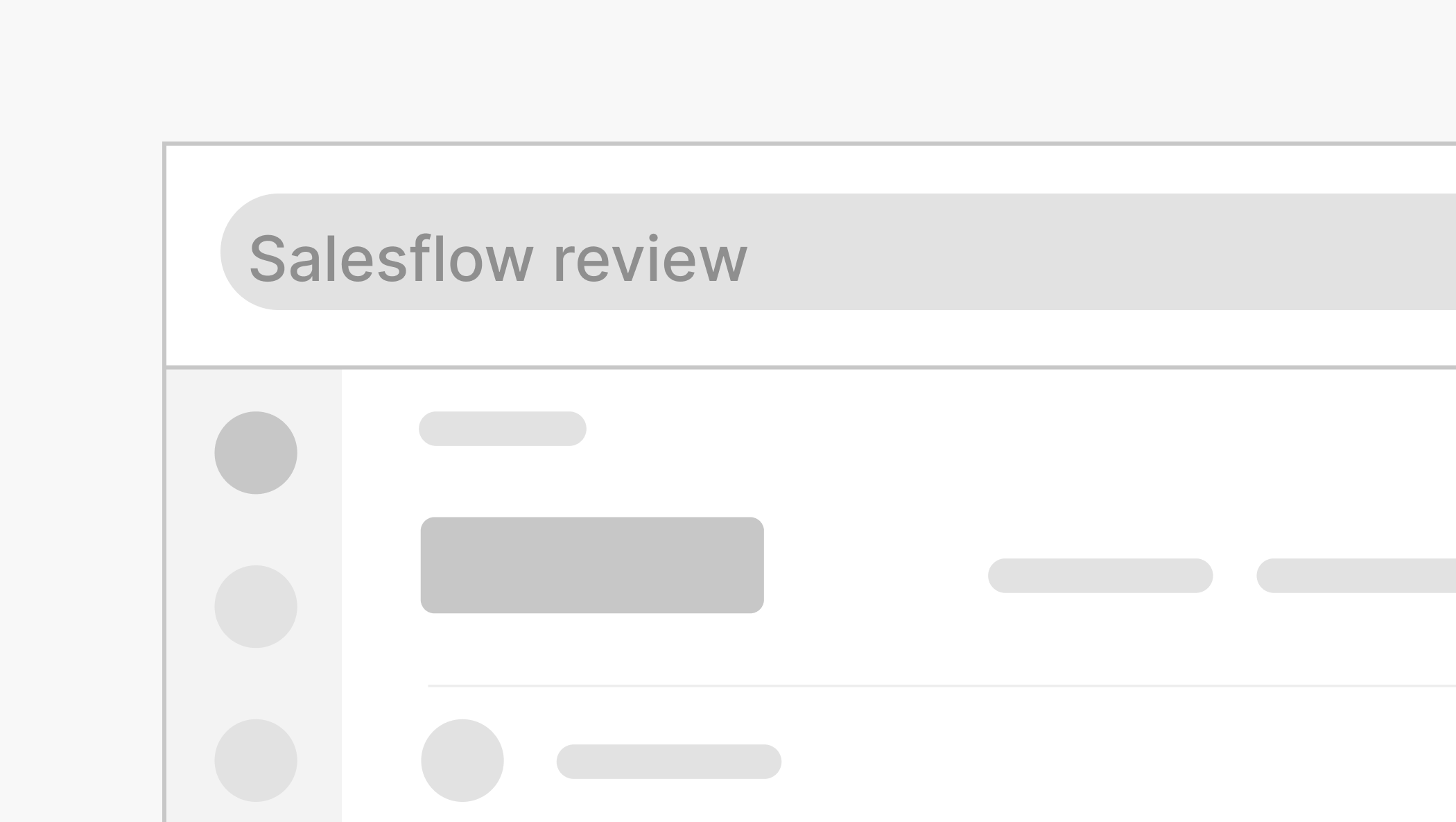
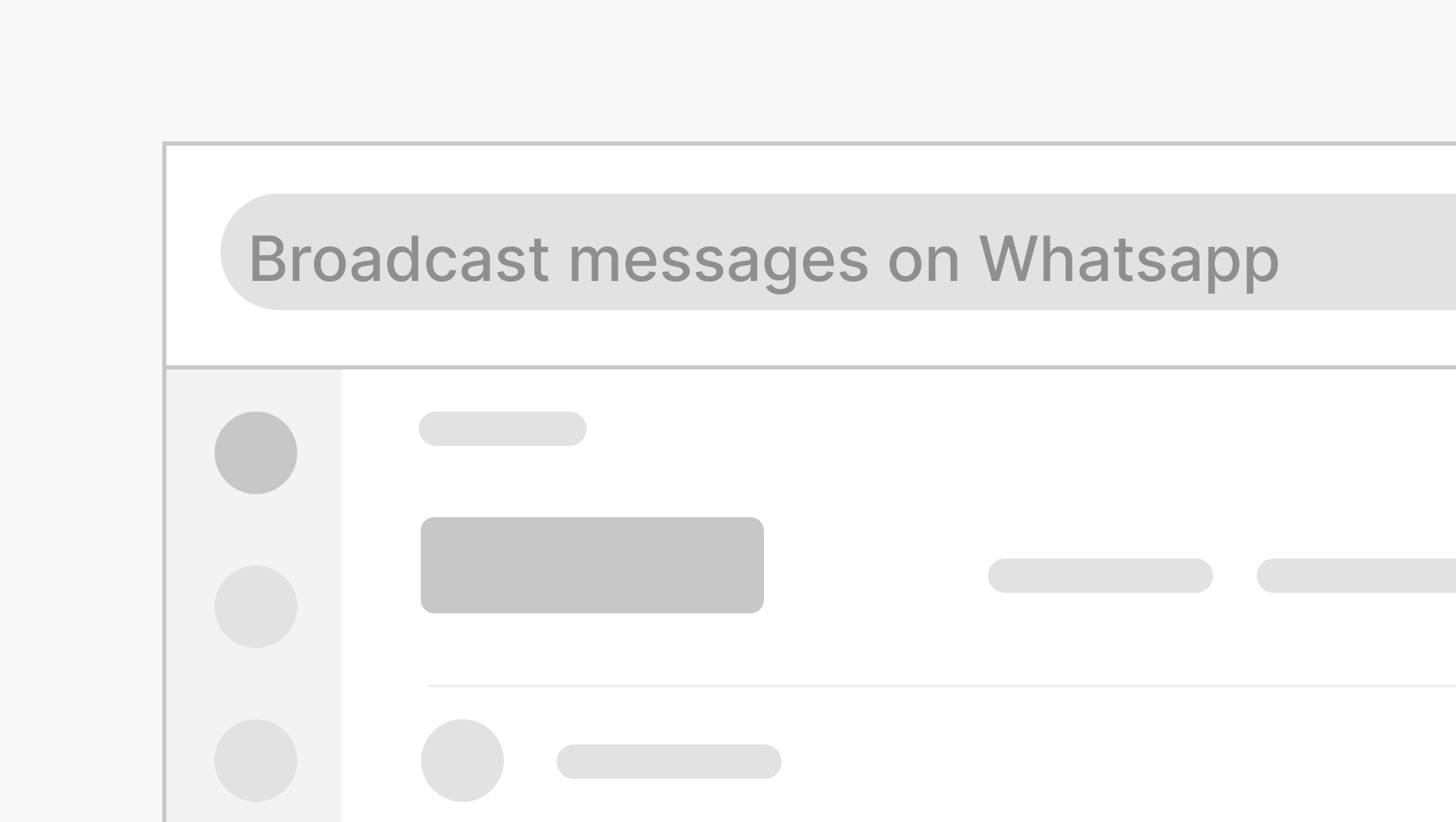
.png)

