Discover folk - the CRM for people-powered businesses

Manually copying contact details is time-consuming, and LinkedIn doesn’t offer a direct export function for email addresses. If you’re looking to streamline your prospecting process, you need a faster, more efficient way to capture and organize your leads.
In this blog post, we’ll walk you through:
- The best way to export email addresses in bulk from LinkedIn Sales Navigator
- How you can connect this data to your CRM without the manual work.
Why exporting email addresses from LinkedIn Sales Navigator matters
If you rely on LinkedIn for lead generation, you’ve probably run into the challenge of transferring contacts from Sales Navigator to your CRM. Without a seamless method, you’re stuck either copying details manually or relying on complicated workarounds.Exporting emails efficiently helps you:
- Scale your outreach – Build lead lists faster and move prospects into your CRM instantly.
- Save time on manual work – Automate data entry instead of copying and pasting.
- Improve contact accuracy – Find verified emails rather than guessing or relying on outdated data.
- Streamline follow-ups – Keep track of interactions and avoid losing leads in the process.
With the right approach, you can turn LinkedIn Sales Navigator into a high-efficiency prospecting tool without extra effort.
A smarter way to gather email addresses from LinkedIn Sales Navigator without the manual work

Since LinkedIn doesn’t provide a built-in email export feature, a lot of people have restored to using third-party tools to extract contact details. The challenge is finding a tool that works seamlessly without violating LinkedIn’s policies or requiring complicated setup.
folk X is designed to make this process effortless. Instead of juggling multiple tools, it allows you to:
- Upload contacts in bulk directly from LinkedIn Sales Navigator.
- Find verified email addresses with one-click enrichment.
- Save and manage leads instantly within folk or your preferred CRM.
- Automate follow-ups with built-in templates and reminders.
It works right inside your browser, letting you organize contacts as you prospect. So there’s no need to switch between tabs or manually enter details.
How to export emails from LinkedIn Sales Navigator without manual work
1. Install folk X
First, download and install folk X from the Chrome Web Store. It takes seconds to set up and integrates directly into your browser.
2. Search for leads on LinkedIn Sales Navigator
Log in to LinkedIn Sales Navigator and refine your search based on industry, job title, location, or other key factors. This helps you target the right audience from the start.
3. Upload contacts in bulk
Once folkX is installed, you’ll see an “Add contacts” button appear when viewing LinkedIn search results. Click it to upload your selected contacts directly to folk.
4. Enrich contacts with email addresses
folkX’s one-click enrichment feature finds and verifies email addresses for your uploaded contacts. Instead of manually searching for emails, you get reliable contact details instantly.
5. Sync contacts to your CRM
After extracting email addresses, you can organize leads within folk or sync them with your preferred CRM, ensuring your data stays updated across all platforms.
What makes folk X different?
Instead of treating LinkedIn Sales Navigator as a separate tool, folk X connects it directly to your workflow, making lead management more intuitive.
folk X also:
- Works directly within LinkedIn Sales Navigator – No need to export spreadsheets or use complex automation tools.
- One-click enrichment – Instantly finds and verifies email addresses.
- CRM-friendly – Seamlessly integrates with folk and other CRMs.
- Designed for speed – Helps you build targeted lead lists in seconds.
Conclusion
Manually collecting email addresses from LinkedIn Sales Navigator slows down your prospecting and leads to inefficiencies in your outreach. With folk X, you can extract, verify, and organize contacts in just a few clicks—saving time and keeping your CRM up to date. When you’re ready to streamline your lead generation workflow, try folk X for free today to start building high-quality lead lists effortlessly.
Frequently Asked Questions
Can I export email addresses directly from LinkedIn Sales Navigator?
No, LinkedIn doesn’t provide a built-in feature for exporting emails. While you can manually copy and paste details, this is time-consuming and inefficient for bulk prospecting. Tools like folk X help streamline the process by extracting and verifying contact details automatically.
Is it legal to export email addresses from LinkedIn?
Yes, as long as you’re following ethical data collection practices. folk X doesn’t scrape or bypass LinkedIn’s restrictions—it simply helps you gather and organize publicly available information more efficiently. Always ensure your outreach complies with relevant data protection laws like GDPR.
Do I need a LinkedIn Sales Navigator subscription to use folk X?
folk X works with both LinkedIn and LinkedIn Sales Navigator, but Sales Navigator provides more advanced search filters, making it easier to find and export high-quality leads.
Can I sync the exported contacts to my CRM?
Yes, folk X integrates seamlessly with folk and allows you to manage your contacts, track conversations, and sync data with other CRMs.
Discover folk CRM - Like the sales assistant your team never had



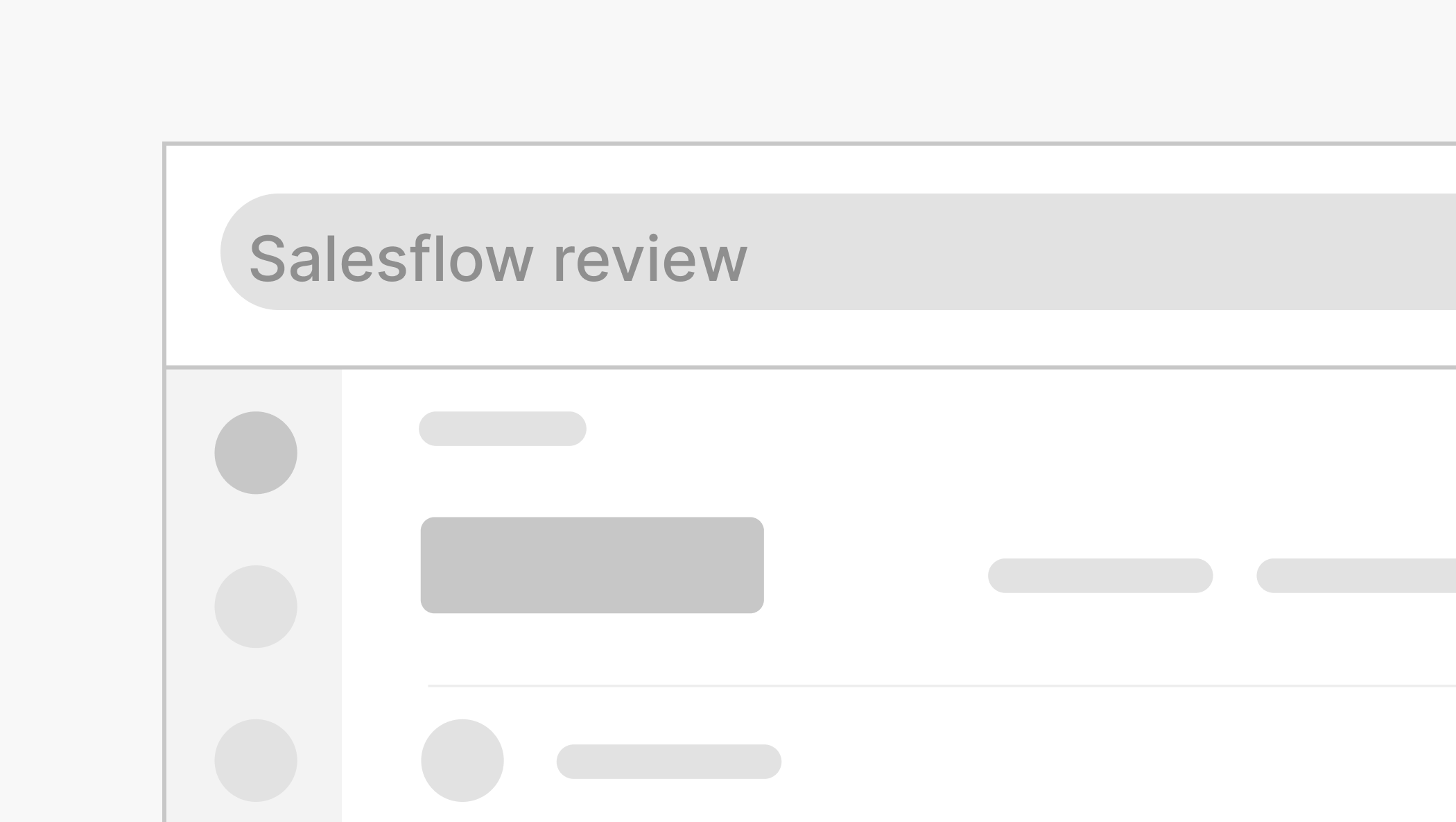
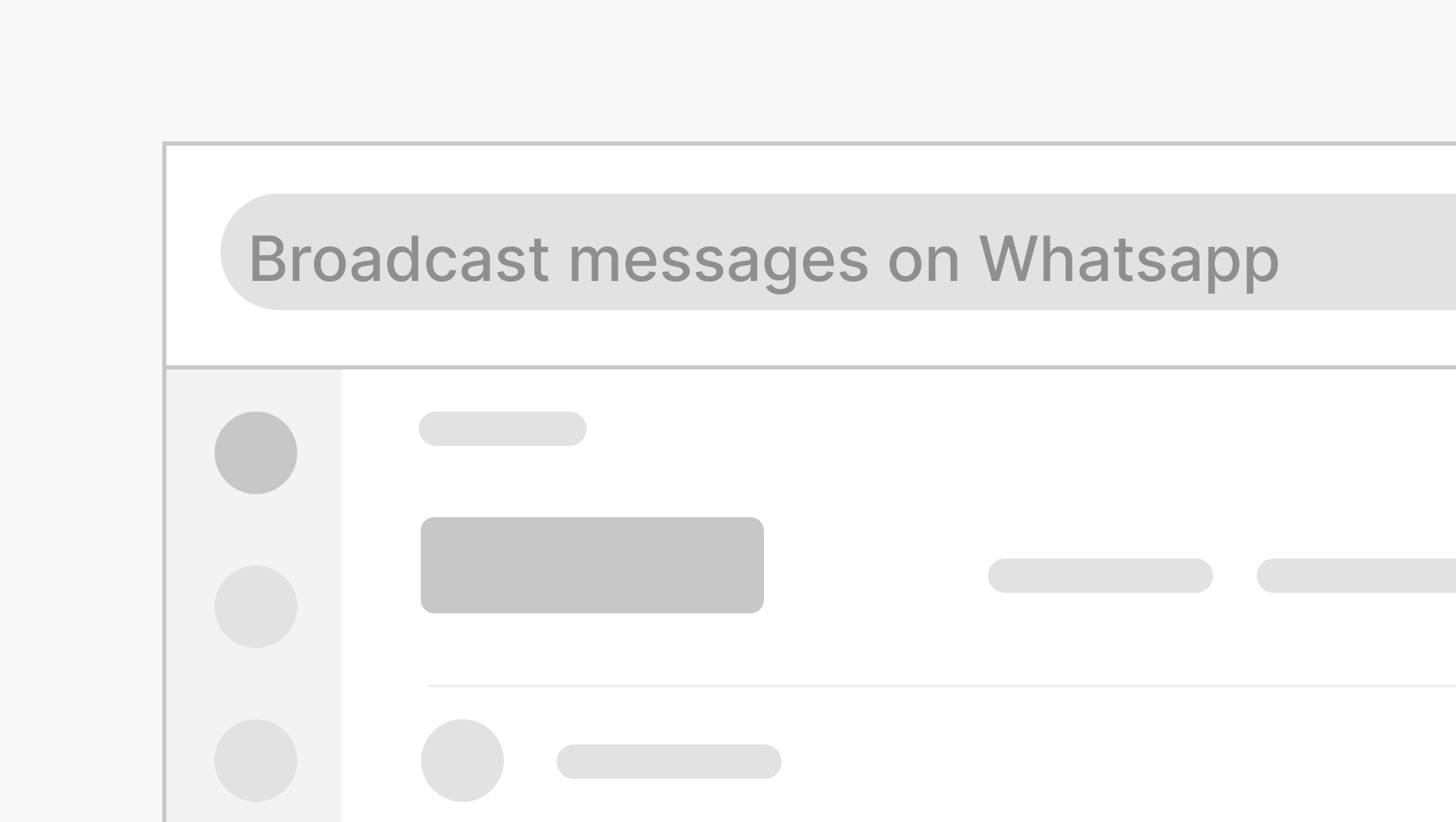
.png)

