Discover folk - the CRM for people-powered businesses
As a non-profit organization with a team of 20-50 people, your mission is at the heart of everything you do. Managing donor relationships, tracking volunteer activities, and organizing fundraising efforts are crucial to your success—but can be challenging without the right tools. A dedicated CRM for non-profits can help you streamline these tasks, allowing your growing team to focus more on making an impact and less on administrative details.
In this blog post, we'll explore the best CRM solutions tailored for medium-sized non-profit organizations like yours, highlighting those that offer essential features, ease of use, and scalability to help your team of 20-50 people build stronger connections, maximize resources, and drive your mission forward.
👉🏼 Try folk now to centralize donor and volunteer data for your 20-50 person team
| Main points |
|---|
|
Why you need a CRM
Managing a non-profit organization with 20-50 team members can be overwhelming without the right tech stack.
As your organization grows beyond a small team, implementing a CRM becomes essential to streamline operations and drive better outcomes across multiple departments and initiatives.
1. Challenges without a CRM
Below are some challenges medium-sized non-profit organizations often face without a CRM that aligns with their operational scale and complexity.
- Disorganization: With multiple team members handling donor and volunteer information across different departments, data becomes scattered and leads to confusion and inefficiencies.
- Missed opportunities: Without a centralized system, tracking potential donors and volunteers across your 20-50 person team becomes difficult, leading to missed engagement opportunities and duplicated efforts.
- Inefficient processes: Manual data entry and tracking across multiple team members and departments consumes valuable time and resources that could be better spent on mission-critical activities.
- Lack of insight: Limited access to consolidated data analytics makes it challenging for leadership to measure the impact and effectiveness of initiatives across different team functions.
- Inconsistent communication: Without centralized communication tools, maintaining consistent and timely contact with stakeholders becomes challenging as your team grows and responsibilities are distributed.
2. Benefits of a CRM
A CRM can significantly improve your medium-sized non-profit's performance and provide the following direct benefits, making it a worthwhile investment for teams of 20-50 people.
- Centralized information: A CRM helps you create one source of truth so all donor and volunteer data is accessible to your entire team, reducing confusion and streamlining access across departments.
- Enhanced efficiency: A CRM can help you automate repetitive tasks across multiple team members, freeing up time for strategic activities and allowing your growing team to scale effectively.
- Improved stakeholder relationships: Better tracking and management of interactions across your team lead to stronger, more coordinated relationships with donors and volunteers.
- Better decision-making: Access to comprehensive data analytics helps leadership make informed decisions that impact your entire organization's effectiveness.
- Increased fundraising success: Coordinated, targeted fundraising efforts across your team can lead to higher donation rates and better campaign outcomes.
- Consistent communication: Integrated communication tools ensure timely and consistent outreach to stakeholders, regardless of which team member is managing the relationship.
How to boost your non-profit organization's efficiency with a CRM
Wondering whether investing in a CRM is worth it for your medium-sized non-profit? Below are a few ways a CRM can boost efficiency for teams of 20-50 people.
1. Map your process
You can make the most of your CRM as a medium-sized non-profit by using it to map out your donor and volunteer journey across all team touchpoints. Identify key stages such as initial contact, engagement, donation, and follow-up, then assign clear ownership within your team. Use your CRM to track these stages and automate reminders for each step, ensuring no opportunity is missed even as responsibilities are distributed across multiple team members.
2. Lead qualification
To improve your lead qualification across your growing team, implement a scoring criteria within your CRM to rank potential donors and volunteers based on their engagement level, donation history, and interaction frequency. This helps your 20-50 person team prioritize efforts on high-potential leads consistently, ensuring resources are allocated efficiently and all team members are aligned on prospect priorities.
3. Outreach and follow-up
A CRM can significantly boost your outreach strategy with automation features that work seamlessly across your entire team. Use it to set up coordinated email sequences and systematic follow-up campaigns. Ensure personalized messages based on donor interests and past interactions are accessible to all relevant team members. Schedule automated follow-ups to maintain consistent communication and build stronger relationships, even when team members are managing multiple campaigns simultaneously.
4. Nurture Existing Leads
You can leverage your CRM to segment your donor base and implement tailored communication strategies across departments. Use data insights accessible to your entire team to identify opportunities for donor development, such as encouraging recurring donations, or promoting different fundraising events and volunteer opportunities that align with donor interests. This coordinated approach ensures your medium-sized team maximizes every relationship.
How to evaluate and choose a CRM platform
With numerous CRM options available for medium-sized non-profits, consider adding the following steps to your decision-making process to make it less overwhelming for your team of 20-50 people.
1. Define your requirements
For non-profit organizations with 20-50 team members, identifying the key features needed in a CRM is crucial for supporting your operational scale. Focus on functionalities such as donor management, volunteer tracking, event planning, and email marketing that can handle multiple users and departments. Ensure the CRM can support your specific needs, such as grant management and reporting capabilities that provide insights across your entire organization. Multi-user access, permission settings, and customization options are essential to tailor the CRM to your organization's collaborative workflows.
Key features of a CRM for Non-Profit Organizations
- Automated processes: Streamlines tasks by automating repetitive workflows across multiple team members, allowing your 20-50 person team to focus more on mission-critical activities rather than administrative tasks.
- Contact enrichment: Automatically finds donor email addresses and contact information, enhancing efficiency by reducing the time your team spends on manual data entry while ensuring data consistency across departments.
- Structured pipeline: Tracks donors and volunteers through defined stages with clear visibility for all team members, ensuring process clarity and effectiveness crucial for managing relationships across your growing organization.
- Email sequences: Increases communication efficiency with follow-up templates and automated sequences accessible to your entire team, ensuring consistent and timely outreach to donors, volunteers, and stakeholders.
- LinkedIn integration: Seamlessly imports potential donors and volunteers from LinkedIn and tracks conversations within the CRM, enabling your team to expand networks while maintaining comprehensive records of all interactions.
- Analytics: Provides essential data analysis and predictive insights accessible to leadership and department heads, enabling your non-profit to make informed decisions and optimize fundraising strategies across all team functions.
2. Budget considerations
Medium-sized non-profits with teams of 20-50 people need to carefully balance cost and return on investment, as CRM expenses can add up quickly across multiple users. Look for CRM solutions that offer special pricing or discounts for non-profit organizations and provide transparent per-user pricing. Consider the total cost of ownership, including setup, training for your entire team, and ongoing maintenance. An ideal CRM for your size organization should provide robust features that support collaborative workflows without breaking the budget when scaled across your team.
3. Selection process
When choosing a CRM vendor for your medium-sized non-profit, start by researching vendors that understand the needs of organizations with 20-50 team members. Read reviews from similar-sized non-profits, request demos that showcase multi-user functionality, and ask for references from organizations with comparable team sizes. Evaluate the vendor's experience with medium-sized non-profit operations and their customer support capabilities, ensuring they can provide adequate support for your team's collaboration and training needs.
4. Get a demo
Trial and compare different CRM platforms by taking advantage of free trials and demos that allow multiple team members to test functionality. Involve key stakeholders from different departments in the evaluation process to gather diverse perspectives on usability and collaboration features. Create a checklist of must-have features for your team size and compare how each platform supports multi-user workflows and departmental coordination. Choose a CRM that aligns with your organization's collaborative goals and can scale as your 20-50 person team grows. Start by exploring how folk CRM can benefit your medium-sized organization, and get a demo here.
3 tips for implementing a CRM
At this stage, your focus should be on understanding exactly how a CRM can help your team of 20-50 people save time by automating repetitive tasks, and customize it to support your collaborative workflows across departments.
1. Import your data in your new CRM
Transitioning to a new CRM can be seamless for your medium-sized team if you start by consolidating and importing your existing data from multiple sources. Most CRMs allow you to export your current data as CSV files from various systems your team members may be using. Once exported, you can systematically import this data into your new CRM, ensuring all donor and volunteer information is readily available to your entire 20-50 person team from day one.
2. Create your first pipeline
Setting up your first pipeline is crucial for managing your medium-sized non-profit's activities efficiently across multiple team members. Create a pipeline with stages that reflect your organization's specific processes, such as "New Donor," "Engaged Donor," "Recurring Donor," and "Lapsed Donor," with clear ownership and responsibilities defined for different team members. This will help your entire team track the progress of donor relationships consistently and ensure no opportunities fall through the cracks as responsibilities are distributed across departments.
3. Onboard your team
Effective CRM implementation for your 20-50 person team requires comprehensive onboarding and training for all users. Conduct department-specific training sessions to familiarize staff with features most relevant to their roles, from donor management to volunteer coordination to event planning. Establish clear protocols for data entry, communication tracking, and pipeline management to ensure consistency across your team. A well-trained team can significantly enhance your non-profit's operational efficiency and stakeholder engagement while maximizing the collaborative benefits of your CRM investment.
The 5 best CRMs for non-profit organizations
1. folk
folk is the ideal CRM platform for medium-sized non-profit organizations with 20-50 team members, offering intuitive contact management, customizable workflows, and collaborative features specifically designed to enhance team coordination and relationship building at scale.

Key features
- Contact enrichment: Automatically enriches contact details by finding emails and LinkedIn URLs, enabling your entire team to conduct efficient outreach without manual data entry, perfect for coordinating efforts across 20-50 team members.
- LinkedIn integration: Seamlessly import contacts from LinkedIn, track conversations within folk, and share templates across team members for quicker, streamlined communication that maintains consistency across your organization.
- Mail merge: Full email sync, templates, and tracking features enable your team to manage all donor communications directly from the CRM while maintaining visibility across departments.
- AI-powered features: AI tools assist your team in managing contacts and relationships, automating routine tasks, and suggesting actions to improve productivity across all team members.
- Integrations: Connect via folk's open API and native integrations (e.g., Kaspr, Allo, Salesforge, PandaDoc), plus Zapier and Make to reach 6,000+ apps, allowing your medium-sized team to centralize workflows and reduce manual data entry across departments.

Pros
- Perfect for team collaboration: folk's intuitive interface makes it accessible to all team members regardless of technical expertise, with quick onboarding that works seamlessly for teams of 20-50 people.
- All-in-one solution: folk streamlines your team's workflow by allowing you to import contacts from LinkedIn, automatically find their emails, coordinate outreach through customizable email sequences, and track interactions in shared pipelines, eliminating the need for multiple tools and reducing costs across your team.
- Scalable LinkedIn integration: Your entire team can seamlessly import contacts from LinkedIn, track conversations within folk, and share templates for consistent, coordinated communication across departments.
- Team-focused customizability: Custom fields, shared pipelines, and collaborative workflows enable your 20-50 person team to tailor the CRM to support coordinated donor and volunteer management across multiple departments.
- Comprehensive integrations: Native integrations and an open API—plus Zapier and Make—let teams connect folk to 6,000+ tools (e.g., Kaspr, Allo, Salesforge, PandaDoc), allowing your medium-sized team to centralize workflows and reduce manual coordination while maintaining consistency across all team members.
Cons
- Advanced reporting and analytics: Pipeline and stage analytics, revenue forecasting with weighted probabilities, and customizable breakdowns by owner, channel, industry, region, or any custom field.
Price and plans
folk offers excellent value for teams of 20-50 people with a 14-day free trial. Monthly or annual subscription plans are competitively priced for medium-sized organizations:
- Standard: $20 per user, per month
- Premium: $40 per user, per month
- Custom: Starts from $60 per user, per month
2. HubSpot
HubSpot CRM is a comprehensive platform offering integrated tools for managing sales, marketing, customer service, and operations, though it can be complex and expensive for medium-sized non-profit teams.

Key features
- Marketing Hub: Includes email marketing, ad tracking, landing pages, and lead generation tools, though may be overly complex for focused donor and volunteer engagement in medium-sized non-profits.
- Sales Hub: Provides deal tracking, pipeline management, sales automation, and reporting, helpful for managing donor relationships but requires significant training for teams of 20-50 people.
- Service Hub: Offers customer service tools like ticketing, live chat, and knowledge bases, though may be more than needed for typical donor and volunteer support.
- Operations Hub: Syncs and automates business processes across different systems, but can be complex to implement for medium-sized teams without dedicated IT support.
- Lead scoring: Prioritize leads with predictive scoring, though the setup complexity may challenge teams without extensive CRM experience.

Pros
- Comprehensive free plan: Offers a robust free version, though with limitations that may not support full team collaboration for 20-50 person organizations.
- Extensive feature set: Provides powerful marketing, sales, and service tools, though many features may be unnecessary for typical non-profit operations.
- Learning resources: HubSpot Academy offers extensive training, though teams may need significant time investment to master the complex platform.
- Brand recognition: Well-known platform with established market presence, though this comes with premium pricing.
- Integration capabilities: Connects with many third-party tools, though setup and management can be complex for medium-sized teams.
Cons
- Expensive scaling: Costs become prohibitive as teams of 20-50 people require advanced features, often reaching $450-1,500 per user monthly.
- Complexity overload: Many features are unnecessary for non-profit operations, creating confusion and requiring extensive training for team members.
- Limited free plan for teams: Free plan restrictions become apparent quickly for medium-sized organizations needing collaborative features.
- Steep learning curve: Advanced features require significant training investment, challenging for non-profit teams focused on mission work.
- Over-engineered for non-profits: Built primarily for sales organizations, not optimized for donor and volunteer relationship management.
Price and plans
HubSpot pricing becomes expensive for medium-sized teams, with annual subscription costs:
- Starter: $15 per user, per month
- Professional: $450 per user, per month
- Enterprise: $1,500 per user, per month
3. Zoho
Zoho is a feature-rich CRM system with extensive customization options, though it can be overwhelming and complex to set up for medium-sized non-profit teams without dedicated technical resources.

Key features
- Lead and contact management: Manages donor information and tracks interactions, though the interface can be complex for teams without extensive CRM experience.
- Customizable dashboards: Allows creation of custom dashboards and reports, but requires significant setup time and technical knowledge for effective implementation.
- Multi-channel communication: Integrates various communication channels, though coordination across a 20-50 person team can become complicated.
- Workflow automation: Automates routine tasks, but the complexity of setup may overwhelm teams focused on mission work rather than technical configuration.
- AI assistant (Zia): Provides analytics and suggestions, though the learning curve may be steep for non-technical team members.

Pros
- Competitive pricing: Offers reasonable pricing tiers, though costs can add up quickly for teams of 20-50 people needing advanced features.
- Extensive customization: Highly customizable, though this can be overwhelming and time-consuming for teams without technical expertise.
- Zoho ecosystem integration: Works well with other Zoho products, but may lock teams into a specific software ecosystem.
- Multi-channel support: Handles various communication channels, though coordination can become complex for medium-sized teams.
- AI capabilities: Includes AI features, though they require training and setup that may be challenging for non-profit teams.
Cons
- Steep learning curve: Overwhelming customization options require significant time investment to master, challenging for mission-focused teams.
- Complex implementation: Initial setup is complicated, particularly for teams of 20-50 people without dedicated IT resources.
- Performance issues: Can be slow with large datasets, problematic for organizations with extensive donor databases.
- Limited third-party integrations: While it integrates well within Zoho ecosystem, external integrations can be limited or difficult.
- Data migration challenges: Moving existing data can be difficult and time-consuming, requiring technical expertise or professional services.
Price and plans
Zoho offers a limited free plan for three users, but medium-sized teams need paid plans. Annual subscription pricing:
- Standard: $20 per user, per month
- Professional: $35 per user, per month
- Enterprise: $50 per user, per month
4. Streak
Streak is a Gmail-integrated CRM that works within your email inbox, though it may be too limited for medium-sized non-profit teams needing comprehensive donor and volunteer management capabilities.

Key features
- Gmail integration: Works directly within Gmail, though this limits functionality for teams needing comprehensive CRM features beyond email.
- Shared pipelines: Enables basic team collaboration, but lacks the depth needed for complex donor relationship management across 20-50 team members.
- Email tracking: Monitors email engagement, though it's limited compared to dedicated CRM communication tools.
- Google Workspace integration: Works with Google tools, but may not provide the comprehensive functionality needed for medium-sized non-profits.
- Mobile access: Provides basic mobile functionality, though it's more limited than standalone CRM mobile apps.

Pros
- Gmail familiarity: Easy to adopt for teams already using Gmail, though this limits it to email-based workflows.
- Simple interface: Intuitive for basic use, though it may be too simple for comprehensive donor and volunteer management needs.
- Quick setup: Minimal setup required, but this also means limited customization for specific non-profit workflows.
- Email-focused features: Good email tracking and automation, though it lacks broader CRM functionality for medium-sized teams.
- Google ecosystem: Integrates well with Google tools, but may not connect with other essential non-profit software.
Cons
- Limited CRM functionality: Lacks advanced features like comprehensive analytics, marketing automation, and detailed reporting needed by medium-sized non-profits.
- Gmail dependency: Completely tied to Gmail, unsuitable for organizations using other email platforms or needing standalone CRM functionality.
- Basic mobile experience: Limited mobile functionality compared to dedicated CRM apps, challenging for teams working remotely or in the field.
- Integration limitations: Fewer integrations with third-party tools compared to comprehensive CRM platforms, limiting workflow efficiency.
- Expensive for functionality: High cost relative to the limited features provided, especially for teams of 20-50 people needing comprehensive CRM capabilities.
Price and plans
- Pro: Starts from $49 per user, per month
- Pro +: Starts from $69 per user, per month
- Enterprise: Starts from $129 per user, per month
5. Less Annoying CRM
Less Annoying CRM is a simple, straightforward CRM designed for ease of use, though it may lack the advanced features and collaborative capabilities needed by medium-sized non-profit teams of 20-50 people.
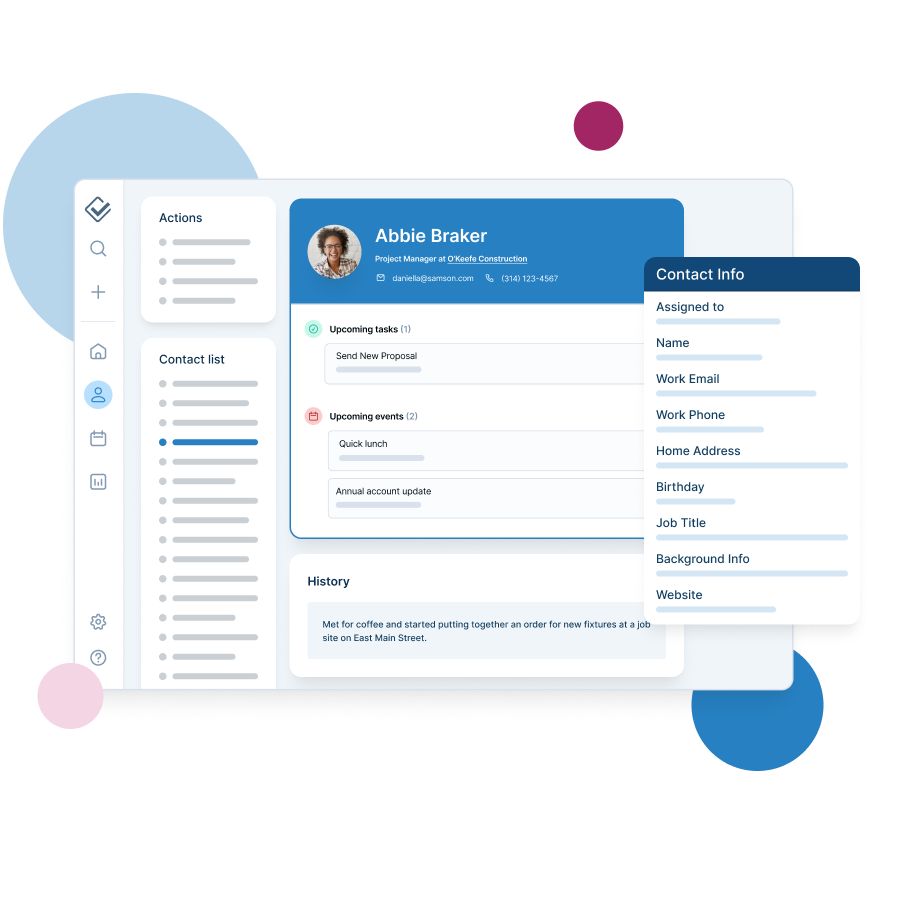
Key features
- Basic contact management: Manages contacts and companies, though lacks advanced segmentation and automation features needed by growing teams.
- Simple pipelines: Provides basic pipeline tracking, but may not support the complex workflows needed across multiple departments in medium-sized organizations.
- Email logging: Records email communications, though it lacks the advanced email marketing and automation capabilities needed for coordinated outreach.
- Task management: Basic task assignment and tracking, but may not support the project management needs of 20-50 person teams.
- Mobile access: Browser-based mobile access, though without a dedicated app, functionality is limited for field work.

Pros
- Simple interface: Easy to learn, though simplicity may limit functionality needed for comprehensive donor and volunteer management.
- Affordable pricing: Budget-friendly at $15 per user, though the limited feature set may not justify even this cost for medium-sized teams.
- Cloud-based: Accessible from anywhere, though without advanced collaboration features needed for team coordination.
- Responsive support: Good customer service, though this doesn't compensate for limited platform capabilities.
- Free trial: 30-day trial available, though this may quickly reveal the platform's limitations for growing organizations.
Cons
- Too basic for medium-sized teams: Lacks advanced features like marketing automation, detailed analytics, and collaborative workflows needed by 20-50 person organizations.
- No mobile app: Browser-only mobile access is insufficient for teams needing comprehensive mobile functionality for events and fieldwork.
- Limited reporting: Basic reporting capabilities don't provide the insights needed for strategic planning in medium-sized non-profits.
- Few integrations: Minimal third-party integrations limit workflow efficiency for teams using multiple software tools.
- Scalability concerns: Platform may not grow effectively with organizations as they expand beyond basic CRM needs.
Price and plans
- $15 per user, per month
Conclusion
Choosing the best CRM for your medium-sized non-profit organization with 20-50 team members is a critical decision that can significantly impact your collaborative efficiency and fundraising success. The right CRM will streamline processes across departments, enhance donor and volunteer relationships, and provide valuable insights through coordinated data analytics. Among the platforms evaluated, folk CRM stands out as the clear winner for teams of your size. Folk combines an intuitive interface that works seamlessly across your entire team with robust LinkedIn integration and collaborative features specifically designed for relationship management. Unlike HubSpot's complexity and high costs, Zoho's overwhelming customization requirements, Streak's limited functionality, or Less Annoying CRM's basic feature set, folk provides the perfect balance of power and usability for medium-sized non-profit teams. Folk's pricing remains reasonable as your team scales, its collaborative workflows support coordinated donor and volunteer management, and its AI-powered features help your 20-50 person team work more efficiently without requiring extensive technical training.
👉🏼 Try folk now to never miss a follow-up across shared pipelines
To see how folk CRM can transform your medium-sized non-profit's team efficiency and relationship management, try folk for free here.
Need a helping hand? Use our free tool to find your perfect CRM match.
FAQ
What is a nonprofit CRM and why use one?
A nonprofit CRM centralizes donor, volunteer, and partner data, tracks outreach and events, automates tasks, and reports performance. It helps 20-50 person teams coordinate work, prevent duplicates, and improve fundraising and engagement.
How to choose a CRM for a 20-50 person nonprofit?
Define must-haves (donor/volunteer tracking, email, pipelines, automation, analytics), confirm multi-user permissions and integrations, factor nonprofit discounts and total cost, test migration and support, run a cross-team trial, and score vendors.
What features should a nonprofit CRM include?
Donor and volunteer management, segmented pipelines, email sequences and templates, task automation, contact enrichment, reporting and analytics, key integrations, roles and permissions, and easy import/export.
How much does a nonprofit CRM cost?
Typical range is $15–$150 per user/month. Include setup, training, and integrations in the budget. Example: folk starts at $20/user/month with scalable features for growing teams.
Discover folk CRM
Like the sales assistant your team never had


