Best CRM for small business Australia

Discover folk - the CRM for people-powered businesses

As a small business in Australia, managing customer relationships, tracking sales, and staying organized is vital for your growth and success. However, finding a cost-effective solution that meets your needs can be challenging. An affordable Customer Relationship Management (CRM) system can help you streamline your operations by organizing contacts, automating follow-ups, and providing valuable insights, all without breaking the bank. In this blog post, we’ll explore the best affordable CRM options for small businesses in Australia like yours, focusing on tools that deliver powerful features at a price that suits your budget.
Why you need a CRM
Running a small business in Australia can be challenging without the right tools. A CRM can streamline your operations and drive growth.
Challenges without a CRM
Without the right CRM in your tech stack, small businesses are more likely to face these comomon challenges.
- Disorganization: With your important customer data scattered across various platforms.
- Missed opportunities: Inability to track leads and follow up effectively.
- Inefficient processes: Time-consuming manual tasks that slow down operations.
- Lack of insight: No clear view of business metrics and customer behaviors.
- Inconsistent communication: Difficulty in maintaining consistent and personalized communication with clients.
Benefits of a CRM
Fortunately, the right CRM can help you address these challenges, and provide some extra benefits.
- Centralized information: All customer data stored in one place for easy access.
- Enhanced efficiency: Automate routine tasks to save time and reduce errors.
- Improved customer relationships: Track interactions to provide personalized service.
- Better decision-making: Use analytics to make informed business decisions.
- Increased sales: Streamline sales processes and improve lead management.
- Consistent communication: Maintain regular and targeted communication with clients.
How to evaluate and choose a CRM platform
1. Define your requirements
For small businesses in Australia, it's crucial to identify the key features that will drive your business forward. Consider functionalities like contact management, sales automation, customer support, and integration with other tools you already use. Tailor your CRM requirements to your specific business needs to ensure it aligns with your operational goals. Start with looking out for these specific features we've put together for you.
8 features every small business in australia needs in their CRM software
- User-friendly interface: A CRM should be easy to use, with intuitive navigation and minimal training requirements.
- Customization options: Flexibility to tailor the CRM to specific business needs and workflows.
- Scalability: The ability to grow with the business, supporting more users and features as needed.
- Integration capabilities: Seamless integration with other tools like email marketing, accounting software, and e-commerce platforms.
- Mobile access: Mobile-friendly design or dedicated apps to manage customer relationships on the go.
- Automation: Features that automate repetitive tasks, such as email follow-ups, lead scoring, and reporting.
- Robust reporting and analytics: Comprehensive insights into customer behavior, sales performance, and marketing effectiveness.
- Affordability: Cost-effective plans that fit the budget constraints of small businesses.
2. Budget considerations
Balancing cost and return on investment is vital when selecting a CRM for your small business. Look for affordable CRM solutions that offer flexible pricing plans, especially those designed for small businesses in Australia. It's essential to ensure that the CRM you choose provides value for money, enhancing productivity and customer relationships without breaking the bank.
3. Selection process
Choosing the right CRM vendor involves thorough research. Start by reading reviews in G2, and testimonials from other small businesses in Australia. Attend webinars or request demos to get a firsthand experience of the CRM's capabilities. Ensure the vendor offers strong customer support and has a good reputation in the Australian market.
4. Get a demo
Before committing to a CRM, it's crucial to see how it works in action. Getting a demo allows you to understand the features, interface, and how it can be tailored to meet the specific needs of your small business in Australia. It provides an opportunity to ask questions and ensure the CRM aligns with your business goals. Get started with a demo of folk.
5 Best CRM for small business Australia
Below we explore five of the best CRM platforms on the market for Australian businesses.

1. folk
Best for: Simplicity and ease of use.
folk is a CRM designed for simplicity and efficiency, making it ideal for small businesses that need a straightforward tool to manage customer relationships without the complexity of larger systems. Even though its lightweight and easy to set up, it still packs a powerful punch as a small business CRM with its highly customizable features alongside its sales and marketing automation capabilities.
Key features
- Intuitive Interface: Easy to navigate, reducing the learning curve.
- Customizable Pipelines: Adaptable to different sales processes.
- Integration: Connects with popular tools like Gmail, Outlook and Slack.
- Collaboration Tools: Facilitates team collaboration with shared contacts and notes.
- Sales and marketing automation tools
- Lead generation and retention.
- Social listening tools so you can keep up with a leads' activities on LinkedIn.
- Highly customizable dashboards that can support multiple projects across recruitment, marketing, fundraising and more.

Pros
- User-friendly interface: The simple interface is excellent for businesses who want a CRM system that they can plug and play without training implementation. This means you can be confident your team will be avoiding a steep learning curve.
- Affordability: Lower pricing tiers make it accessible for startups and small businesses with limited budgets.
- Highly customizable: folk's dashboards and custom fields are adaptable and can suit specific business needs across multiple functions
- Contact sync: Bring contacts together from your Outlook and Gmail accounts. As well as social media platforms such as LinkedIn, Facebook, X and Instagram.
- Adaptable to different business needs: folk can support lead generation, retention, email marketing campaigns, recruitment needs and more making it a powerful all-in-one CRM.


Cons
- Reporting isn't available in folk yet, but is coming soon.
Price and plans
You can try folk for free with a 14 day free trial. After that, a monthly or annual subscription plan is as follows.
- Standard: $20 per user, per month.
- Premium: $40 per user, per month.
- Custom: Starts from $80 per user, per month.

2. Freshsales
Best for: Popular CRM software for streamlined sales solution
Freshsales, part of the Freshworks suite, provides a comprehensive CRM solution combining sales and marketing tools, ideal for small businesses looking to consolidate their operations into one platform.
Key features
- AI-driven analytics and lead scoring.
- Integrated email and phone
- Customizable workflows to automate sales processes.
- Multi-channel support to engage customers via email, phone, chat, and social media.

Pros
- Sales-focussed CRM packed with sales automation features
- Advanced analytics help identify high-potential leads, enhancing sales efficiency.
- Highly customizable and adaptable to various business processes, allowing for tailored workflows and automation.
Cons
- Complexity: The extensive feature set can be overwhelming for very small businesses or those new to CRM systems.
- Cost: Higher-tier plans, which unlock the full potential of the platform, may be pricey for smaller businesses.
Price and plans
There's a free plan that can accommodate up to three users. After that, an annual subscription is as follows.
- Growth: Starts from $9 per user, per month.
- Pro: Starts from $39 per user, per month.
- Enterprise: Starts from $59 per user, per month.
3. Insightly
Best for: startups, SMBs.
Insightly has strong workflow features that make it suitable for teams who need to manage both customer relationships, sales and marketing within one system.
Key features
- Lead routing
- Email tracking
- Marketing automation
- Workflow automation
- Project management

Pros
- Project Management: Ideal for service-based businesses that need to manage projects and customer relationships in tandem.
- Lead Management: Automated lead routing enhances sales efficiency by ensuring timely follow-ups.
- Custom Dashboards: Provides a clear view of business performance, helping in strategic decision-making.
Cons
- Learning Curve: The combination of CRM and project management features can be complex to master.
- Limited Customization: Some users may find the customization options restrictive compared to other CRMs.
Price and plans
Insightly have several price and plans to choose from. Its main product is sales-focussed but there's a separate subscription for its marketing based services. An annual subscription is as follows.
- Plus: Starts from $29 per user, per month.
- Professional: Starts from $49 per user, per month.
- Enterprise: Starts from $99 per user, per month.
4. Salesforce
Best for: Advanced customization and scalability.
Salesforce is a leading CRM platform known for its robust customization options and scalability, making it suitable for small businesses with plans for significant growth.
Key features
- Customizable Platform: Extensive customization capabilities.
- AppExchange: A marketplace for third-party apps and integrations.
- Advanced Analytics: Comprehensive reporting tools.
- Automation: Powerful workflow automation and AI-driven insights.

Pros
- Highly customizable: Adapt the CRM to any business need, providing a tailored solution for diverse industries.
- Scalable: Grows with your business, supporting an increasing number of users and advanced features.
- Robust ecosystem: Access to a wide range of third-party apps and integrations through AppExchange.
Cons
- Cost: Higher price points can be prohibitive for very small businesses or startups.
- Complexity: The extensive feature set requires a steeper learning curve and potentially dedicated IT resources for optimal use.
Price and plans
Salesforce has specifically designed a 'starter suite' for small businesses which is subject to regional availability. Its main price and plans are a steep investment. A subscription to their starter suite is as follows.
- Starter suite: $25 per user, per month. Can be billed annually or monthly basis.
- Pro suite: $102 per user, per month. Can only be billed on an annual subscription basis.
5. HubSpot
Best for: Free tools and marketing integration.
HubSpot provides a robust free CRM with optional paid add-ons, making it an excellent choice for small businesses wanting to integrate marketing and sales efforts without upfront costs.
Key features
- Free CRM: Core CRM features at no cost.
- Marketing Hub: Integrated marketing tools for email campaigns, social media, and more.
- Sales Hub: Sales tools for pipeline management and automation.
- Customer Service Hub: Tools for customer support and satisfaction.
- Watermarked live chat bot for your website
Pros
- Cost-Effective: The free tier offers substantial value, making it accessible to businesses of all sizes.
- Integrated Marketing Tools: Ideal for businesses looking to combine marketing and sales efforts in one platform.
- Ease of Use: User-friendly interface and excellent support resources.
Cons
- Limited Advanced Features: The free version lacks some advanced features available in paid plans.
- Scaling Costs: As your business grows and needs more advanced features, costs can increase significantly.
Price and plans
Once you're ready to invest in HubSpot, it becomes a steep investment. There are price and plans depending on the hub you want to choose.
- Starter: $15 per user, per month.
- Professional: $450 per user, per month.
- Enterprise: $1,500 per user, per month.
Conclusion
In conclusion, while all five CRM platforms—Freshsales, Insightly, Salesforce, HubSpot, and folk—offer valuable tools for small businesses in Australia, folk stands out for its simplicity and affordability. Unlike larger, more complex solutions like Salesforce or HubSpot, folk is tailored specifically to smaller teams that need a straightforward, easy-to-use CRM without overwhelming features. Its user-friendly interface, streamlined contact management, and affordable pricing make it an excellent choice for businesses that prioritize efficiency and want to avoid the steep learning curve and higher costs associated with more comprehensive platforms. For small businesses in Australia looking for a CRM solution that gets the job done without the unnecessary frills, folk is a top contender. Try folk for free today.
More resources
Frequently Asked Questions
What do small businesses in Australia use as a CRM?
Small businesses in Australia often turn to CRMs like Freshsales, Insightly, Salesforce, HubSpot, and folk. These CRMs help businesses streamline customer management, sales tracking, and communication.
Do I need a CRM?
Yes, a CRM is vital for small businesses looking to organize customer interactions, manage sales pipelines, and automate key tasks. For small businesses, folk stands out because of its simplicity, customization, and focus on relationships. It offers all the necessary CRM features without the steep learning curve or unnecessary bells and whistles, allowing you to focus on what matters—growing your business and nurturing customer relationships.
How does folk's CRM help small businesses in Australia?
folk’s CRM helps small businesses in Australia by offering a tailored solution that is easy to implement and adapt to individual business needs:
- Custom workflows: Small businesses can create workflows that fit their unique processes, whether it’s tracking sales, managing customer interactions, or automating follow-ups.
- Collaboration: Teams can work together seamlessly by sharing contacts, notes, and updates in real-time, ensuring everyone is aligned.
- Automation: folk simplifies everyday tasks, such as sending automated emails or setting reminders, saving time and allowing business owners to focus on growth.
- Relationship-focused: folk prioritizes building and maintaining strong customer relationships, ensuring that each interaction is tracked and followed up on, fostering customer loyalty and long-term business success.
With its adaptability, ease of use, and focus on relationships, folk provides small businesses in Australia the perfect balance between functionality and simplicity, helping them thrive in a competitive market.
Ready to use folk?
Discover folk CRM - Like the sales assistant your team never had

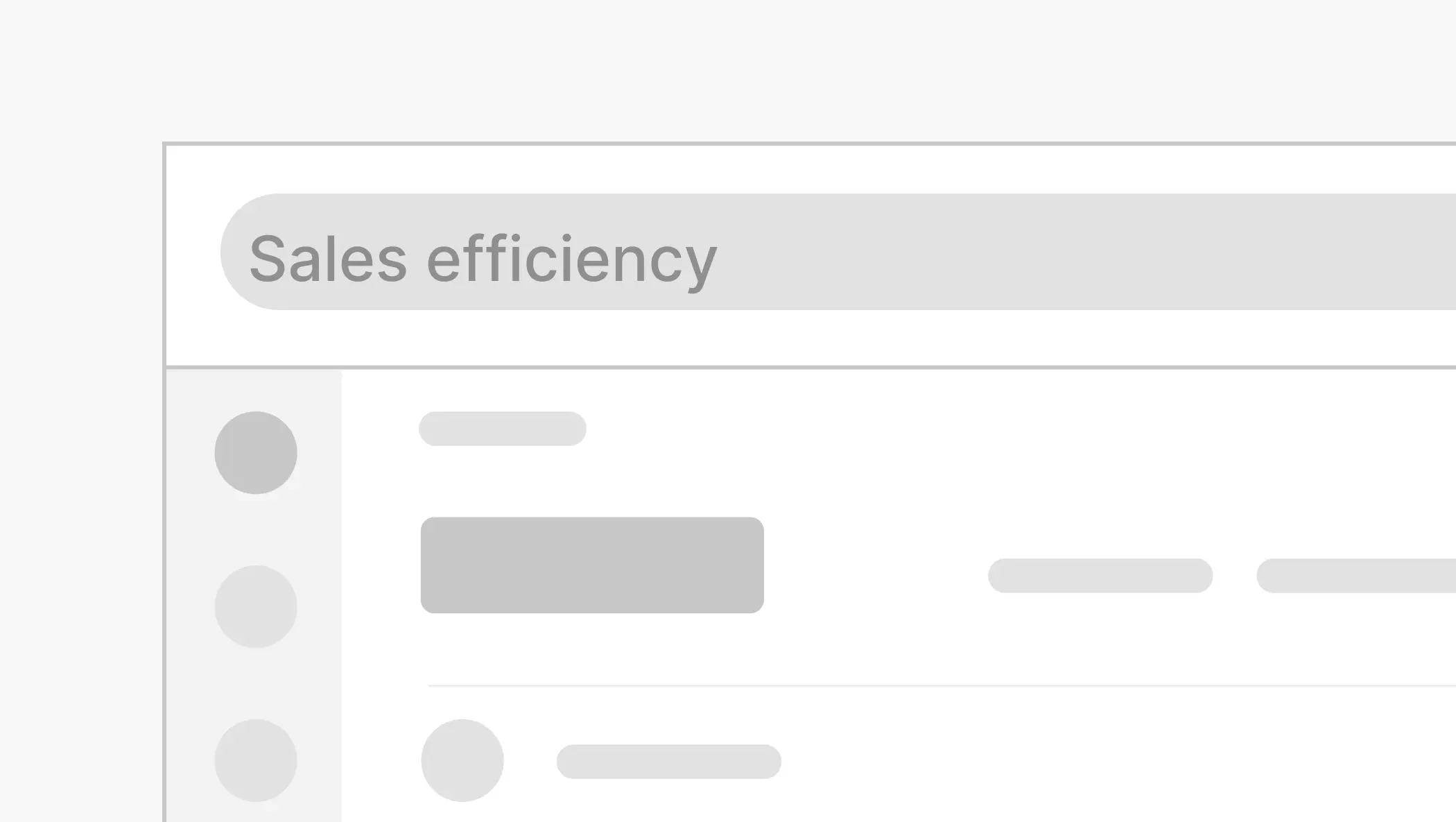
.webp)



