5 Best CRMs for service industry

Discover folk - the CRM for people-powered businesses

As a service industry professional, managing client relationships, tracking appointments, and ensuring timely follow-ups are critical to delivering top-notch service. A powerful Customer Relationship Management (CRM) system can help you stay organized by streamlining client data, automating follow-ups, and tracking your service delivery process—all from one platform. With the right CRM, you can enhance client communication, improve efficiency, and grow your business.
In this blog post, we’ll explore the best CRM options for the service industry, focusing on tools that will help you manage clients, optimize operations, and deliver exceptional service.
Why you need a CRM
Managing a service-based business without a CRM can lead to inefficiencies and missed opportunities.
Challenges without a CRM
Without the right CRM in place, you might experience a few common challenges, such as...
- Disorganization: Struggling to keep track of client information and service history.
- Missed opportunities: Failing to follow up on leads and losing potential clients.
- Inefficient processes: Wasting time on manual tasks and redundant data entry.
- Lack of insight: Inability to analyze business performance and client behavior.
- Inconsistent communication: Difficulty maintaining regular and personalized contact with clients.
Benefits of a CRM
Fortnately, the right CRM can address these challenges, and provide some extra benefits along the way that will allow your team to work more collaboratively.
- Centralized information: All client data in one place, accessible by your entire team.
- Enhanced efficiency: Automates repetitive tasks, freeing up time for more critical activities.
- Improved customer relationships: Personalized communication and better service delivery.
- Better decision-making: Data-driven insights to guide business strategies.
- Increased sales: Streamlined sales processes and better lead management.
- Consistent communication: Regular and targeted outreach to maintain client engagement.
How to evaluate and choose a CRM
With a lot of CRM systems to explore, it can be hard to figure out which platform will match your needs best. To help you with your decision making process, we've put together some tips that you can adapt accordingly.
1. Define your requirements
When choosing the best CRM for the service industry, it's important to identify the key features needed for your business. For service-based businesses, look for functionalities like appointment scheduling, customer interaction tracking, and service request management. Additionally, ensure the CRM offers robust customer support tools and integrates seamlessly with other software you use. We suggest starting with the following key features.
8 features service industry teams need in their CRM
A CRM tailored for service-oriented businesses can streamline operations, enhance customer satisfaction, and ultimately drive growth. Service industry teams should look for the following features to get the most out of their CRM software.
- Contact management: Efficiently manage and categorize customer information.
- Appointment scheduling: Simplify the booking process with automated scheduling tools.
- Task management: Keep track of tasks and follow-ups to ensure nothing falls through the cracks.
- User-friendly interface: If you're looking for a plug and play CRM platform, you'll need to ensure that their interface is user-friendly to avoid having to block a lot of time out in your team's diaries for implementation training.
- Mobile access: Access the CRM from anywhere to stay productive on the go.
- Automation: Automate repetitive tasks to save time and reduce human error.
- Analytics: Gain insights into business performance and customer behavior.
- Integrations: Seamlessly integrate with other tools and software used by the business.
2. Budget considerations
Balancing cost and return on investment is crucial when selecting a CRM for your service business. Evaluate the pricing plans and consider whether the features offered justify the expense. Affordable CRM solutions can still provide significant value, especially if they streamline operations and improve customer satisfaction. Look for scalable options that can grow with your business.
3. Selection process
Researching and choosing the right CRM vendor involves several steps. Start by compiling a list of potential vendors specializing in service industry solutions. Read reviews on G2, request demos, and compare features. Pay attention to the vendor's reputation for customer service and support, as this will be crucial for long-term success.
4. Get a demo
Before committing to a CRM, it's crucial to see it in action. A demo can provide a hands-on experience, allowing you to understand how the CRM can cater to your specific needs in the service industry. It also gives you the opportunity to ask questions and see how the CRM handles scenarios relevant to your business. Get started with a demo of folk to see if it’s the right fit for your service-based operations.
5 Best CRM for service industry
Now that you know what to look for, let's unpack the best CRMs in the market for the service industry – and, what makes their CRM system so useful.

1. folk
Best for: All-in-one, user-friendly simple CRM that can support multiple business functions.
folk is designed with simplicity and efficiency in mind. It offers a streamlined interface that makes it easy for businesses to manage customer relationships without a steep learning curve. folk is one of the best flexible CRM systems on the market thanks to its ability to accommodate several business functions including sales team, customer service team, marketing and more.
Key features
- Contact Management and contact sync great for multiple customer data hub
- Social media integration for lead generation and to import client information
- Task Management including reminders and collaborative notes
- Mail merge and email Integration for Gmail and Outlook
- Customizable dashboards
- Multiple pipelines for sales, recruitment, project management and more.
- Mobile Access

Pros
- User-friendly interface: The intuitive design ensures that even non-tech-savvy users can navigate the CRM effortlessly, reducing the need for extensive training.
- Customization: Tailor the CRM to fit your specific business processes and workflows, making it highly adaptable to various service industry needs.
- Affordable: Offers competitive pricing plans that are budget-friendly for small businesses.


Cons
- Reporting isn't available in folk yet but is coming soon.
Price and plans
You can try folk for free with a 14 day free trial. After that, a monthly or annual subscription plan is as follows.
- Standard: $20 per user, per month
- Premium: $40 per user, per month
- Custom: Starts from $60 per user, per month

2. Sugar CRM
Best for: CRM with deployment options
Sugar CRM is known for its flexibility and extensive customization options, making it suitable for businesses with specific and unique CRM needs.
Key features
- Advanced reporting and analytics
- Workflow automation
- Customer support tools
- Integration with major applications
- Mobile access
Pros
- Customization: Highly customizable to fit the unique requirements of various service businesses, allowing for tailored workflows and processes.
- Comprehensive features: Offers a wide range of features that support sales, marketing, and customer service efforts comprehensively.
Cons
- Complexity: The extensive features and customization options can make it overwhelming and complex for new users, requiring more training and onboarding.
- Higher cost: More expensive compared to some other CRMs, which might be a barrier for very small businesses or startups.
Price and plans
An annual subscription plan is as follows.
- Essentials: $19 per user, per month (minimum of 3 users, maximum of 5)
- Advanced: $85 per user, per month (minimum of 3 users)
- Premier: $135 per user, per month (minimum of 10 users)

3. HubSpot CRM
Best for: New businesses looking for a free-forever CRM plan despite limited features
HubSpot CRM is a popular choice due to its robust free tier and extensive features that support business growth. It integrates seamlessly with HubSpot's suite of marketing, sales, and service tools.
Key features
- Contact management
- Email tracking and templates
- Sales pipeline management
- Reporting dashboards
- Marketing automation

Pros
- Free tier: Offers a comprehensive free plan that includes many essential features, making it accessible for small businesses and startups.
- Integration: Seamlessly integrates with HubSpot’s ecosystem and other third-party applications, enhancing functionality.
Cons
- Limited advanced features in free tier: Some advanced features and capabilities are only available in higher-tier paid plans.
- Customization constraints: While versatile, it may not offer the same level of deep customization as other CRMs.
Price and plans
HubSpot CRM has a free version with basic CRM features. For more features and integrations, there are a few plans available. Such as the CRM suite below.
- Starter: $15 per user, per month.
- Professional: $450 per user, per month.
- Enterprise: $1,500 per user, per month.
4. Agile CRM
Best for: Service businesses looking for an all-in-one CRM solution with marketing automation.
Agile CRM combines CRM functionalities with marketing automation, making it a comprehensive tool for managing customer relationships and marketing efforts in one place.
Key features
- Contact management
- Marketing automation
- Sales tracking
- Customer service tools
- Social media integration

Pros
- Marketing capabilities: Strong marketing automation features that help businesses streamline their marketing campaigns.
Cons
- Learning curve: The multitude of features can create a steep learning curve for new users.
- Performance issues: Some users report occasional performance issues, particularly with the more advanced features.
Price and plans
There is a free plan with limited features for up to 10 users. After that, an annual subscription plan is as follows.
- Starter: $9.99 per user, per month.
- Regular: $39.99 per user, per month.
- Enterprise: $64.99 per user, per month.

5. Zoho CRM
Best for: Small business solution
Zoho CRM is part of the Zoho Suite. Offering a wide range of features and integration capabilities.
Key features
- Workflow management
- Advanced analytics
- AI-powered insights
- Multi-channel communication
- Sales automation

Pros
- Versatility: Offers a broad range of features that cater to various aspects of customer relationship management.
- Integration: Seamlessly integrates with other Zoho apps and many third-party applications, providing extensive functionality.
Cons
- Complexity: The wide range of features can be overwhelming for new users, requiring time to learn and adapt.
- Cost for advanced features: Advanced features and higher-tier plans can be costly, which might not be ideal for very small businesses.
Price and plans
There is a free plan limited to three users suitable for small businesses. After that, an annual subscription plan is as follows:
- Standard: $14 per user, per month
- Professional: $23 per user, per month
- Enterprise: $40 per user, per month
Conclusion
While Sugar CRM, HubSpot, Agile CRM, and Zoho offer powerful solutions for the service industry, folk stands out for its ease of use, customization, and relationship-driven design. Unlike more complex platforms, folk is tailored for service-oriented businesses looking to streamline workflows, automate tasks, and build strong customer relationships without the burden of unnecessary features. For service providers seeking a flexible and user-friendly CRM, folk offers the perfect balance between simplicity and functionality, helping businesses stay organized and focused on delivering exceptional service. Try folk today, free.
Need a helping hand? Use our free tool to find your perfect CRM match.
More resources
Frequently Asked Questions
What do service industry companies use as a CRM?
Service industry companies often rely on CRMs like folk, Sugar CRM, HubSpot, Agile CRM, and Zoho to manage customer interactions, track service delivery, and streamline workflows. folk stands out by offering simplicity, flexibility, and a relationship-driven focus that suits service-oriented businesses. It’s lightweight, easy to customize, and allows service industry teams to prioritize building strong customer relationships without being bogged down by unnecessary complexity.
Do I need a CRM?
Yes, a CRM is essential for service industry companies. It helps:
- Organize customer interactions: Centralize customer data, making it easier to manage communications and follow-ups.
- Streamline operations: Automate routine tasks, track service requests, and ensure that no client interaction is missed.
- Boost efficiency: By automating scheduling, reminders, and task management, your team can focus on delivering exceptional service rather than being stuck in administrative tasks.
For service industry teams, folk is especially useful because it provides a user-friendly, adaptable solution that lets you focus on your clients and deliver top-notch service.
How does folk's CRM help service industry teams?
folk’s CRM helps service industry teams by offering a streamlined, flexible platform that fits their specific needs:
- Customizable workflows: Tailor folk to manage service requests, customer inquiries, and team assignments according to your business’s unique processes.
- Collaboration features: Teams can easily share client information, service notes, and progress updates in real-time, ensuring everyone is aligned.
- Automation: folk automates key tasks such as follow-ups, appointment reminders, and service tracking, saving time and ensuring a smooth service delivery process.
- Relationship focus: folk emphasizes building and maintaining strong customer relationships, helping service teams stay on top of their clients' needs and ensure ongoing satisfaction.
By offering an intuitive and relationship-focused platform, folk helps service industry teams stay organized, responsive, and dedicated to delivering excellent customer experiences.
Ready to use folk?
Discover folk CRM - Like the sales assistant your team never had

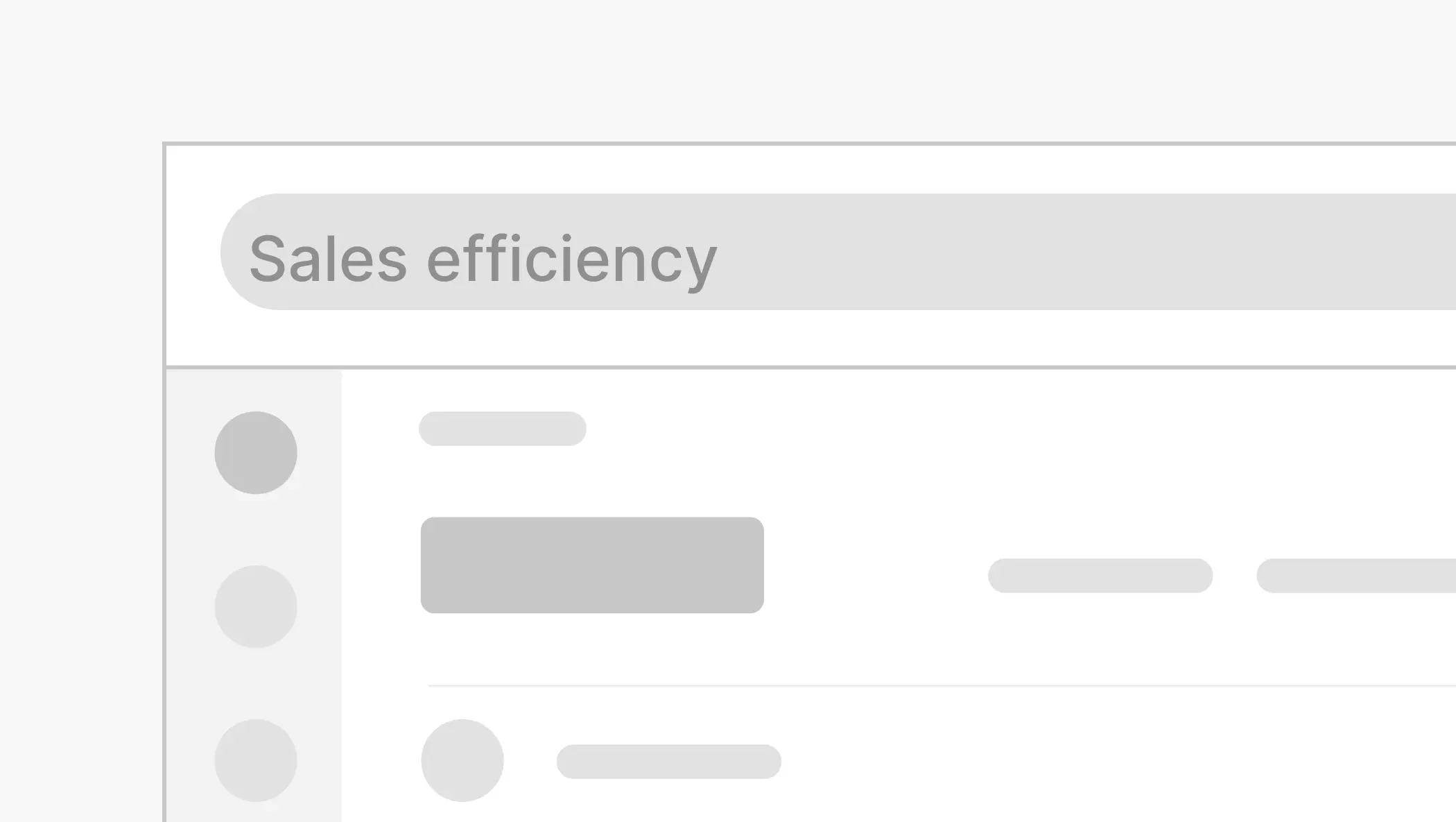
.webp)



