Comparing CRM Systems: Bitrix24 vs. Insightly

Discover folk - the CRM for people-powered businesses

In today's business world, customer relationship management (CRM) systems are crucial for companies of all sizes. As customer demands and behavior evolve, businesses need effective tools to manage customer data, track deals, and streamline communication. With the overwhelming amount of CRMs available, how do you choose the right one for your business?
In this blog post, we will be comparing two CRM systems: Bitrix24 and Insightly. We will be analyzing each one on key features, integrations, user experience, ideal users and business size, customer support, and pricing and plans. Plus we'll introduce a compelling alternative CRM, folk. So, let's dive in!
Presentation of Bitrix24
Bitrix24 is a cloud-based CRM that helps businesses manage their customers, leads, sales, and more. Some of its key features include contact management, sales automation, project management, and customer support. It also offers a free plan for small businesses with limited features and has paid plans for larger companies with additional functionality. Bitrix24 integrates with other tools such as email clients, calendars, social media, and other CRMs.

Presentation of Insightly:
Insightly is a CRM that caters to small and medium-sized businesses. It is known for its project management and relationship tracking features that provide a holistic view of customer data. The platform offers features such as contact management, sales pipelines, and reporting. It also offers integrations with Google Apps, Office 365, and other software tools. Insightly has a free plan with basic features and paid plans for those looking for more advanced features.

Short Summary
- Bitrix24 and Insightly both have a variety of features that bring different strengths.
- Both offer the ability to track deals, integrations to other platforms, and store contact data
- Alternatives such as folk offer powerful additional capabilities, such as bulk emailing and AI.
| Bitrix24 | folk | Insightly | |
| Contact management | ★★★ | ★★★★★ | ★★★★ |
| Integrations | ★★★★ | ★★★★ | ★★★ |
| Pipeline | ★★★ | ★★★★★ | ★★★★ |
| Email marketing | ★★★★ | ★★★★★ | ★ |
| Ease of use and user experience | ★★ | ★★★★★ | ★★★ |
| Pricing | ★★★ | ★★★★★ | ★★★★ |
| Customer support | ★★★ | ★★★★★ | ★★★ |
Comparison of Bitrix24 vs Insightly
Now that we've briefly covered each CRM, let's dive deeper into the comparison based on various criteria.
Contact Management
The first and basic feature for a CRM is its contact management - we're looking for a comprehensive and flexible system that makes it easy to store all the data you need on your network of contacts.
Bitrix24 Contact management
Bitrix24's approach to contact management is comprehensive, enabling the creation of custom fields, and provides a history of interactions with each contact. However, the initial setup process is complex and not very user-friendly.
Insightly Contact management
Insightly's contact management is more straightforward to get started with. You can access contacts in the side menu and they provide a list of example contacts off the bat to demonstrate how it works. They have the option to select custom fields, and even display the local time and weather on each contact card - a thoughtful touch.
Pipeline management
Bitrix24 pipeline management
It's straightforward to set up Kanban-style pipelines on bitrix24, which are structured around deals and sales, with a pre-set column that calculates invoice totals, though you can customize the names and numbers of columns.

Insightly pipeline management
With Insightly you can create custom pipelines and stages, and move opportunities through them with a simple drag-and-drop interface, much like Bitrix24. The system allows for automated actions at each stage, which can be handy for repetitive tasks.

Integrations
Integrations play a pivotal role in enhancing the usefulness of a CRM system. These integrations, whether with email providers, social platforms, or other business applications, streamline workflows and improve data flow. They allow the CRM to leverage external platforms for additional functionality, saving users time and making the system more efficient. A CRM without integrations may lead to fragmented data, inefficiencies, and missed opportunities.
Bitrix24 Integrations
Bitrix24 offers standard connections with email services, calendars, and even some social media platforms. This means you can link up your Gmail or Outlook, your Google Calendar or iCal, and your Facebook or Instagram accounts. If you're expecting a wide array of third-party apps or unique software integrations, you might find Bitrix24 a bit lacking.
Inisghtly Integrations
Insightly, primarily, focuses its integration capabilities on key productivity apps like Google Apps and Office 365. Users can integrate their Google Drive, Docs, Calendar, and Email, as well as Microsoft's equivalent services. Similarly, users can connect to their Office 365 suite.
User Experience
User experience (UX) is a critical aspect of any CRM system. A good UX design ensures that the CRM is user-friendly and intuitive, thus reducing the learning curve for employees and facilitating their daily operations. Furthermore, a well-designed interface can enhance productivity, as users can quickly and efficiently navigate the system, manage customer relationships, and extract necessary data. Poor UX, in contrast, can lead to user frustration and reduced efficiency, negating the benefits of adopting a CRM.
Bitrix24 User Experience
Bitrix24 has a steep learning curve initially, but its complexity may be better suited for those requiring advanced functionality. It has a more traditional design and is built primarily for power users who need lots of features. Users should be prepared to spend some time getting comfortable with the system, as there are many sections and settings that may take some adjustment.
Insightly User Experience
Insightly also has a modern user experience, but it's designed with beginner to intermediate users. The interface is intuitive and the features are well-structured, making it easy to find what you need. Expert users may feel a bit limited by Insightly's capabilities, but overall the user experience is smooth and pleasant.
Customer Support
Each of these CRM systems offers various support channels such as phone, email, and live chat. Bitrix24 and Insightly also provide users with knowledge bases and community forums. Folk offers separate support channels such as phone and email, and it also provides its users with a responsive knowledge base and video tutorials, making it an ideal option for those who require prompt support and a novice-friendly approach.
Bitrix24 Customer Support
Bitrix24 offers a blend of support channels including phone, email, and live chat. For self-learners looking to troubleshoot issues themselves, Bitrix24 provides a detailed knowledge base and an active community forum. It's worth noting that the quality and speed of response may vary, as with any customer support service. While many users have reported a positive experience with Bitrix24's support, others have encountered difficulties, often linked to the complexity of the platform and its myriad of features.
Insightly Customer Support
Insightly provides customer support through several channels, including phone, email, and live chat. In addition to these direct lines of communication, Insightly offers a comprehensive knowledge base and a community forum for users to interact and share solutions.
Pricing and Plans
So the above is all very well and good, but let's talk coin - how do these two CRMs compare on prices?
Bitrix24 Pricing and Plans
Bitrix24 offers various pricing plans to cater to a range of business sizes and needs. The free plan is a great starting point for startups and small businesses, offering basic CRM features, document sharing, and task management. The first tier of their paid plans, the Start+ plan, is priced at $24 per month and offers additional features, such as a larger storage capacity and access for up to 2 users.
Insightly Pricing and Plans
For those who want to explore the platform, there's a free plan that offers basic CRM functionalities. The first level of paid plans, the Plus plan, is priced at $29 per user per month, providing access to mass emailing, custom reports and dashboards, and up to 100,000 records. The Professional plan, priced at $49 per user per month, further expands the offerings with features like lead assignment rules, workflow automation, and integration with business intelligence tools. The top-level Enterprise plan, priced at $99 per user per month, boasts superior features such as unlimited custom fields, audit logs, and dedicated phone support.
Meet folk: alternative to Bitrix24 or Insightly
Having trouble deciding between Bitrix24 and Insightly? How about folk? It's a versatile, user-friendly CRM that focuses on simplifying contact management and improving team collaboration. It is well-suited for businesses of all sizes, as well as freelancers, seeking to organize and manage their contacts efficiently.

Contact management is a cinch in folk. Integrations with Gmail and Outlook let you sync your contacts (as well as your inbox and calendar) and Zapier lets you bring in contacts from any other tools. A handy free Chrome extension also lets you bring in contacts from any website (Linkedin, Twitter, Instagram, and more) with a click. Custom fields let you store whatever data you want on contacts, and enrichment and auto de-duplication let you fill in gaps and clean up your data instantly.

folk's UX is a joy, with a simple Notion-like interface that is clean and simple to use. But don't let the simplicity of the UI fool you – folk packs some serious punch, with powerful CRM features.
Pipelines are also easy with folk. Generate a drag-and-drop Kanban board in moments and keep track of deals, recruitment processes, or anything you like, it's completely customizable.

folk's mail merge feature is a game-changer for businesses seeking to streamline their communication process. Send ultra-personalized emails in bulk from your own domain, and easily track metrics (opens, clicks, etc) in a clear dashboard, and follow-up with ease.
With a highly responsive Customer Success team and prices starting at $19/month (and an unlimited-time free plan for you to try out), folk is a strong choice for a CRM system.
Pricing and plans
You can try folk for free with a 14 day free trial. After that, a monthly or annual subscription plan is as follows.
- Standard: $20 per user, per month
- Premium: $40 per user, per month
- Custom: Starts from $60 per user, per month

Conclusion
Ultimately, both Bitrix24 and Insightly offer unique strengths that appeal to different users. For businesses looking for advanced functionality, folk emerges as the best CRM option, especially for small businesses, for several reasons. Its intuitive design makes it user-friendly and simplifies navigation, making it ideal for businesses seeking a straightforward and easy-to-learn CRM system. Its customer support stands out, offering email support alongside a responsive knowledge base and accessible video tutorials.
Ready to use folk?
Discover folk CRM - Like the sales assistant your team never had

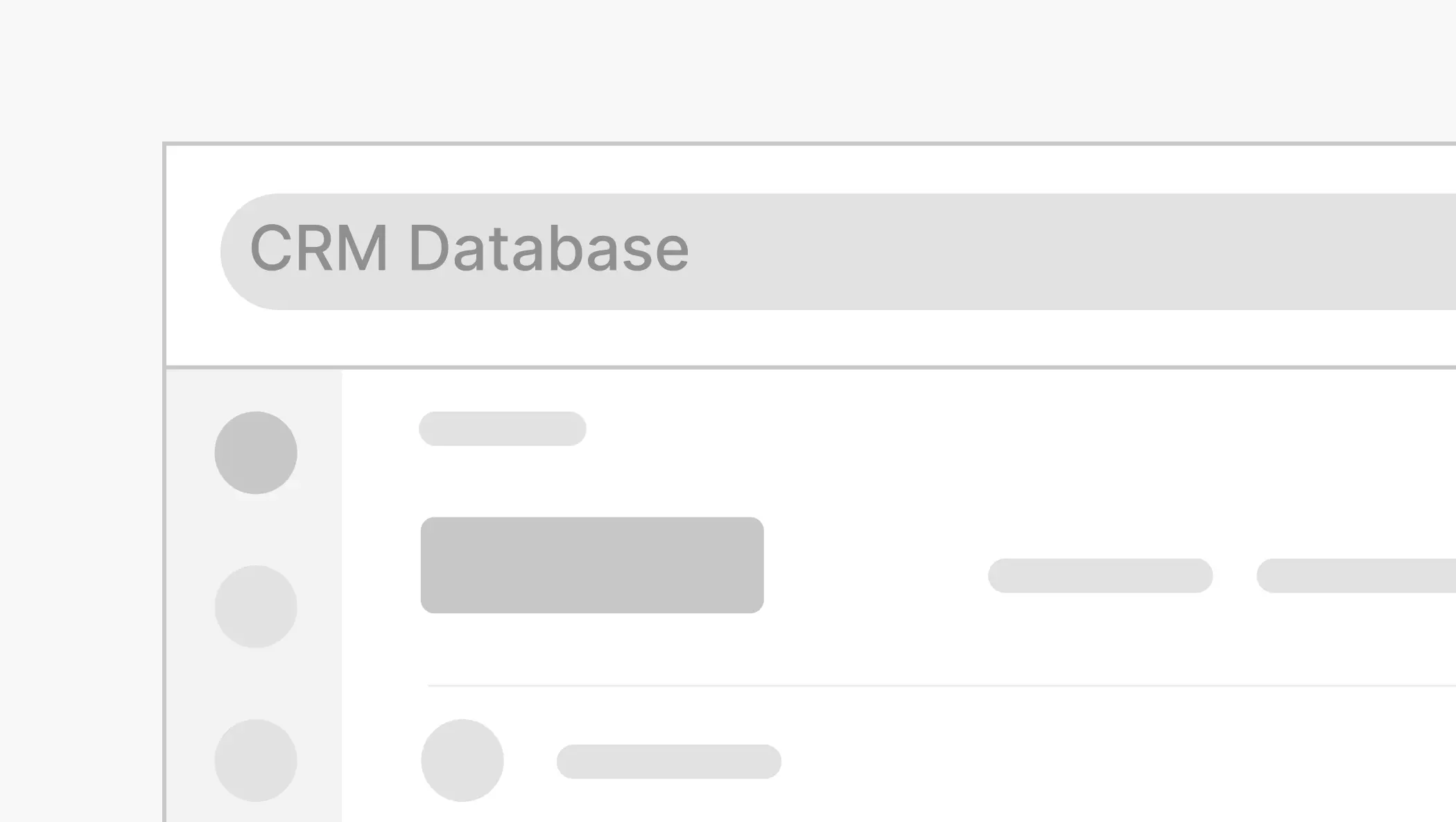



.webp)
