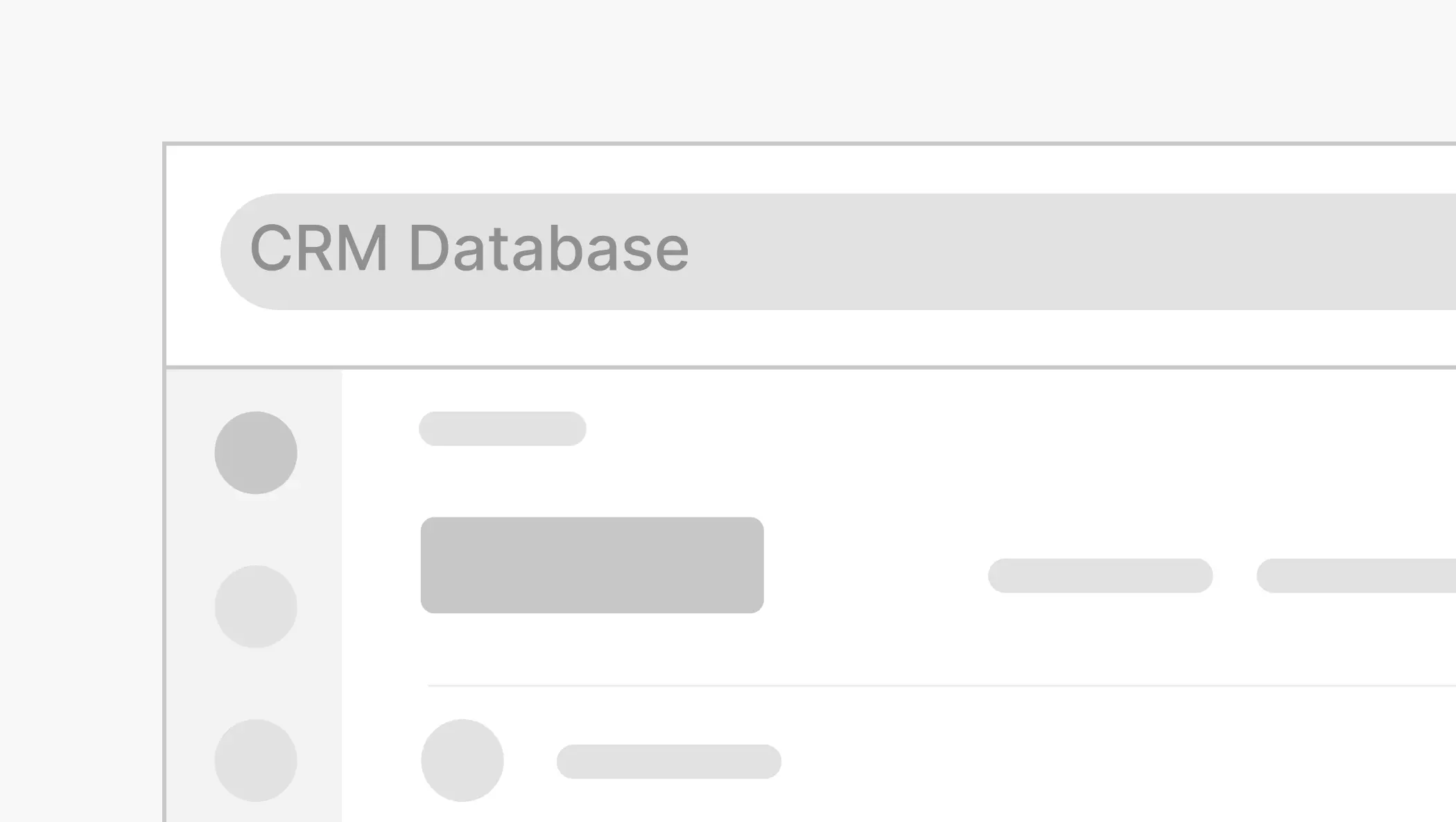Best Chrome Extensions for Productivity in 2025!
.png)
Discover folk - the CRM for people-powered businesses

In today's fast-paced digital world, maximizing productivity is crucial for business success. Chrome extensions for Productivity offer powerful tools to streamline workflows, automate tasks, and enhance efficiency. With countless options available, selecting the right extensions can be overwhelming. To simplify your search, we've compiled a comprehensive comparison of the top 20 Chrome extensions designed to boost productivity, focusing on those that excel in B2B automation.
20 Best Chrome Extensions for Productivity
| Chrome Extensions | Key Features | Integration Capabilities | Pricing |
|---|---|---|---|
| folkX | One-click import of LinkedIn profiles into Folk CRM (and other social media); contact enrichment; customizable pipelines | Gmail, LinkedIn, Zapier (6,000+ apps) | Free 14-day trial; Standard: $20/user/mo |
| Clockify Time Tracker | Time tracking; Pomodoro timer; detailed reports | Trello, Asana, Jira, etc. | Free, paid plans available |
| Grammarly | Grammar & style suggestions | Gmail, Docs, across web | Free, Premium: $12/mo |
| Todoist | Task & project management | Google Calendar, Slack | Free, Premium from $3/mo |
| Loom | Screen + camera recording | Slack, Gmail | Free, Premium from $8/user/mo |
| StayFocusd | Block distractions | ❌ | Free |
| OneTab | Tab consolidation | ❌ | Free |
| ClickUp Extension | Task mgmt, time tracking, email tasks | Slack, GDrive, Calendar | Free, Premium from $5/user/mo |
| HubSpot Sales | Email tracking, scheduling | Gmail, Outlook | Free, Premium from $50/mo |
| Noisli | Focus background sounds | ❌ | Free, Premium from $10/mo |
| Save content to read later | IFTTT, 1,500+ apps | Free, Premium from $5/mo | |
| Bitwarden | Secure password mgmt | Cross-platform | Free, Premium: $10/year |
| RescueTime | Automatic time tracking | Slack, Calendar, etc. | Free, Premium from $6/mo |
| Forest | Gamified focus sessions | ❌ | $1.99 one-time |
| Toby | Tab management by workspace | N/A | Free |
| Marinara: Pomodoro® | Pomodoro timer + logs | ❌ | Free |
| Win the Day | Daily goals & habits | ❌ | Free |
| Speechify | Text-to-speech | Web pages, PDFs, Docs | Free, Premium: $139/year |
| Workona | Tab/workspace mgmt | Google Drive, Slack | Free, Premium from $7/mo |
| AdBlock Plus | Remove ads & pop-ups | ❌ | Free |
1. folkX
folkX is a Chrome extension designed to streamline CRM automation, especially for B2B professionals. It allows users to quickly pull Instagram profile data and import it directly into folk CRM, making contact management more efficient.
Best for
- Startups and growing businesses looking to automate contact collection and enrich their CRM database.
- folk CRM users who want to integrate social data into their workflow.
✔️ Pros
- Direct import of Instagram profiles into folk CRM.
- Real-time contact enrichment.
- Easy to set up and use.
- Advanced automation features to save time.
❌ Cons
- Primarily for those who already use folk CRM.
- Lacks advanced reporting or analytics features.
2. Clockify Time Tracker
Clockify is a time tracking tool that allows users to track their working hours in real-time and generate detailed reports. It also includes a Pomodoro timer feature to improve focus.

Best for
- Freelancers, small businesses, and large companies who need to track working hours.
- Teams that require detailed time management reports.
✔️ Pros
- Simple and intuitive interface.
- Accurate time tracking for multiple projects.
- Integrates with many other apps (Trello, Asana, Jira).
- Free, with paid plans for additional features.
❌ Cons
- Does not track productivity based on output.
- Reports can become complex in large projects.
3. Grammarly
Grammarly helps improve writing by suggesting grammar, style, and tone adjustments. It works across Gmail, Google Docs, and various web platforms to enhance text quality.

Best for
- Content creators, writers, and professionals who need to ensure their writing is grammatically sound and professional.
✔️ Pros
- Real-time grammar and spelling checks.
- Style and tone suggestions to improve readability.
- Available for multiple platforms.
❌ Cons
- Premium features are locked behind a subscription.
- Some advanced suggestions can feel overly prescriptive.
4. Todoist
Todoist is a task and project management tool that allows users to organize and prioritize their workload. With its Chrome extension, users can easily add tasks, set deadlines, and track progress directly from their browser.

Best for
- Professionals and teams looking for a straightforward task management tool that integrates with Google Calendar and Slack.
✔️ Pros
- Simple and intuitive interface.
- Integrates with major apps like Google Calendar and Slack.
- Offers task prioritization and recurring tasks.
❌ Cons
- Some advanced features are behind the premium paywall.
- Lacks some advanced project management features available in competitors like Asana.
5. Loom
Loom is a video recording tool that enables users to capture screen recordings and webcam footage for quick tutorials or feedback. It integrates with Gmail and Slack for seamless sharing.

Best for
- Teams that need to provide visual feedback or create quick video tutorials.
✔️ Pros
- Easy video recording with screen and webcam capture.
- Works seamlessly with Gmail and Slack for sharing.
- Great for remote teams.
❌ Cons
- Free version limits video length.
- Premium features require a paid plan.
6. StayFocusd
StayFocusd is a productivity extension that helps you stay focused by limiting time spent on distracting websites. You can block specific sites or set time limits for their usage.

Best for
- Professionals looking to minimize distractions during work hours.
✔️ Pros
- Simple to use and highly customizable.
- Helps reduce time spent on distracting websites.
- Free to use.
❌ Cons
- Can be bypassed if the user is determined.
- Lacks advanced tracking and reporting features.
7. OneTab
OneTab is a simple tool for managing browser tabs. It consolidates open tabs into a single list, saving memory and helping you declutter your browser.

Best for
- Users who frequently work with many tabs open and want to optimize browser performance.
✔️ Pros
- Saves memory and reduces browser clutter.
- Easy to use and completely free.
- Can restore tabs later with a single click.
❌ Cons
- Doesn't sync tabs across devices.
- Lacks more advanced tab management features.
8. ClickUp Extension
ClickUp is a powerful project management tool with a Chrome extension that lets you manage tasks, track time, and integrate with various platforms like Slack and Google Drive.

Best for
- Teams looking for a comprehensive project management solution.
✔️ Pros
- Comprehensive features for task management and time tracking.
- Integrates with major tools like Slack and Google Drive.
- Offers both free and premium plans.
❌ Cons
- Some users report it can be overwhelming for simple projects.
- Premium features require a subscription.
9. HubSpot Sales
HubSpot Sales is a CRM tool that offers email tracking, scheduling, and automation features. The Chrome extension allows seamless integration with Gmail and Outlook.

Best for
- Sales teams and professionals looking to automate and streamline their outreach efforts.
✔️ Pros
- Tracks email opens and clicks in real time.
- Allows for automated follow-ups.
- Integrates with Gmail and Outlook.
❌ Cons
- Premium plans are required for advanced features.
- Not as customizable as some other CRM tools.
10. Noisli
Noisli is a background noise generator that helps improve focus. It offers a variety of soundscapes designed to help you concentrate or relax.

Best for
- Professionals and students who need to improve focus through background noise.
✔️ Pros
- Customizable soundscapes for focus or relaxation.
- Free version available.
- Simple and effective design.
❌ Cons
- Premium version required for additional features like saving custom sound mixes.
- Limited to soundscapes, no other productivity tools.
11. Pocket
Pocket allows users to save web articles and videos for later viewing. It integrates with thousands of apps and can be used to save content for reading during breaks or offline.

Best for
- People who want to save interesting content to read later without distractions.
✔️ Pros
- Allows you to save content from any web page.
- Offline access to saved articles.
- Integrates with IFTTT and other apps.
❌ Cons
- Premium version required for advanced features like suggested articles.
- Limited customization options for saved content.
12. Bitwarden
Bitwarden is a password manager that helps you securely store and manage passwords. The Chrome extension allows auto-filling passwords and generating strong passwords for your accounts.

Best for
- Individuals and teams looking to improve password security and management.
✔️ Pros
- Strong security features, including end-to-end encryption.
- Cross-platform support and free plans available.
- Password generator and auto-fill features.
❌ Cons
- Free plan has limited cloud sync features.
- Some advanced features are restricted to paid plans.
13. RescueTime
RescueTime automatically tracks time spent on websites and apps, offering detailed reports and insights into your daily habits and productivity.

Best for
- Individuals and teams who want to track time and optimize productivity.
✔️ Pros
- Automatic time tracking with detailed reports.
- Focus mode for distraction-free work.
- Free and premium plans available.
❌ Cons
- Limited features in the free version.
- Not all time tracking categories are customizable.
14. Forest
Forest is a productivity app that helps you stay focused by planting virtual trees. As you stay focused, your tree grows; if you leave the app, the tree dies.

Best for
- Individuals who need a fun, gamified approach to focus.
✔️ Pros
- Gamified approach to productivity.
- Simple and fun.
- Free version available.
❌ Cons
- Not as comprehensive as other productivity tools.
- Limited features in the free version.
15. Toby
Toby is a tab management extension that lets you organize tabs by workspace, making it easier to manage multiple projects and workflows in Chrome.

Best for
- Users who regularly work with many tabs and need better organization.
✔️ Pros
- Helps organize and save browser tabs.
- Syncs across devices with a paid plan.
❌ Cons
- Basic version lacks advanced features like syncing across devices.
- No integration with third-party apps.
16. Marinara: Pomodoro®
Marinara is a Pomodoro timer extension that helps you work in focused bursts by tracking time and providing reminders when it’s time for a break.

Best for
- People who follow the Pomodoro technique to boost productivity.
✔️ Pros
- Simple and intuitive Pomodoro timer.
- Free to use.
- Tracks time spent on tasks.
❌ Cons
- Lacks advanced features like task management or detailed reporting.
- No integrations with other productivity tools.
17. Win the Day
Win the Day helps users set daily goals and track progress. It’s a simple tool to ensure you stay on task and complete your most important goals.
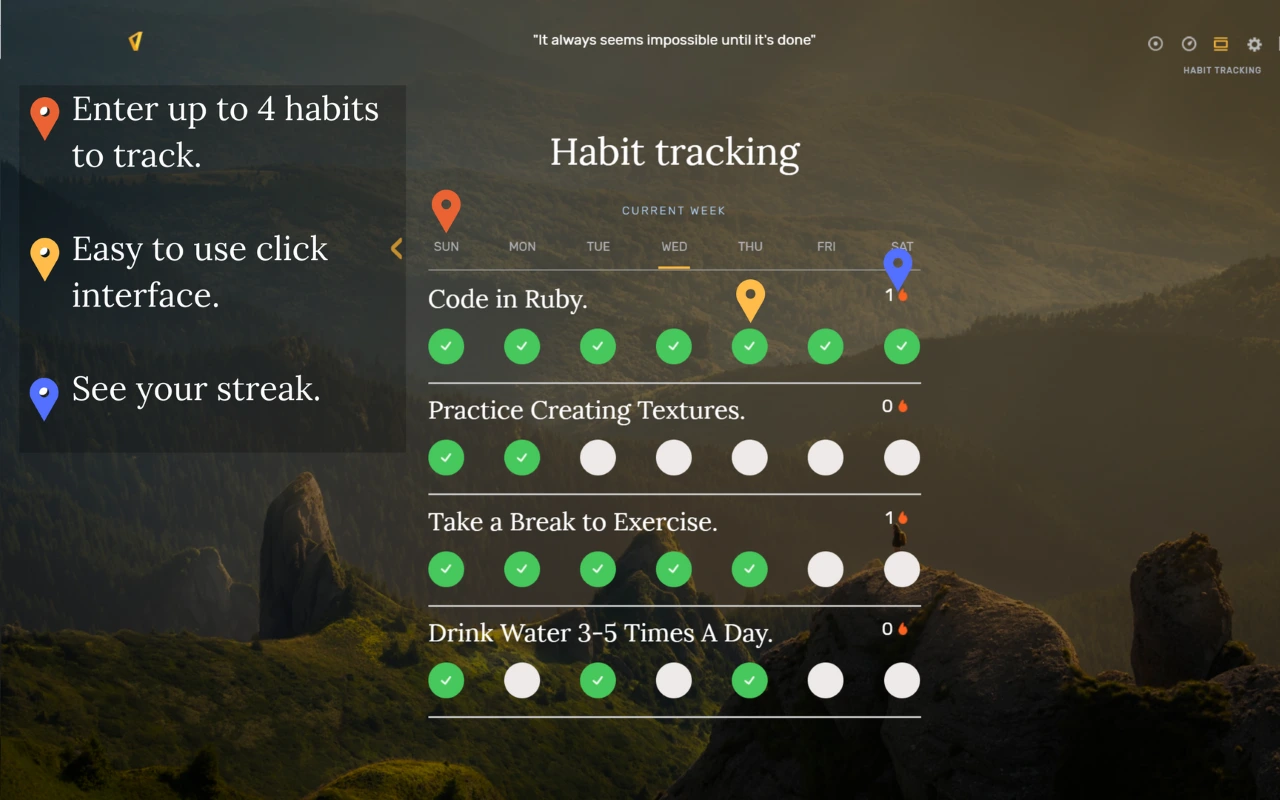
Best for
- Users who want to stay focused on their daily goals and build habits.
✔️ Pros
- Easy-to-use goal-setting tool.
- Free and effective for daily goal tracking.
- Provides motivation and accountability.
❌ Cons
- Lacks advanced features for long-term goal planning.
- Very simple compared to other task management apps.
18. Speechify
Speechify is a text-to-speech tool that reads web pages, PDFs, and other documents aloud, helping users consume content more efficiently.

Best for
- Users who prefer audio over reading or need to listen to content on the go.
✔️ Pros
- Supports web pages, PDFs, and Docs.
- Allows for customizable reading speed and voice options.
- Great for multitaskers and people with visual impairments.
❌ Cons
- Premium features are available only in paid plans.
- Limited language options in the free version.
19. Workona
Workona is a tab and workspace management extension designed to help users organize their work in Chrome. It lets you create different workspaces for various projects, saving time and reducing browser clutter.

Best for
- Professionals who juggle multiple projects and need an organized browser experience.
✔️ Pros
- Workspace organization for productivity.
- Syncs across devices with a premium plan.
- Integrates with Google Drive and Slack.
❌ Cons
- Some features are limited in the free version.
- Premium plan required for full synchronization.
20. AdBlock Plus
AdBlock Plus is a popular ad-blocking extension that removes ads and pop-ups, improving your browsing experience.

Best for
- Users who want to eliminate distractions and improve browser speed.
✔️ Pros
- Removes intrusive ads and pop-ups.
- Improves page load times.
- Free to use.
❌ Cons
- Sometimes blocks non-intrusive ads.
- Occasionally causes compatibility issues with certain websites.
FAQ
What are Chrome extensions?
They're mini apps you add to Chrome that help with everything from writing better to managing your calendar.
Why use Chrome extensions for productivity?
They save time, automate boring stuff, reduce distractions, and help you stay on track.
How do I install a Chrome extension?
Head to the Chrome Web Store, search the extension name, and click “Add to Chrome.”
Who should use Chrome extensions?
Anyone who works in a browser—especially solopreneurs, remote teams, and founders—can benefit from the right tools.
Conclusion
Choosing the best Chrome extensions for productivity depends on your specific B2B needs. If you're doing outreach, folkX is a must. For project management, go with ClickUp or Todoist. Writers should install Grammarly. And everyone can benefit from tab managers like OneTab or Workona.
Try a few of these tools and build your own productivity stack. The right combo can save you hours every week—and give you back your focus.
Ready to use folk?
Discover folk CRM - Like the sales assistant your team never had