Discover folk - the CRM for people-powered businesses
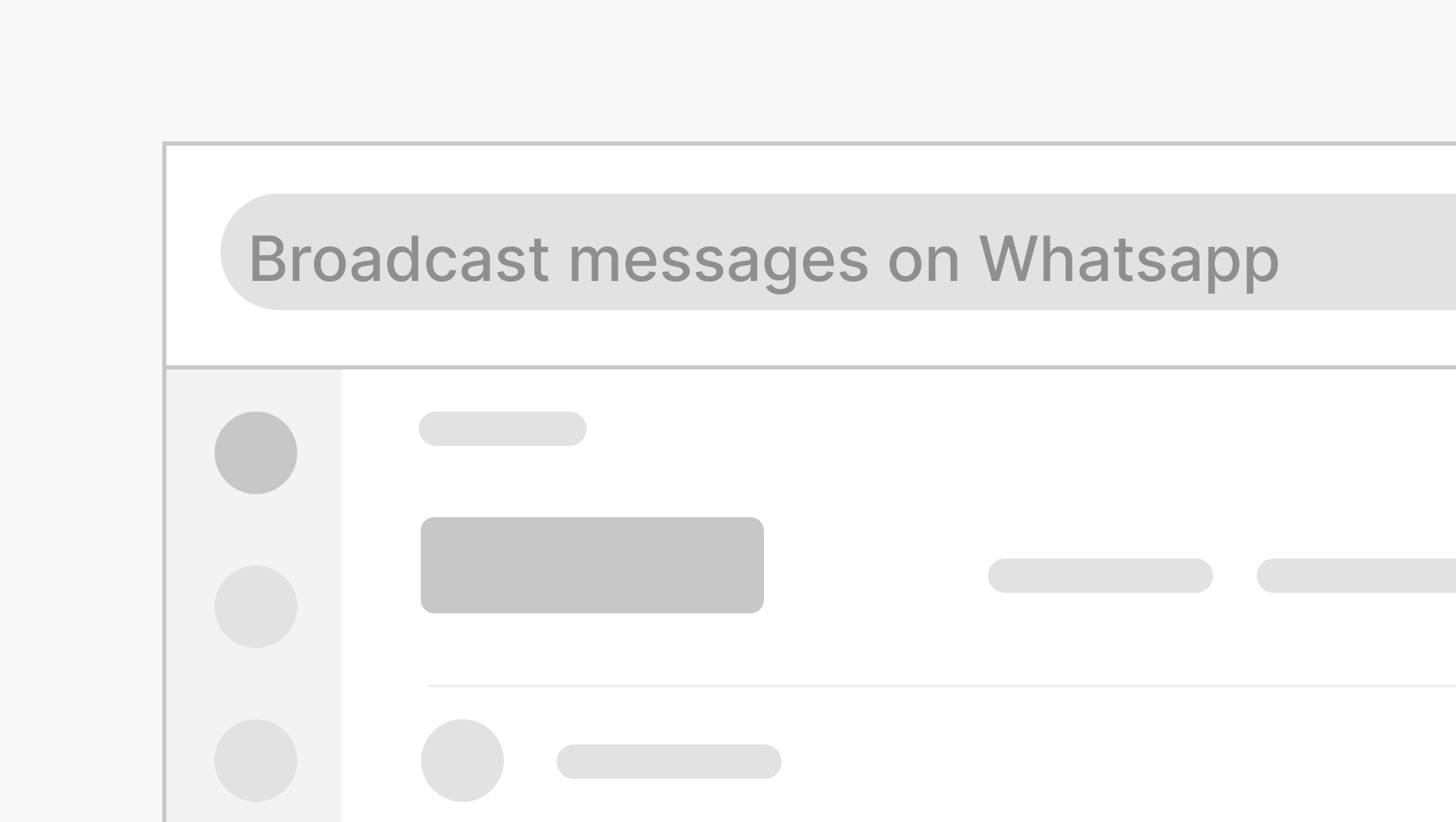
Discover folk CRM - Like the sales assistant your team never had
.png)
Discover folk - the CRM for people-powered businesses
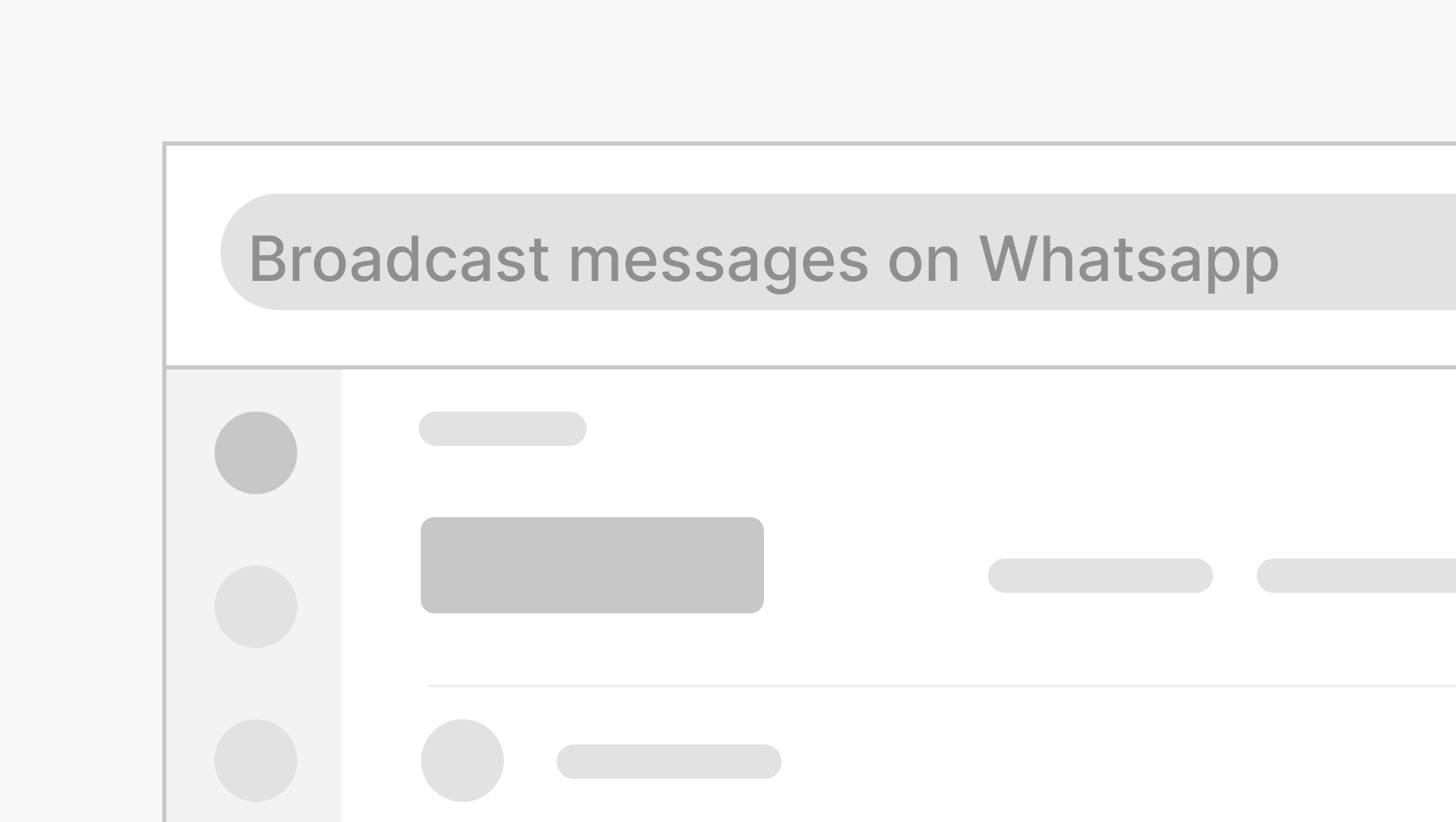
If you're managing customer relationships, outreach, or internal updates, broadcast messages on WhatsApp can save you serious time. Unlike group chats, broadcast messages let you send the same message to multiple contacts at once—without them seeing each other.
In this guide, we’ll walk you through:
A WhatsApp broadcast is a one-to-many messaging feature. It allows you to send a message to several contacts at once—without creating a group chat. Recipients receive the message as a direct message from you, and their replies come back privately.
But watch out. They’ll only get the message if they’ve saved your number in their phone. This helps prevent spam and keeps communications opt-in by design.
Broadcasts are useful when:
Think client updates, event reminders, or even internal announcements—without starting a new group every time.
There are two ways to send a broadcast message, depending on whether you're using the standard WhatsApp app or WhatsApp Business.
Here’s how to create and send a broadcast message:
That’s it. Your message lands in each recipient’s inbox like a regular chat.
If you're using WhatsApp Business and want more structure, you can use labels to manage your contacts.
Labels are helpful if you're segmenting your audience—perfect for sales, support, or event follow-ups.
To edit a list:
To delete a broadcast list:
Done. No fuss.
Knowing how to send broadcast messages on WhatsApp can help you scale your communication without losing the personal touch. Whether you’re a small business owner or part of a sales or customer service team, it’s a simple way to stay visible and relevant.
Want to take your outreach further? Tools like folk CRM let you organize contact data and open WhatsApp in one click—so you’re never switching tabs just to start a conversation.
A broadcast message on WhatsApp lets you send the same message to multiple contacts without creating a group chat. Each recipient gets it as a private message, and their replies come back to you individually.
No. Recipients receive the message as if it was sent only to them. They won’t see who else got it.
Not directly. You can view and reply to chats on WhatsApp Web, but creating or managing broadcast lists is only available through the mobile app.
WhatsApp currently allows up to 256 contacts per broadcast list.
Ready to use folk?
Discover folk CRM - Like the sales assistant your team never had