Discover folk - the CRM for people-powered businesses
Que vous construisiez une base de données d'investisseurs intelligents, que vous meniez une campagne de collecte de fonds, que vous suiviez des subventions et des investissements - vous avez besoin d'un CRM qui puisse suivre votre rythme et évoluer avec vous.
Dans ce blog, nous déballons les fonctionnalités à surveiller qui vous aideront à rationaliser votre flux de travail et à créer de la transparence dans vos multiples projets et à faire une comparaison approfondie des meilleurs CRM qui se concentrent spécifiquement sur les relations avec les investisseurs.
Entrons dans le vif du sujet.
Pourquoi vous avez besoin d'un CRM
Avec de multiples relations d'affaires à gérer, un CRM est essentiel pour les fondateurs occupés cherchant à rationaliser les opérations et à améliorer les relations avec les clients.
Défis sans un CRM
Gérer des levées de fonds importantes et les relations avec les investisseurs sans un CRM peut entraîner de nombreux défis. Voici quelques problèmes courants :
- Désorganisation : Informations de contact importantes éparpillées sur diverses plateformes.
- Opportunités manquées : Incapacité à suivre les prospects et à faire un suivi efficace.
- Processus inefficaces : La saisie manuelle des données et les tâches répétitives consomment un temps précieux.
- Manque de visibilité : Difficulté à analyser les données clients et à prendre des décisions éclairées.
- Communication incohérente : Interactions non coordonnées avec les clients entraînant confusion et insatisfaction.
Avantages d'un CRM
Heureusement, le bon CRM peut vous aider à relever ces défis et offrir des avantages supplémentaires.
- Informations centralisées : Toutes les données clients au même endroit pour un accès et une gestion faciles.
- Efficacité améliorée : L'automatisation des tâches routinières fait gagner du temps et réduit les erreurs.
- Relations clients améliorées : Interactions personnalisées et meilleur service client.
- Meilleure prise de décision : Informations basées sur les données pour guider les stratégies commerciales.
- Augmentation des ventes : Suivi et relance efficaces des prospects et des opportunités.
- Communication cohérente : Interactions clients rationalisées et coordonnées.
Comment évaluer et choisir un CRM
Avec de nombreux CRMs sur le marché, il peut être difficile de déterminer lequel est le mieux adapté à vos besoins en matière de collecte de fonds et de relations avec les investisseurs. Pour vous aider dans votre processus de prise de décision, nous avons rassemblé ces conseils pratiques.
1. Définissez vos exigences
Commencez par identifier les caractéristiques clés dont vous avez besoin. Avez-vous besoin d'une gestion des contacts robuste, d'un suivi du pipeline de ventes ou d'une automatisation du marketing ? Considérez les besoins uniques de votre entreprise et priorisez les fonctionnalités qui amélioreront vos opérations. Par exemple, si le suivi en temps voulu est une priorité, recherchez un CRM avec des notes et des rappels intégrés. Définir clairement vos exigences vous aidera à réduire vos options et à trouver une solution qui correspond parfaitement à vos besoins. Nous vous suggérons de commencer par ces principales fonctionnalités.
Top 6 fonctionnalités clés dans un CRM qui aideront à rationaliser les efforts de collecte de fonds
Recherchez les fonctionnalités suivantes si vous êtes à la recherche d'un CRM qui peut vous aider à rationaliser votre flux de travail, favoriser la collaboration et créer une source unique de vérité.
- Collaboration d'équipe : Recherchez un CRM qui vous permettra d'ajouter facilement de nouveaux utilisateurs et de créer des notes sur les contacts de manière collaborative afin que vous puissiez construire une source unique de vérité.
- Automatisation : Cela peut vous aider à minimiser le temps et les efforts que vous dépensez sur des tâches manuelles telles que la création de nouveaux pipelines, le regroupement de contacts,
- Enrichissement des contacts : Vous avez remarqué que vous avez des informations de contact manquantes ? Au lieu de vérifier manuellement, l'enrichissement des contacts vous aidera à remplir les blancs en quelques instants.
- Marketing par e-mail : Avec tous vos contacts au même endroit, un bon CRM devrait également vous fournir un support de marketing par e-mail afin que vous puissiez accéder efficacement aux listes de contacts auxquelles vous souhaitez envoyer des campagnes par e-mail.
- Vues de pipeline personnalisées : Si vous avez plusieurs cas d'utilisation pour votre CRM, il devrait être capable de le soutenir avec des vues de pipeline personnalisées. Cela signifie que vous devriez pouvoir créer des pipelines facilement pour l'investissement, la collecte de fonds, les partenariats et les ventes.
- Expérience utilisateur : Évitez un CRM qui essaie de tout faire. Cela entraîne souvent une courbe d'apprentissage abrupte et des designs encombrants.
2. Considérations budgétaires
Équilibrer le coût et le retour sur investissement est crucial lors du choix d'un CRM. Évaluez le ROI potentiel en considérant comment le CRM peut rationaliser vos processus, améliorer les relations avec les clients et, en fin de compte, augmenter les ventes.
3. Processus de sélection
Le processus de sélection des fournisseurs implique des recherches approfondies pour s'assurer que vous choisissez le bon fournisseur de CRM. Commencez par lire des avis et des témoignages d'autres startups. Comparez les fonctionnalités, les prix et le support client des différents fournisseurs de CRM. Contactez les fournisseurs pour des démonstrations ou des essais gratuits afin d'obtenir une expérience directe de leurs plateformes. De plus, prenez en compte la réputation du fournisseur et depuis combien de temps ils sont sur le marché. Un fournisseur fiable offrira un excellent support client et des mises à jour continues pour garder son CRM compétitif et efficace.
4. Obtenez une démonstration
Avant de vous engager dans un CRM, il est crucial de comprendre comment il s'intégrera dans les opérations de votre petite entreprise. Planifier une démonstration peut vous donner un aperçu direct des fonctionnalités et des caractéristiques du CRM. Cela vous permet de poser des questions spécifiques et de voir comment l'outil peut rationaliser vos processus. Pour voir comment folk peut bénéficier à votre entreprise, obtenez une démonstration ici.
3 conseils pour mettre en œuvre un CRM
À ce stade, il s'agit de se familiariser avec votre nouveau CRM le plus rapidement possible. Nous vous suggérons de cocher ces trois éléments au cours de vos premières semaines avec votre nouveau CRM.
1. Importer des données dans votre nouveau CRM
La transition vers un nouveau CRM implique la migration de vos données existantes. Commencez par exporter vos données actuelles au format CSV. Cela garantira une transition en douceur et aidera à maintenir la continuité dans vos interactions avec les clients. Et vous n'aurez pas à ajouter manuellement les informations de contact, ce qui peut être assez chronophage.
2. Créez votre premier pipeline
Configurer votre premier pipeline de vente est une étape cruciale pour utiliser efficacement votre nouveau CRM. Pour les startups cherchant à lever des fonds, ce pipeline pourrait inclure des étapes qui reflètent votre processus, telles que la génération de leads, le contact initial, la proposition envoyée, la négociation et l'accord conclu. Personnaliser ces étapes pour répondre aux besoins spécifiques de votre entreprise vous aidera à suivre les progrès et à gérer les relations avec les clients plus efficacement.
3. Intégrez votre équipe
Pour tirer le meilleur parti des avantages de votre nouveau CRM, il est essentiel d'intégrer votre équipe efficacement. Organisez des sessions de formation pour vous assurer que tout le monde comprend comment utiliser le CRM et ses fonctionnalités. Encouragez les membres de l'équipe à explorer l'outil et à poser des questions. Une équipe bien formée sera plus encline à adopter le CRM et à l'utiliser à son plein potentiel, ce qui entraînera une productivité améliorée et une meilleure gestion des clients.
Une comparaison des meilleurs CRM pour votre collecte de fonds et vos relations avec les investisseurs
| folk | Irwin | Backstop Solutions | Juniper Square | |
| Collaboration d'équipe | ★★★★★ | ★★★ | ★★★★ | ★★★★ |
| Automatisation | ★★★★★ | ★★★★ | ★★★★ | ★★★★★ |
| Enrichissement des contacts | ★★★★★ | N/A | N/A | ★★★★ |
| Marketing par e-mail | ★★★★ | ★★★★ | N/A | ★★★★ |
| Vue de pipeline personnalisée | ★★★★★ | ★★★ | ★★★★ | ★★★★ |
| Expérience utilisateur | ★★★★★ | ★★★★ | ★★ | ★★★ |
| Prix et plans | ★★★★★ | ★ | ★ | ★★ |
folk
folk est un CRM tout-en-un qui peut vous aider à construire une base de données d'investisseurs intelligente, à mener des campagnes de collecte de fonds et à vous soutenir dans le suivi des investissements et des subventions.

Caractéristiques clés
- Vues de pipeline personnalisées
folk prend en charge plusieurs bases de données de projets afin que vous puissiez créer des listes de contacts partagées pour vos efforts d'investissement, de collecte de fonds, de vente et de recrutement. - Support AI
‘Magic Field’ aide à alléger la charge, vous faisant gagner du temps lors de l'envoi de messages ultra-personnalisés à plusieurs destinataires. - Enrichissement des contacts
Il vous aide à remplir les informations de contact manquantes en un instant, vous n'avez donc plus à vérifier manuellement. - folkX
L'extension Chrome de folk, vous permet d'importer des listes de recherche et des profils individuels dans folk sans avoir à quitter la page.
Avantages
- Suivi de l'engagement
Suivez facilement les dernières interactions avec les investisseurs et créez des rappels pour savoir exactement quand relancer. - Collaboration d'équipe
Ajouter des coéquipiers et créer des notes sur le même contact est facile. Cette transparence signifie que tout le monde est sur la même longueur d'onde concernant les dernières interactions et conversations. - Synchronisation des contacts
Rassemblez des contacts provenant de plusieurs plateformes, y compris LinkedIn, Gmail, Outlook, et plus encore, en un seul endroit. - Automatisation
Vous pouvez automatiser la création de nouveaux pipelines, la catégorisation des contacts, les flux de travail et les rappels qui vous enverront une notification chaque fois qu'il est temps de relancer un investisseur. - Expérience utilisateur
folk est apprécié pour ses fonctionnalités similaires à Notion et son design intuitif. C'est l'un des CRM les plus faciles à utiliser sur le marché. Contrairement à d'autres CRM, vous pouvez commencer avec folk dès le premier jour sans avoir à bloquer des jours pour la formation.
- Vous pouvez essayer folk gratuitement avec un essai gratuit de 14 jours. Après cela, un plan d'abonnement mensuel ou annuel est le suivant.
- Standard : 20 $ par utilisateur, par mois
- Premium : 40 $ par utilisateur, par mois
- Personnalisé : À partir de 60 $ par utilisateur, par mois

Inconvénients
- La séquence d'email n'est pas encore disponible, mais elle est sur le radar de folk.
Irwin
Irwin est un logiciel de gestion d'investissement avec certaines capacités de CRM.
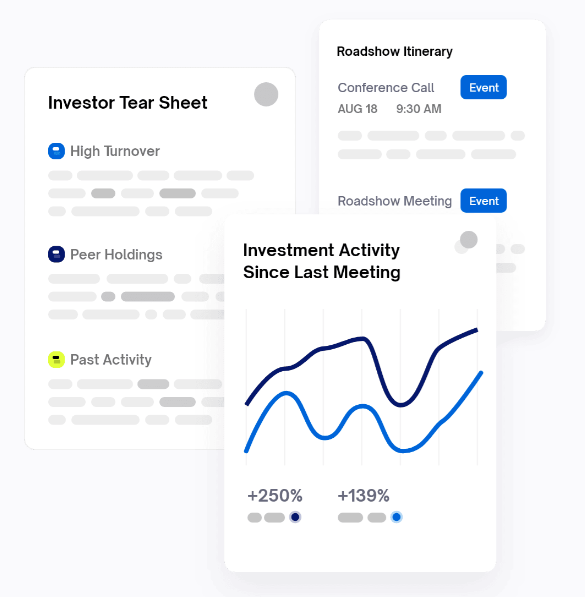
Caractéristiques clés
- Gérer l'activité des relations avec les investisseurs
Suivre les interactions avec les investisseurs, y compris les e-mails et les événements dans Gmail et Outlook. - Reporting sur l'activité des relations avec les investisseurs
Sur les efforts de sensibilisation, les réunions et les résultats des événements.
Avantages
- Gérer les conférences et roadshows des investisseurs
Utiliser les outils de gestion de projet d'Irwin qui vous permettent de préparer des itinéraires et des fiches de présentation. - Bibliothèque de modèles de rapport
Pour aider à rendre compte de votre programme de relations avec les investisseurs.
Inconvénients
- La plateforme CRM d'Investor d'Irwin n'est pas un CRM traditionnel. Elle peut vous aider à suivre les dernières interactions, mais vous ne trouverez pas les fonctionnalités courantes que vous vous attendez à trouver dans un CRM.
Solutions Backstop
Solutions Backstop est un logiciel de gestion de la relation client et de gestion d'investissement. Son CRM pour les relations avec les investisseurs représente un sixième de leurs produits.

Caractéristiques clés
- Gestion de portefeuille, surveiller l'activité et la performance du portefeuille à travers des investissements multi-actifs.
- Rapports personnalisés, obtenir des références sectorielles et des analyses.
- Suivi des projets, gérer le calendrier d'investissement pour optimiser le portefeuille.
Avantages
- Concentration spécialisée
Conçu spécifiquement pour les relations investisseurs, fournissant un ensemble d'outils ciblés et pertinents, y compris les participations du portefeuille et l'historique de performance. - Aperçus basés sur les données
Des rapports personnalisables offrent des aperçus approfondis sur le comportement des investisseurs, aidant à la prise de décisions stratégiques. - Gestion efficace des documents
Gestion efficace des documents d'investissement, améliorant la productivité et le service aux investisseurs.
Inconvénients
- Manque de fonctionnalités CRM traditionnelles
Des fonctionnalités clés telles que la synchronisation des contacts, les profils de contacts et le marketing par e-mail sont absentes. Chaque fonctionnalité est axée sur l'analyse des données et la gestion de portefeuille. - Coût
En tant qu'outil spécifique à l'industrie, vous devrez peut-être acheter un CRM séparé pour entretenir les relations.
Juniper Square
Juniper Square est un logiciel de CRM et de gestion d'investissement conçu principalement pour l'immobilier. Son CRM pour investisseurs représente un cinquième de leurs services.

Caractéristiques clés
- Systèmes et flux de travail intégrés, y compris le suivi des activités de l'équipe, la gestion des e-mails et des contacts.
- Portail des investisseurs, fournit un portail dédié aux investisseurs pour un accès facile aux informations sur les investissements, aux documents et aux rapports.
- Rapports automatisés, génère des rapports automatisés et personnalisables pour les investisseurs, offrant transparence et mises à jour régulières sur la performance des investissements.
Avantages
- Spécialisation dans l'immobilier
Conçu spécifiquement pour le secteur de l'investissement immobilier, pour fournir des informations aux gestionnaires d'investissements immobiliers. - Administration de fonds
Soutient l'ensemble du cycle de vie des investissements avec la comptabilité des fonds, la trésorerie et les services aux investisseurs. - Fonctionnalités CRM
Soutient la gestion des contacts, la gestion des prospects et des champs personnalisés.
Inconvénients
- Trop spécifique à l'industrie
Bien qu'avantageux pour l'immobilier, cela peut ne pas être aussi adapté à d'autres industries. - Coût
En tant que solution spécialisée, Juniper Square peut avoir un coût plus élevé par rapport aux systèmes CRM généraux. - Fonctionnalités CRM limitées
Le CRM de Juniper Square ne représente qu'un cinquième de leur produit. Ainsi, ses fonctionnalités offrent une expérience utilisateur peu fluide qui n'est pas aussi intuitive que les produits CRM complets.
Conclusion
Lorsque vous choisissez le meilleur CRM pour les équipes de collecte de fonds et de relations avec les investisseurs, il est clair que chaque solution—folk, Irwin et Backstop Solutions a ses forces. Irwin excelle dans les marchés de capitaux et les relations avec les investisseurs avec des outils puissants pour le ciblage et l'engagement des parties prenantes, tandis que Backstop Solutions est conçu pour les investisseurs institutionnels, offrant des capacités robustes de gestion d'investissement et de reporting. Cependant, folk se distingue par sa flexibilité, sa simplicité et son adaptabilité. Il offre aux équipes la possibilité de personnaliser entièrement leurs flux de travail, d'automatiser des tâches et de collaborer de manière transparente sans la complexité qui peut submerger d'autres CRMs. Que vous gériez des relations avec des donateurs ou que vous cultiviez des connexions avec des investisseurs, le design centré sur l'utilisateur de folk garantit que vous pouvez adapter le système à vos besoins exacts. Pour les équipes à la recherche d'un CRM puissant mais facile à utiliser qui peut évoluer avec elles, folk est un excellent choix qui trouve le parfait équilibre entre fonctionnalité et convivialité.
Essayez folk aujourd'hui, gratuitement.
Besoin d'un coup de main ? Utilisez notre outil gratuit pour trouver votre CRM idéal.
Questions Fréquemment Posées
Que utilisent les équipes de collecte de fonds et de relations avec les investisseurs comme CRM ?
Les équipes de collecte de fonds et de relations avec les investisseurs utilisent généralement des CRM comme folk, Irwin et Backstop Solutions. Ces outils aident à gérer des relations complexes, des communications et des flux de travail de manière efficace. folk se distingue comme un CRM flexible conçu pour les équipes axées sur les relations, ce qui le rend idéal pour la collecte de fonds et les relations avec les investisseurs. Son adaptabilité aide les équipes à organiser les contacts, à suivre les interactions et à automatiser les relances.
Ai-je besoin d'un CRM ?
Oui, si vous êtes dans la collecte de fonds ou les relations avec les investisseurs, un CRM est essentiel pour rester organisé et s'assurer que rien ne passe à travers les mailles du filet. Il vous aide à :
- Centraliser les communications : Suivez toutes vos interactions avec les investisseurs, les donateurs ou les parties prenantes en un seul endroit.
- Automatiser les tâches : Définissez des rappels, des suivis et rationalisez votre flux de travail, gagnant du temps et garantissant la cohérence.
- Analyser les relations : Identifiez les relations clés, surveillez les niveaux d'engagement et évaluez les progrès globaux.
Comment le CRM de folk aide-t-il les équipes de collecte de fonds et de relations avec les investisseurs ?
Le CRM de folk est conçu pour rationaliser le fonctionnement des équipes de collecte de fonds et de relations avec les investisseurs en :
- Flux de travail personnalisables : Vous pouvez créer des flux de travail uniques pour suivre les relations avec les investisseurs ou les efforts de collecte de fonds, de la première prise de contact à la conclusion des accords.
- Fonctionnalités collaboratives : Les équipes peuvent facilement collaborer, partager des contacts et des notes, et rester alignées avec des mises à jour en temps réel sur les progrès.
- Automatisation : folk aide à automatiser les tâches répétitives comme les rappels de suivi, les e-mails de prospection ou la mise à jour des dossiers, libérant du temps pour des activités à forte valeur ajoutée.
- Aperçus basés sur les données : Le CRM aide à suivre les indicateurs de performance, fournissant des données sur la progression de vos campagnes de collecte de fonds ou de relations avec les investisseurs, vous aidant à prendre de meilleures décisions.
Sa flexibilité et son design centré sur l'utilisateur en font un choix populaire pour les équipes qui ont besoin d'un outil rationalisé et personnalisable.
Discover folk CRM
Like the sales assistant your team never had


