Best CRM for Office 365 in 2024

Discover folk - the CRM for people-powered businesses

Excel and Outlook is a great way of storing data about your relationships. Until it’s time to keep that information up to date. This takes a lot of manual effort, which often leads to it being the last priority on your to-do list.
Instead of tolerating the clunky experience you get from Office 365, there are Customer Relationship Management software out there that can help you integrate this into their platform.
In this blog, we look into how Office 365 users can make the most of a CRM and what features they should look out for. We’ll also do a comparison of the best CRMs out there that are compatible with Microsoft.
Why do Office 365 users need a CRM?
A good CRM platform can help streamline all that data you keep across the Office 365 suite. From contact information stored in excel, to that sales pipeline spreadsheet.
A CRM can automate repetitive tasks that are often time-consuming, such as when it’s time to update contact details, monitor last interaction dates and the various notes you keep on each contact. This means you’ll be able to save time and prioritise other tasks.
Challenges without a CRM
Without the right CRM in your tech stack, it'll lead to these common challenges that can easily be avoided.
- Disorganization: Without a centralized system, data is scattered, making it hard to track customer interactions.
- Missed opportunities: Important follow-ups can slip through the cracks, leading to lost sales.
- Inefficient processes: Manual data entry and task management are time-consuming and prone to errors.
- Lack of insight: Without analytics, you can't make data-driven decisions to improve your business.
- Inconsistent communication: Disjointed communication channels can lead to misunderstandings and a poor customer experience.
Benefits of a CRM
Fortunately, a good CRM system can help you address these challenges, and provide some added benefits.
- Centralized information: All customer data is stored in one place, making it easily accessible and manageable.
- Enhanced efficiency: Automate repetitive tasks and streamline workflows to save time and reduce errors.
- Improved customer relationships: Keep contact information up to date and track interactions and provide personalized service to enhance customer satisfaction.
- Better decision-making: Gain insights through analytics and reports to make informed business decisions.
- Increased sales: Identify and act on sales opportunities more effectively, boosting revenue.
- Consistent communication: Ensure all team members are on the same page with integrated communication tools.
How to evaluate and choose a CRM
With a lot of CRMs to choose from, it can be hard to figure out which ones are compatible with Office 365. To help you out, we've put together some tips as well as a list of specific features you should be on the look out for.
1. Define your requirements
When selecting the best CRM for Office 365, start by identifying the key features your business needs. Look for seamless integration with Office 365 apps like Outlook, Teams, and SharePoint. Consider functionalities such as contact management, sales automation, and analytics. Knowing your requirements helps narrow down options to those that align with your business processes.
Top 6 features Office 365 users should look for in a CRM
- Outlook integration: Some CRMs only support Gmail integration. Make sure that the CRM you’re considering supports third-party applications such as an Outlook integration, so that you can sync and keep your contacts in one place.
- Multiple import formats: If you’re looking to export the contacts you’ve kept on a Microsoft Excel spreadsheet, make sure that the CRM you’re considering allows you to import .CSV files seamlessly. A good CRM can also import .tsv, .xls, .xlsx, .xml, .txt spreadsheets.
- Contact sync: A good CRM can help you automatically retrieve contacts from Gmail and Outlook, so that you do not have to spend time manually doing this. Look for a CRM that can help you import contacts from iPhone or Android, Outlook, Gmail, Google Contacts and Google and Outlook Calendar so that you can streamline this.
- Email marketing: Instead of going back and forth from one platform to another, a good CRM should have email marketing capabilities so that you can access those contact lists and set up email campaigns seamlessly.
- Pipeline management: Some CRMs offer pipeline management support specifically for sales which can be rather limiting. Look for a CRM that can help you with pipeline management across multiple projects so that you do not have to invest in multiple platforms for each one.
- User experience: A good CRM should be intuitive to use and not require training that comes with a steep learning curve. Avoid a CRM that offers a clunky experience.
2. Budget considerations
Budgets can be tricky to manage but it's important to balance cost and return on investment. Compare the pricing plans of different CRM solutions to find one that fits your budget while offering the necessary features. Look for scalable options that can grow with your business, ensuring long-term value. Affordable CRM for Office 365 doesn't mean compromising on essential functionalities.
3. Selection process
Make sure you do your research and choose the right CRM vendor by evaluating their reputation, customer reviews, and support services. Check for vendors that specialize in Office 365 CRM solutions. A vendor with a strong track record in Office 365 integration will likely provide a smoother implementation and better support.
4. Get a demo
Before committing to a CRM, it's essential to see how it integrates and functions within your existing tech stack and workflow. A demo can provide you with a hands-on experience, allowing you to explore features and understand if it meets your business needs. Get started with a personalized demonstration of folk.
A comparison of the best CRMs compatible with Office 365
1. folk
folk is an award-winning CRM platform, loved for its Notion-like user experience. It comes with a wealth of features and integrations to help you streamline everything into one platform. Including AI support, email marketing that supports Gmail and Outlook, custom fields and pipeline management.

Key features
- Outlook mail merge and integration, easily connect your Microsoft accounts to your folk workspace. folk automatically pins the information extracted from Outlook to the right contact profile so that you don’t need to do so manually. This includes your Outlook Contacts, email-related information and calendar events so that you can keep track of your interactions and events.
- Contact management: folk supports contact sync from multiple sources. This includes email tools such as Gmail and Outlook, as well as social media platforms like LinkedIn, Twitter and more. Multiple import formats, supports multiple import formats, including .csv, .tsv, .xls, .xlsx, .xml, .txt spreadsheets. If you want to import notes and interactions through the csv import, you can easily create a dedicated text custom field in that spreadsheet to keep everything together as you import these.
Pros
- Chrome extension: folkX allows you to import individual profiles you come across as you surf the web without leaving the page. folkX can also import search lists directly into your folk CRM, so you don’t have to do so manually. If you happen to be missing any contact information, you can use folk’s contact enrichment feature to fill in the blank in moments.
- Email marketing: send bulk email campaigns directly from the platform. This means you’ll have access to the contact lists you’ve spent time organising, without having to export them just to send out an email. You’ll be able to make use of an AI feature called ‘Magic Field’ that helps you send personalized messages to multiple recipients, and get access to analytics to keep an eye on how well your campaign is doing.
- Pipeline management: create pipelines across multiple functions to nurture business relationships across different areas. folk supports sales, recruiting, fundraising, partnerships and investing. Including areas such as venture capital, marketing and more. Organize your pipeline by listicle form, or use a Kanban board to drag and drop them across your internal process cycle for sales, recruitment and more. You can also easily add users so that your team can collaborate seamlessly. Your team will be able to build on notes collaboratively about the same person to build one source of truth, and set each other reminders when it is time to follow up with them.
- Intuitive user experience: Expect to be able to use folk from day one without having to face a steep learning curve. Its Notion-like design creates a seamless experience that is intuitive and easy to use. You’ll be able to automate tasks that are otherwise manual and time-consuming and make use of features such as its AI support function called ‘Magic Field’ without a complicated setup process.
Cons
- Reporting is not available yet in folk, but it is coming soon.
Price and plans
You can try folk for free with a 14 day free trial. After that, a monthly or annual subscription plan is as follows.
- Standard: $20 per user, per month.
- Premium: $40 per user, per month.
- Custom: Starts from $80 per user, per month.

2. Nimble
Remember Microsoft’s Outlook Customer Manager platform? Nimble was their go-to recommendation when they retired their CRM in 2019.

Key features
- Microsoft 365 integration: Works in Outlook, Microsoft Teams, mobile and web. Create new and update existing contacts directly from your Outlook inbox.
- Contact management: Syncs between your Nimble account and Microsoft 365.
- Nimble Prospector browser extension, to import contacts and enrich contact data seamlessly.
Pros
- Microsoft and Google integration: Connects with your Outlook inbox and Gmail.
- Email tracking and templates: Features email tracking and customizable email templates, integrating directly with Office 365 email.
- Sales and opportunity tracking: Has tools for tracking sales opportunities, lead management, and pipeline reporting.
- Mobile accessibility: Offers a mobile app for accessing CRM data and performing tasks on the go.
Cons
- Clunky user experience: While Nimble is an impressive CRM, its user experience feels clunky and cluttered. The aggregation of data from multiple sources can sometimes lead to information overload as it is not intuitive to use.
- Import formats: You can only import contacts via a .CSV file.
- 2-way sync: Nimble does not support 2-way sync with Google contacts. It can only do so with Microsoft 365 account. However, deleting a contact from Nimble or Outlook requires a few clunky steps.
Price and plans
Nimble only offers one subscription plan, that is available either monthly or yearly. An annual subscription is $24.90/seat/month.
3. Zoho
Zoho’s Core offering is their standalone Zoho CRM app. There are two bundle plans including CRM Plus and CRM Flex, both designed to help customer experience management across the customer life cycle at different levels.

Key features
- Office 365 integration: Synchronize your contacts, tasks, calendar events and conversations from your Microsoft account into Zoho.
- Analytics and reporting: Offers insights into sales trends, customer behaviour and performance metrics.
- Customizable workflows: Manually customize your workflows to specific operational needs or automate this process.
Pros
- Lead and contact management: Can help organize detailed information and interaction histories.
- Analytics and reporting: Features advanced analytics and reporting tools, offering insights into sales trends, customer behavior, and performance metrics.
- Scalability: Zoho CRM is scalable, making it suitable for businesses of all sizes, from small startups to large enterprises.
- Automation: Automates various processes and tasks such as email marketing and sales forecasting.
Cons
- Limited advanced features in basic plans: Some of the more advanced features may require upgrading to higher-tier plans, which could increase costs.
- Complexity with customization: While customization is a strength, it can also lead to complexity, especially for agencies without dedicated IT support.
Price and plans
Zoho’s free plan is limited to three users. After that, for more features and seats, an annual subscription plan is as follows:
- Standard: $14 per user, per month.
- Professional: $23 per user, per month.
- Enterprise: $40 per user, per month.
4. Nutshell
Nutshell is a sales-focused CRM that has a Microsoft 365 integration.

Key features
- Web form collection: If you use web forms a lot, you can use Nutshell to instantly add the data it collects to your CRM to create new contacts and leads. Its fully customizable so you can decide what data you want it to collect.
- Sales automation: You can define how leads are auto-assigned to your sales reps and provide your team with reminders at each stage of the sale, and reduce your non-selling activities.
- Lead attribution: Nutshell Analytics helps to channel and source data and automatically adds new leads so you can track its source. There is also an attribution reporting capability but that is only available from the Pro subscription.
Pros
- Reporting and forecasting: You can easily view and track sales performance across your team monthly, or look into product, rep and lead source.
- Microsoft 365 integration: Create contacts and tasks, view scheduled activities, write notes and track communication timelines with Nutshell’s Office 365 integration. It also allows you to sync your Office 365 email and calendar.
Cons
- Sales-focus: Unless you want a CRM specifically for your sales team, Nutshell is limited to that particular business function.
- Price plans: A lot of features are gated by Nutshell’s Pro price plan which starts from $42 per user per month.
Price and plans
Nutshell's annual subscription plan is as follows.
- Foundation: $16/seat/month.
- Pro: $42/seat/month.
- Power AI: $52/seat/month.
- Enterprise: Starting from $67/seat/month.
Conclusion
folk, Nimble, Zoho and Nutshell all prove that each has clear advantages for Office 365 users. Some are more targeted towards particular business functions than others. With its capabilities across multiple business functions, folk stands out as a top choice. You can use it to nurture relationships across your sales, marketing, recruiting, partnerships and investment efforts. Either as a solo user or collaboratively with your team to build one source of truth. Try folk today, free.
Need a helping hand? Use our free tool to find your perfect CRM match.
Frequently Asked Questions
Is a CRM useful for Office 365 users?
Yes, a CRM is highly useful for Office 365 users. It enhances productivity by integrating seamlessly with Office 365 applications like Outlook,facilitating better communication, efficient data management, and streamlined workflows.
What features should Office 365 users look for in a CRM?
When looking for a CRM, Office 365 users should look for the following features:
- Outlook integration
- Multiple import formats
- Contact sync
- Email marketing (or mail merge)
- Pipeline management
- User experience
Why do Office 365 users use folk as their preferred CRM?
Office 365 users prefer Folk as their CRM because it offers seamless integration with Office 365 applications, enhancing productivity and collaboration. folk provides intuitive lead and contact management, mail merge that’s compatible with Outlook, and automation features that fit well within the Office 365 environment, making it an efficient and user-friendly choice for managing customer relationships.
Ready to use folk?
Discover folk CRM - Like the sales assistant your team never had

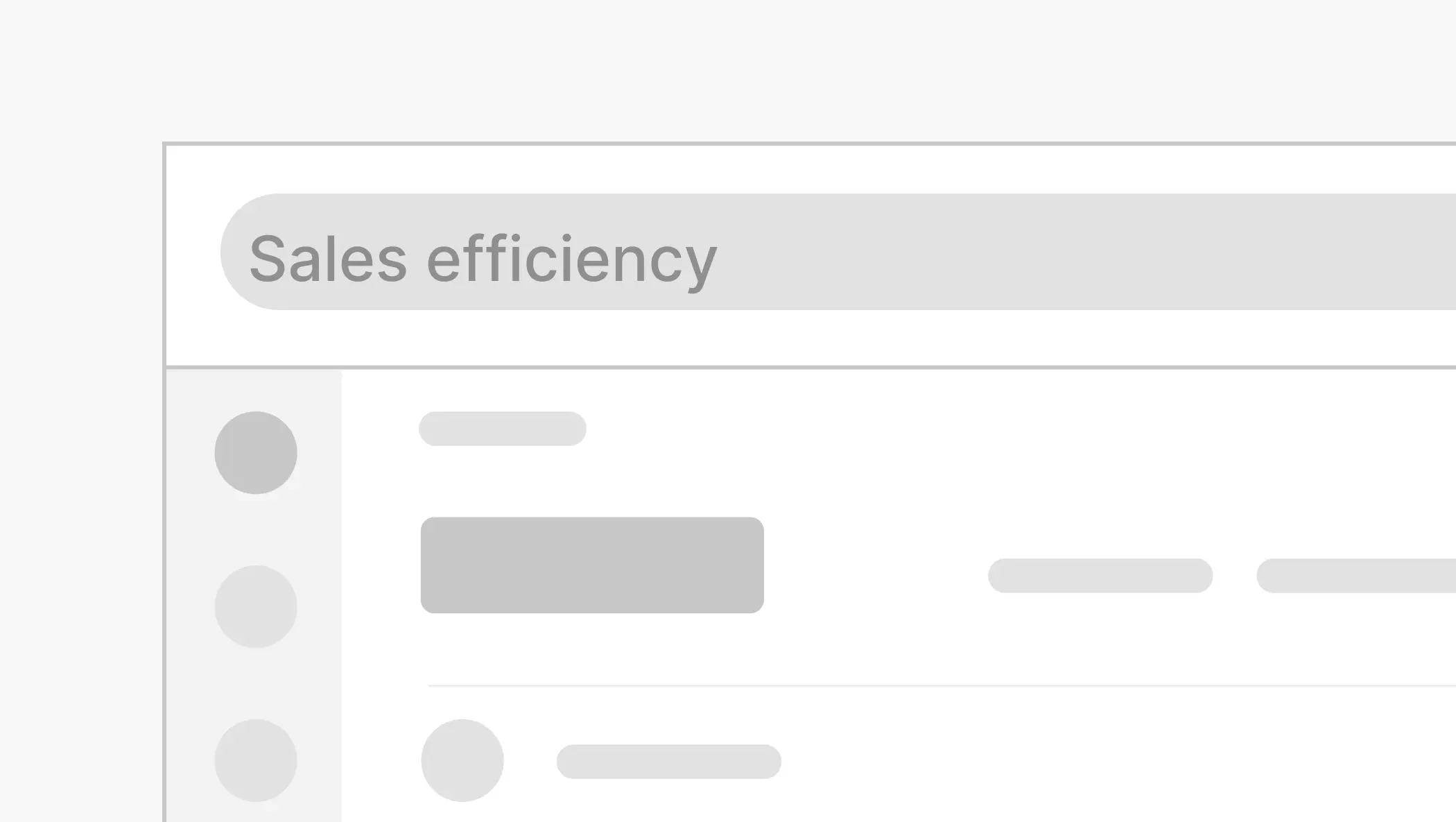
.webp)



