How to use Trello as a CRM Your Business? (+ the best alternative)

Discover folk - the CRM for people-powered businesses

Did you know that Trello, a popular project management tool, can be transformed into a customer relationship management (CRM) solution, also known as CRM Trello? With its customizable boards, lists, and cards, Trello offers an intuitive and visual approach to managing your sales processes. In this blog post, we’ll explore how to set up and enhance your CRM Trello system, collaborate with your sales team, track performance, and even discuss some alternatives in case Trello isn’t the right fit for your business. Let’s dive in!
Short Summary
- Trello is a comprehensive project management tool with customizable boards, lists and cards to manage customer relationships.
- Balancing customization and complexity is essential for an effective Trello CRM system. Trello is lightweight, simple and easy-to-use. It yet comes quite short when it comes to some key CRM functionalities such as integration with communication tools, email marketing, data enrichment, and more.
- Alternatives such as folk.app provide user friendly interfaces, integrations with popular platforms, pipeline management features and email marketing capabilities to optimize your business’s CRM needs
Trello: A Comprehensive Overview
Trello is a highly versatile project management tool that can be tailored to CRM needs, providing a visual interface and essential features for streamlining sales processes. It can be used as an alternative to traditional CRM software, offering simplicity, affordability, and customizable features.
With Trello, you can create a visual sales funnel and manage leads effectively, whether you’re a small business owner or part of a larger sales team.

What is Trello?
Trello is a project management tool that utilizes a Trello board, which consists of boards, lists, and cards to construct workflows for a variety of projects, including CRM. It can be used to manage customer contacts and interactions effectively. Trello is a great choice for managing customer relationships for small businesses that do not require advanced sales management and analytics capabilities.
With Trello, you can monitor all your customer interactions in one place by adding cards for each customer and tracking pertinent information, making it an ideal choice for those looking for an easy-to-use CRM solution.
Key Features of Trello for CRM
Trello offers customizable boards, lists, and cards, as well as integrations with third-party apps and Power-Ups for added convenience. Trello’s checklists can be employed for task management in CRM by constructing a checklist for each stage of the sales pipeline or for individual tasks.
Power-Ups, like CRMble and Custom Fields, can be utilized to augment CRM capabilities on Trello boards, allowing for easy customization and enhanced functionality in your CRM system.

Pros
- Affordability: Cost-effective for small businesses who need a project management tool and have a small pool of contacts to manage.
- Easy to use: Comes with a user-friendly interface that does not require a steep learning curve.
- Collaboration: Easy to invite team members and allow multiple users to view, edit and comment on cards. Great for transparency.
- Customization: You can customize boards, lists and cards to suit your needs.
Cons
- No built-in contact management: Trello was developed primarily as a project management tool. This means CRM capabilities such as contact sync and management will be limited.
- Time-consuming: requires manual input with no automation capability.
- Scalability: As your CRM needs increase, Trello will not be able to scale with you as effectively as a CRM solution.
Setting Up Your Trello CRM System
Setting up a Trello CRM system involves creating boards for sales pipeline management and customizing lists and cards to meet individual CRM requirements. By organizing your sales pipeline visually, you can easily track the progress of leads and deals, making it simpler to manage your sales process and stay on top of your customer interactions.
This makes it easier to identify opportunities, prioritize tasks, and ensure that no customer is left behind.
Creating Boards for Sales Pipeline Management
To create Trello boards for sales pipeline management, simply create lists to represent different sales process stages and cards for individual leads or deals. These cards can then be moved through the pipeline as tasks are completed and deals progress. This visual representation of your sales pipeline allows for easy monitoring and updating, ensuring that your sales team stays on track and focused on achieving their goals.
By using Trello boards for sales pipeline management, you can easily keep track of progress.
Customizing Lists and Cards for CRM Functionality
Customizing your Trello lists and cards is crucial for effective CRM functionality. Add relevant information, labels, and due dates to your cards to ensure that your sales team has all the information they need at their fingertips.
By tailoring your Trello boards to suit your specific CRM needs, you can streamline your sales processes and improve overall efficiency.
Enhancing Your Trello CRM with Integrations
Integrating third-party applications with your Trello CRM can offer a host of benefits, such as automating tasks, adding custom fields, and more. By enhancing your Trello CRM with integrations and Power-Ups, you can improve functionality and streamline your sales processes, making it easier for your sales team to manage leads and close deals.
Integrations and Power-Ups can be used to customize Trello CRM according to your needs. With these great features, you can tailor your CRM to fit in the best possible way.
Popular Third-Party Integrations
Popular third-party integrations for Trello CRM include Zapier, Pipedrive, and Salesforce, among others. These integrations can help you automate tasks, manage contacts, and track the progress of leads and deals, making it easier for your sales team to focus on what matters most.

Powering Up Your Trello CRM with Power-Ups
Power-Ups, such as CRMble and Custom Fields, can add additional CRM capabilities to your Trello boards. By leveraging these powerful add-ons, you can enhance your Trello CRM system to better suit your unique sales processes and ensure that your team has all the tools they need to succeed.
Collaborating and Communicating with Your Sales Team in Trello
Trello offers a fantastic platform for collaborating and communicating with your sales team. By assigning tasks, sharing information, and utilizing comments and mentions, you can ensure that your team stays connected and on the same page. This leads to improved efficiency and better results.
Assigning Tasks and Sharing Information
Assign tasks to team members and share important information by attaching files and documents to Trello cards. This helps to keep everyone in the loop and ensures that your sales team has all the information they need to effectively manage their leads and close deals.
Organizing tasks and information in this way makes it easier to track progress and stay on top of things.

Utilizing Comments and Mentions for Team Collaboration
Use comments and mentions in Trello to facilitate team collaboration, discuss progress, and delegate responsibilities. By engaging in open communication and collaboration, your sales team can work together more effectively, leading to increased productivity and better results.
Team collaboration is essential for success in sales. With Trello, you can easily assign sales tasks.
Tracking Sales Performance and Analyzing Data in Trello CRM
Tracking sales performance and analyzing data in your Trello CRM is crucial for gaining insights and improving your sales processes. By monitoring the progress of your sales pipeline and evaluating key metrics, you can make data-driven decisions that will ultimately lead to better results for your business.
Data-driven decisions can help you identify areas of improvement, optimize your sales process, and increase your sales.
Monitoring Sales Progress with Trello Boards
Monitor sales progress by regularly updating Trello boards and moving cards through the pipeline as deals progress. This allows you to keep a close eye on the status of each lead and deal, ensuring that nothing falls through the cracks and that your sales team stays on track with managing leads.
By tracking progress in this way, you can ensure that your sales team is staying on top of things.

Gaining Insights from Trello CRM Data
Analyze data from your Trello CRM, such as card history and custom fields, to gain insights and make data-driven decisions. By understanding the performance of your sales team and identifying areas for improvement, you can optimize your sales processes and drive better results for your business.
With the right data analysis, you can identify trends, uncover opportunities, and make decisions that will change your life.
Addressing Potential Challenges of Using Trello as a CRM
While Trello offers a powerful and flexible CRM solution, it’s important to be aware of potential challenges that may arise. Balancing customization with complexity and evaluating alternative CRM solutions can help you address these challenges and ensure that your Trello CRM remains user-friendly and efficient.
To ensure that your Trello CRM remains user-friendly and efficient, it’s important to carefully balance customization options with the potential for increased complexity. By focusing on the features and functionality that are most important to your business, you can create a Trello CRM system that is both powerful and easy to use.
Also, Trello isn't offering many basic CRM functionalities
- Integration with communication tools (Gmail, Google Calendar, Outlook)
- Data enrichment (eg Clearbit)
- Email marketing for sending bulk email campaigns
If you find that Trello isn’t the right fit for your CRM needs, it’s worth evaluating alternative solutions, such as www.folk.app. These platforms offer their own unique features and benefits, so be sure to research and test them out to determine the best CRM solution for your business.
Take the time to compare the features and pricing of each platform to find the one that best suits your needs.

Top alternatives to using Trello: folk.app overview
Folk.app is a top alternative to Trello for CRM, offering ease-of-use, integrations, pipeline management, and email marketing capabilities. By providing a user-friendly interface and a range of features designed to streamline your sales processes, folk.app is an excellent choice for businesses looking for an alternative CRM solution.
It offers a range of features that make it easy to manage customer relationships, including customer relationship management and contact management.
Ease-of-use
Folk.app is known for its user-friendly interface and intuitive design, making it an attractive alternative to Trello for CRM. With its simple layout and easy-to-use features, folk.app allows you to manage your sales processes with ease. This ensures that your team can focus on what matters most: building relationships and closing deals.

Integrations
Folk.app offers integrations with popular tools and platforms, such as Slack, Google Workspace, and Zapier, to enhance its CRM capabilities. By integrating with these third-party tools, you can streamline your sales processes and ensure that your team has access to all the resources they need to succeed.
With these integrations, you can easily manage customer data, track sales activities, and automate.
It also offer an easy way to consult and update the CRM in context directly from LinkedIn, Gmail, Twitter, Instagram, Tiktok, Sales Navigator, with a powerful Chrome extension.

Pipeline management
Manage your sales pipeline effectively with folk.app’s visual pipeline management features, similar to Trello’s boards and lists. By providing a visual representation of your sales pipeline, folk.app allows you to easily monitor and update the progress of your leads and deals. This ensures that your sales team remains on track and focused on achieving their goals.

Email marketing
Utilize folk.app’s email marketing features to engage with leads and customers, track email performance, and automate follow-ups. With powerful tools like email templates and comprehensive analytics, folk.app enables you to create and manage successful email campaigns that drive results for your business.
You can easily create personalized emails that are tailored to your target audience and track the performance of your emails.

Price and plans
You can try folk for free with a 14 day free trial. After that, a monthly or annual subscription plan is as follows.
- Standard: $20 per user, per month
- Premium: $40 per user, per month
- Custom: Starts from $60 per user, per month
Conclusion
Trello offers a versatile and powerful CRM solution for businesses looking to streamline their sales processes and improve collaboration within their sales team. By setting up your Trello CRM system, enhancing it with integrations and Power-Ups, and effectively collaborating and communicating with your team, you can drive better results for your business.
However, it’s important to be aware of potential challenges and consider alternative CRM solutions, such as folk.app, to ensure the best fit for your unique needs. With the right CRM solution in place, your sales team will be well-equipped to build strong relationships, close more deals, and ultimately drive success for your business.
Frequently Asked Questions
Does Trello have a CRM system?
Trello is an ideal CRM solution for small and medium-sized businesses that don’t want to break the bank.
How do I create a CRM in Trello?
To create a CRM in Trello, follow the seven steps outlined: creating boards, establishing a sales process, adding lists, creating cards, inviting and adding team members, integrating third-party tools, and running your sales operation.
Creating boards is the first step. This is where you will organize your sales process. Establishing a sales process is the second step. This will help you track your progress and ensure that you are meeting your goals. Adding lists is the third step. This will help you organize your tasks and keep track of what needs to be done.
How do I use Trello as a sales CRM?
Trello can be used as a CRM by creating CRM boards, establishing your sales process, adding sales processes as Trello lists, creating cards, inviting and adding team members, integrating third-party tools, and running your sales operations.
Creating CRM boards is the first step in using Trello as a CRM. You can establish your sales process by adding sales processes as Trello lists. Cards can be created to track progress and tasks. Inviting and adding team members to the board is essential for collaboration. Integrating third-party tools can help streamline your business.
Does Trello have contact management?
Trello has contact management features that allow users to assign contacts to cards, manage and edit them from Trello, and use the Email for Trello feature to transform inboxes into shared workspaces.
The Email for Trello feature allows users to turn their inboxes into shared workspaces, where they can collaborate with their team and manage their contacts. With this feature, users can assign contacts to cards, edit them from Trello, and keep track of their progress.
What are the key features of Trello for CRM?
Trello provides powerful customization features with lists, boards, and cards that can be integrated with third-party apps. It also offers Power-Ups for added functionality.
Ready to use folk?
Discover folk CRM - Like the sales assistant your team never had

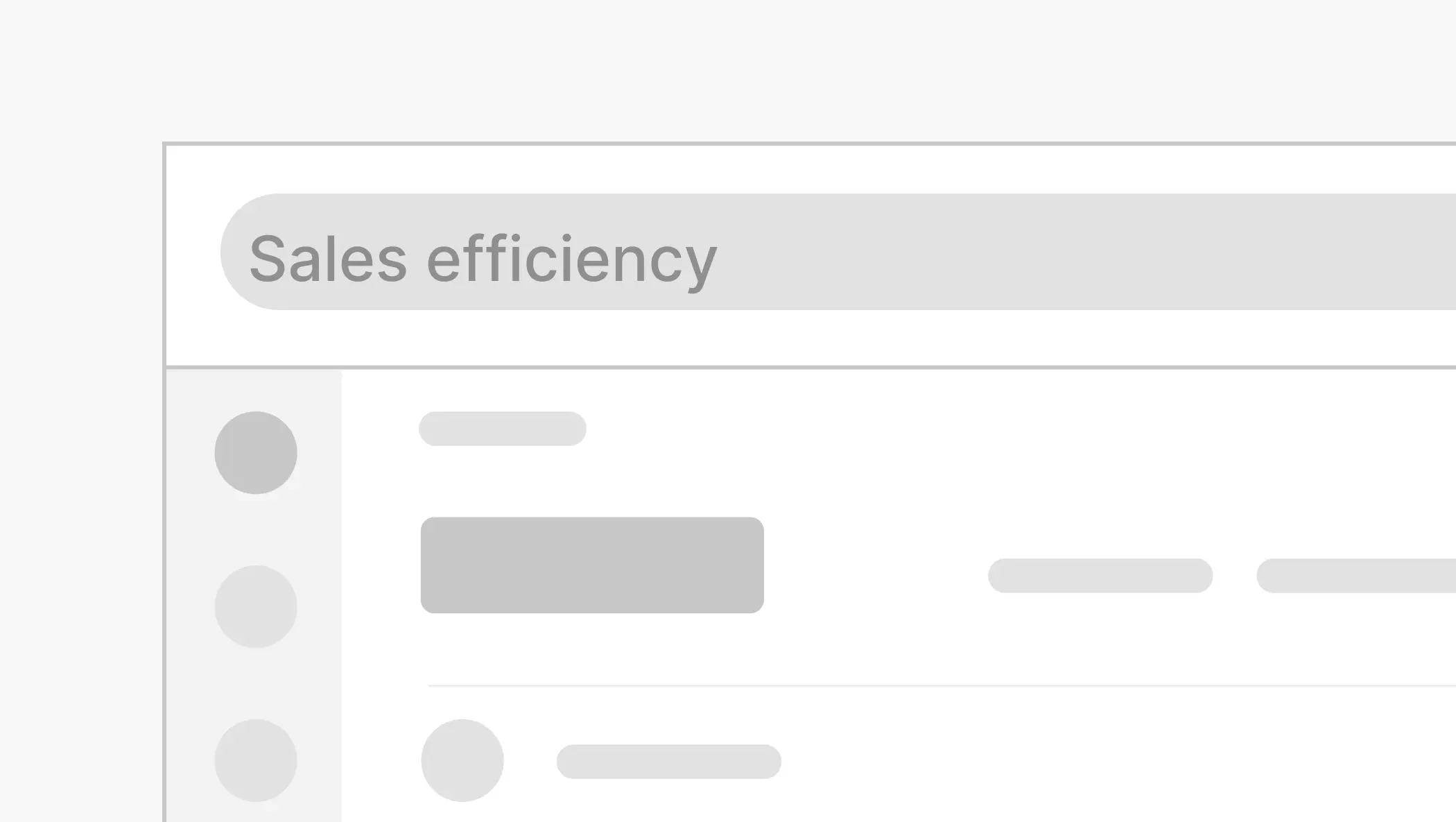
.webp)



