How to build a centralized contact database

Discover folk - the CRM for people-powered businesses

These days, it's not what you know – it's who you know. Making effective contact management strategy key to how well you nurture your business relationships. The problem? Multiple contact databases thanks to an increasing amount of email addresses, social media platforms and email marketing platforms your team uses. And not a single standalone contact management platform to rule them all.
In this blog post, we walk you through the basics you need to know when it comes to storing contact data, useful contact management features to look out for and why a CRM is your best bet to stay organized and collaborative.
What is a centralized contact database?
A centralized contact database is a unified system that consolidates all contact information into a single platform such as a customer relationship management (CRM) system. It serves as the backbone for any organization aiming to maintain up-to-date records of customers, clients, suppliers, and internal customer information. There are a few kinds of CRM systems designed as a contact management tool. Some CRM systems are designed for specific teams, while others are an all-in-one tool. There are also more operational focused ones.
Benefits of a centralized contact management system
A CRM helps simplifies data management and also ensures consistency and accuracy across all levels of the organization. Below are a few benefits you can expect.
1. Enhanced cross function collaboration
It goes without saying that when you have all your contact information in one place, different departments can work together more effectively. Sales teams can access the latest client information, while the marketing department can utilize the same database for their campaigns, ensuring messages are consistent and up-to-date.
Our top tip: If you're looking for this type of CRM system, look for an all-in-one setup. Some CRMs only support specific business functions. A good CRM can support you with customer interactions, marketing campaigns, sales pipeline and enhance your overall customer experience.

2. A single source of truth
Without a centralized system in place, notes get doubled up and it gets hard to find information on specific contacts. CRMs, especially one with multi-functional contact management systems can help you create a single source of truth.
With all your customer information in one place, a CRM makes it easy for you to create a contact list for a campaign, keep up with new contact data, and comes with contact management tools that help you skip the manual data entry process.
Our top tip: Look for a CRM that will allow your team to make collaborative notes and sync your contact details in real time. This way if you have contact information across Google contacts, Microsoft Outlook contacts or social media platforms you can access them all from one place.

3. Better customer relationships
With easily accessible contact details, busy teams can manage customer relationships more effectively without having to constantly switch context just to grab basic contact information from a particular email account. Or go through all the business cards you get from networking events.
Our top tip: Look for a contact management software that can sync your contacts across multiple domains into one database.
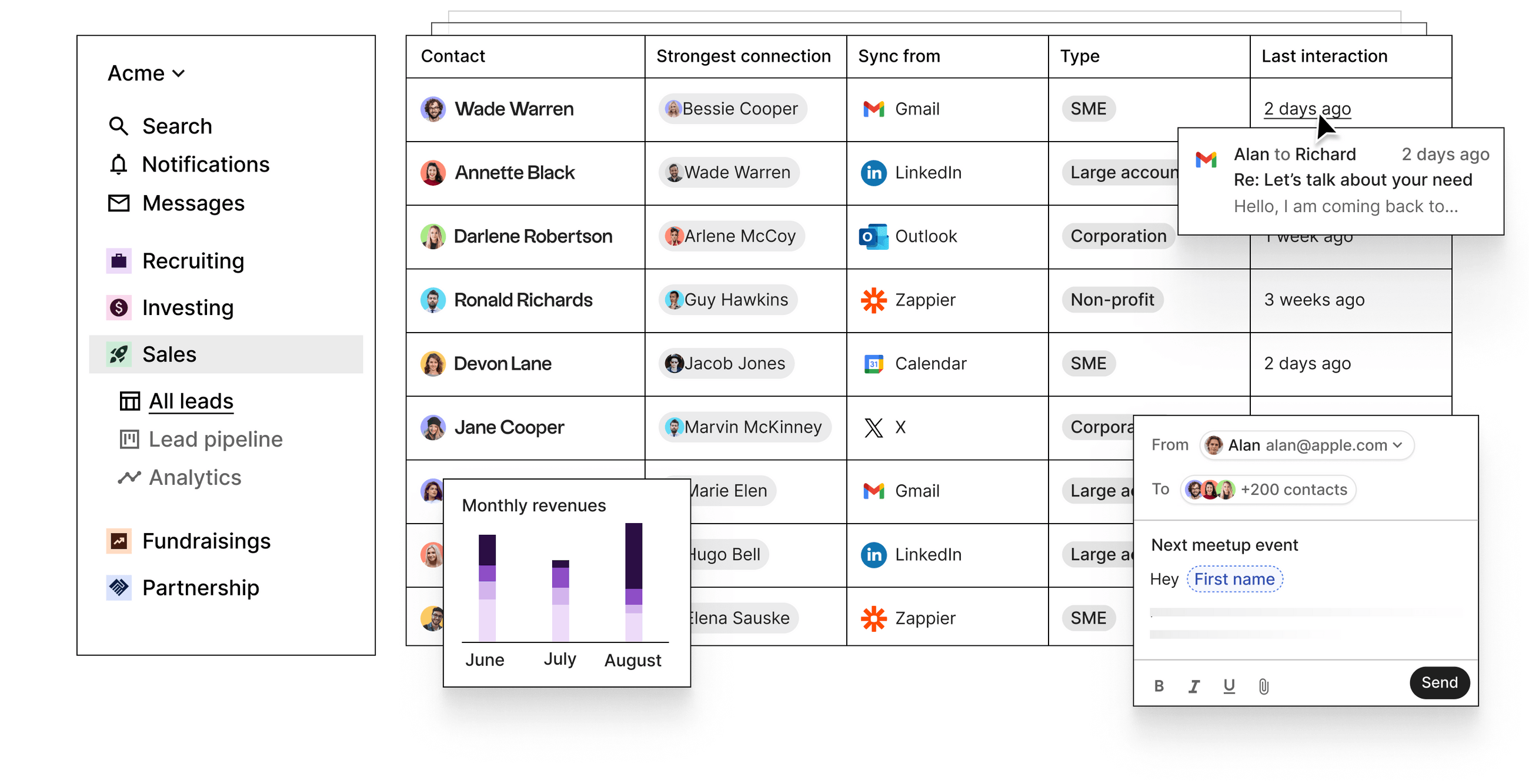
How to build a centralized contact database using an all-in-one CRM
It's difficult to find the right contact management software with such a saturated market. But with folk, you get an all-in-one CRM platform. It can support multiple business functions and can help with your marketing efforts, sales pipeline and customer support with feature that automate repetitive tasks.
Step 1. Import your contacts and merge all your email accounts
Start by connecting your folk account with any emails you need to sync contacts from. This way, you'll be able to get real-time information and keep everyone's contact information up to date no matter where you update it from. Unlike other CRMs on the market, folk can support both Google contacts and Microsoft Outlook. You can also use Zapier to import contacts from other third party applications such as Stripe, Typeform, Calendly, Webflow and more.

Step 2. Merge contact information from your social media accounts
This step is particularly useful if you use LinkedIn a lot. Instead of having all your contacts in separate social media accounts, folk has the best contact management solution to help merge everything together from Twitter, LinkedIn, LinkedIn Sales Navigator, Instagram and more. To import your contact information from LinkedIn, here are 3 easy steps you can import your LinkedIn contacts.
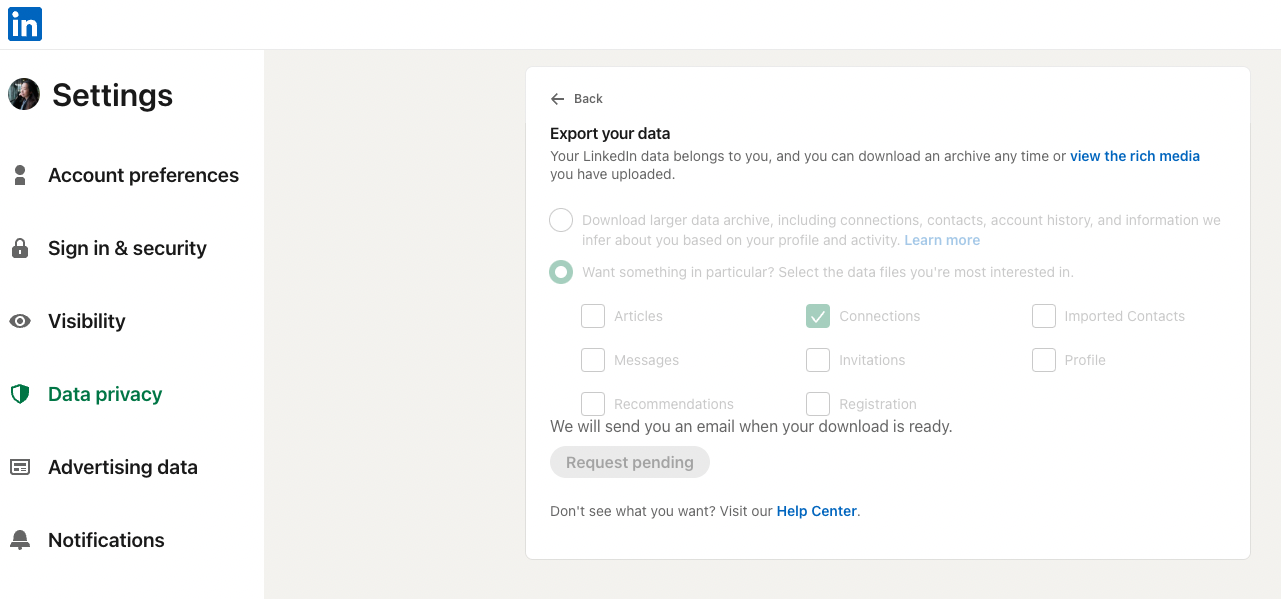
Step 3. Import a CSV file
Building a custom CRM is easy. In folk, you can import files of people or companies in your groups. Just select the right view before your import (people or companies).

To import a .CSV file, simply:
- Go to the group of your choice and then click on the 3 dots on the top right and then 'Import CSV',
- Select the file of your choice (in csv format),
- Match fields from your file with folk fields,
- For each column of your file, you can match it with the right field in folk,
- If your column can't be matched with any of the existing folk fields, you can create the field directly during the import (it will be created as a text field).Or you can create these fields (in any type) before importing so that it is recognized when matching.
- Review your data and edit if needed,
- Import.
Step 4. Use folk's comment exporter tool
folk's LInkedIn comment exporter is a brand new Chrome extension that was designed to help turn your engagement on LinkedIn into potential clients. It helps you extract a list of people who have liked or commented on a specific LinkedIn post in 1-click.
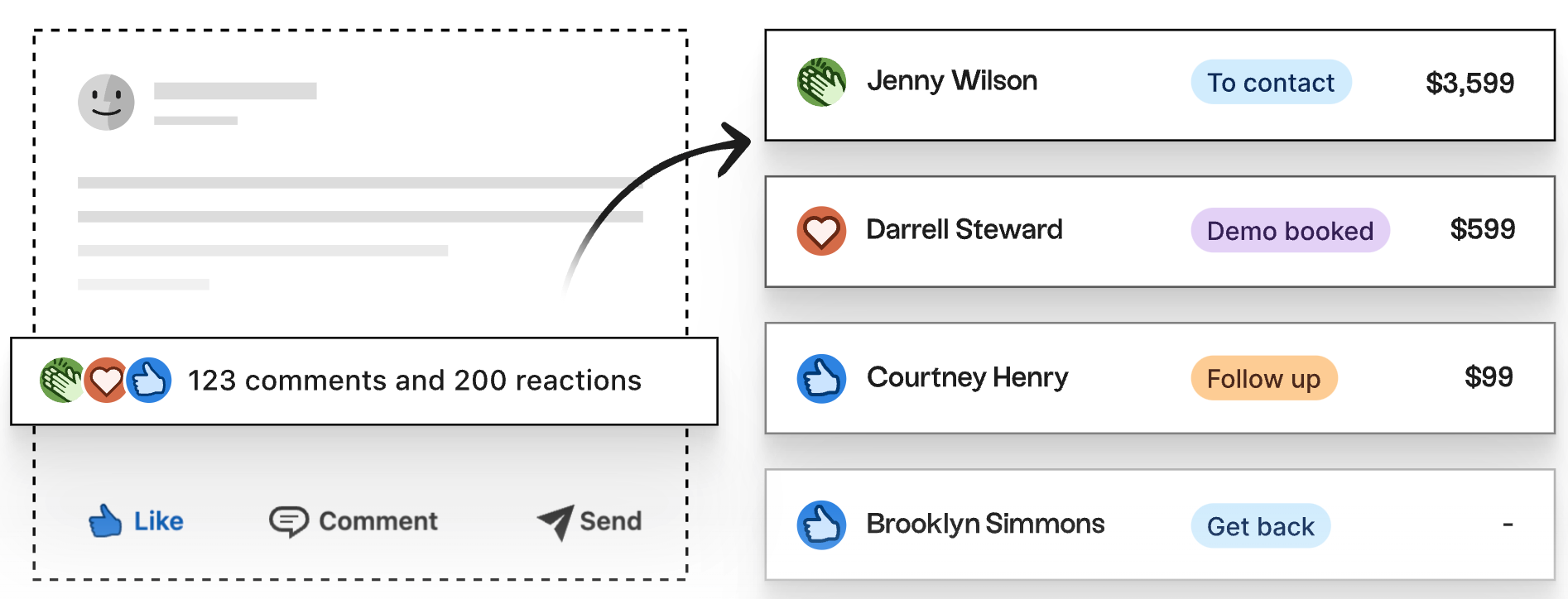
To start turning your engagement into leads, simply:
- Download the free tool from the Chrome web store,
- Go to a top performing post you've just published or browse LinkedIn for posts relevant to your business,
- Click on 'export leads',
- You'll get a .CSV file in your inbox with the contact information of everyone who engaged with the post including their comment and reaction type,
- Activate your list with folk CRM.
Conclusion
Even though it might sound intimidating, creating a centralized contact management system is easy. And, with all your contacts in one place, you'll be able to streamline your workflow process and make use of folk's automation features. What's more, the best contact management software is easy to use from day one which is why folk is loved for their Notion-like experience, making it one of the easiest CRMs to use on the market. Try folk today, free.
More resources
Frequently Asked Questions
1. Why should I centralize my contact database?
Centralizing your contact database ensures all contact information is stored in one place, making it easier to manage, update, and access without duplication or inconsistencies. It improves collaboration and efficiency for teams handling client or partner relationships.
2. What tools can I use to centralize my contact database?
You can use platforms like folk, Google Contacts, Notion, Airtable, and CRMs like HubSpot or Salesforce to centralize and organize your contacts. Each tool has different features, so the best choice depends on your needs.
3. How do I keep my contact database updated?
A CRM can help you automate the process of regularly reviewing and updating contact details, by integrating with other tools in your tech stack so that theyautomatically sync new information can help keep your database accurate.
Ready to use folk?
Discover folk CRM - Like the sales assistant your team never had

.png)




