Best CRMs for Google Workspace in 2024

Discover folk - the CRM for people-powered businesses

Looking for a CRM that is compatible with your Google Workspace? Chances are, you might be looking to avoid the ones with a steep learning curve. Perhaps you might be unsure what features you should be prioritizing. Or overwhelmed by the options you have, and unsure which ones actually integrate with Google Workspace effectively.
In this blog post, we unpack the exact features you should look out for that can help you streamline your workflow. We also look into the top five CRMs, each of their key features and pros and cons.
NB : You're paying Google Workspace too much for your team ? Get a Google Workspace promo code now
Top 4 features Google users should look out for
Google integrations: To make your CRM uniquely yours, you need access to the right integrations. But not all CRMs are compatible with Google. The ones that are tend to have integrations specifically for Gmail, Google contacts and Google calendar.
Contact management and sync: A good CRM should help you organise your contacts effortlessly. Contact sync will help you organize all your contacts into your CRM from any platform. Contact management will help keep it organized so that you can filter them by status or source, sort them by last interaction and see your most substantial connection with them.
AI support: AI should be more than just a buzzword. It can help you do the heavy lifting by automating manual tasks that take up too much of your time.
Email marketing: A good CRM should be able to allow you to create and design email marketing campaigns without leaving the platform. After all, you have all your contacts there in one place already.
A comparison of the best CRMs for Google Workspace

Copper
Copper provides a seamless integration with Google Workspace. It can track your Gmail activity, sync your inbox into the Copper platform, access contextual information about your meeting attendees from Google Calendar and more.
Key features
- Google Workspace integration: Across Gmail, Google Calendar, Gdrive and more. Giving you a full overview with your inbox, and your team’s Google Workspace accounts.
- Workflow automation: Automatically creates recurring tasks and notifications such as logging calls, meetings, tasks and activities.
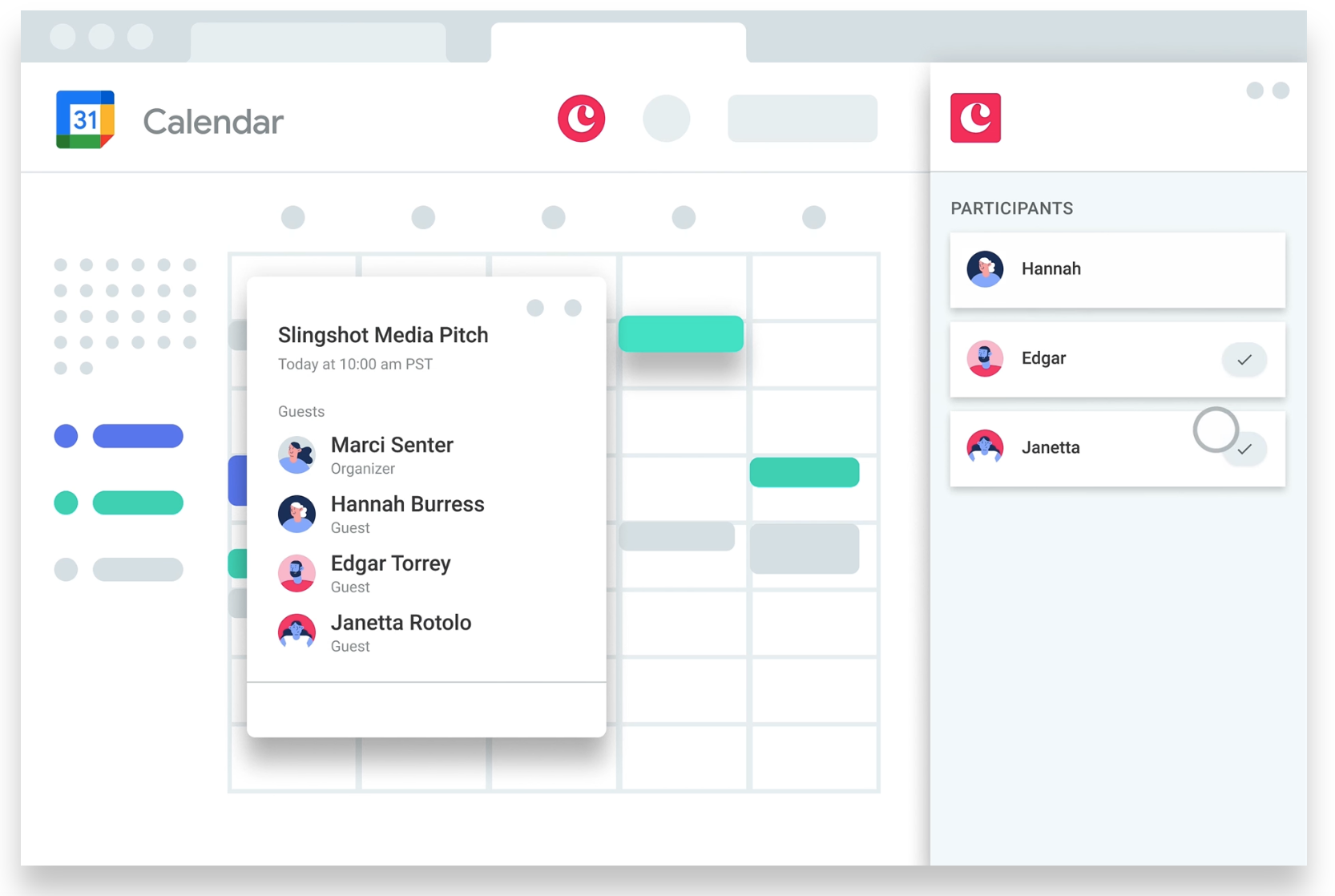
Pros
- Email and file capture: Automatically sync emails, files and contacts from Gmail into Copper. Over time, Copper will be able to make suggestions of attachments you might’ve missed based on files you commonly send.
- Web tracking: See what pages your prospects have engaged with if they fill out a form on your website.
- Lead scoring: Automatically calculate a prospect’s score based on their email engagement and web visits. See who is most likely to convert.
Cons
- Price plans and limited features: Workflow automation, lead scoring and LinkedIn scoring are only available on the Professional and Business subscription plans which start from $69 and $134 per user per month on an annual basis.
Streak
Streak is a CRM that integrates directly into your Gmail optimizing your Google workspace. It’s particularly beneficial for those who want to access their sales pipeline, support tickets, project management and more directly from their Gmail.
Key features
- Single platform use: Streak is particularly useful if you use Gmail a lot and don’t want the fuss of switching platforms to access your pipeline.
- User experience: If you’re already familiar with Gmail, you won’t have to learn how to use another platform just to have a CRM in place.

Pros
- Integrates directly into Gmail: Unique approach to a CRM, enhancing Gmail with CRM capabilities including contact management and shared inbox features.
- Email tracking: Know when your email is viewed, so you know exactly who to follow up with. Organize all your tracked emails in chronological order or turn off the feature for individual emails.
- Link to email threads: Share a link tko any emai thread ian your inbox with your team.
Cons
- Price plan: Streak has a free plan that only offers a basic CRM system and at a limit of 500 contacts. With its limited features and mail merge contacts, the pro plan isn’t worth considering at $49 per user, per month. And the best features are available from their Pro + plan that starts at $69 per user, per month which is the only one that comes with a 14 day free trial. For those who need data validation, the enterprise subscription supports this but at $129 per user, per month. Proving to be a rather steep investment.
folk
folk is an all-in-one CRM recongized for its user-friendly interface and ability to nurture business relationships across multiple business functions including sales, investing, fundraising and more.
Key features
- Contact sync and contact management: Centralizes all your contacts from social media platforms such as LinkedIn, Gmail, Outlook and more to bring everything into one platform seamlessly.
- AI support: ‘Magic Field’ allows you to create custom prompts that help you personalize email campaigns to multiple recipients.

Pros
- Pipeline management: Choose from a Kanban-board style view, or a listicle that can mimic your internal sales cycle. Easily add team mates and tag them so they can get reminders and know exactly when to follow up.
- Supports solo use and team collaboration: folk is ready to scale with you as your business grows.
- Email marketing: Automate email sequences and schedule email campaigns. Get help writing personalized messages for an email campaign all in one platform. There’s also analytics that can help you track your open rate, click-through rate and bounced rates.
- folk X Chrome extension: Allows you to import search lists from LinkedIn and supports Sales Navigator. You can also use it to import individual contact information straight to your CRM without leaving the page.
- Affordable price plans: You can try folk for free with a 14 day free trial. After that, a monthly or annual subscription plan is as follows.
- Standard: $20 per user, per month
- Premium: $40 per user, per month
- Custom: Starts from $60 per user, per month

Cons
- Reporting: This isn’t available in folk just yet, but is coming soon.
HubSpot
HubSpot is known for their generous free forever plan. But its steep learning curve often deters people new to CRM platforms from signing up thanks to the multiple reviews that cite the amount of training needed to get used to the platform. If you’ve got time to learn how to use it properly, it can be a great product that can scale with you.
Key features
- Generous free forever plan: Gives you access to basic CRM features such as contact management
- Live chat bot: Offers free live chat bot with HubSpot branding that you can install into your website fully integrated with automated responses.
- Integration marketplace: Connects you with over 1,500 applications to help you personalize your CRM.

Pros
- Contact management: Organize and segment contacts into lists and track every interaction.
- Sales support: Visual dashboard allows you to track where prospects are in your sales pipeline and identifies opportunities for follow-up or engagement.
- Marketing support: Get email marketing, chatbot and social media support. Easily create email campaigns and monitor your social media interactions.
Cons
- Price plans: HubSpot is expensive so even if it can scale with you, it no longer becomes affordable. Price plans are divided by a full CRM suite that starts from after which you buy products separately according to whether or not you need sales, marketing, operations or customer service features.
Pipedrive
Pipedrive was designed for sales team, by salespeople. It focuses on streamlining sales pipelines and creating transparency and opportunities to collaborate across your sales team. The CRM also features lead scoring, communication tracking and more.
Key features
- Custom pipeline management: Allows sales teams to easily customize the pipeline according to internal sales cycle.
- Community support: Ask questions, share ideas and collaborate with users via Pipedrive’s global community forum.

Pros
- Sales-led features: Features are thoughtful and designed with sales teams in mind.
- Email marketing: Includes email builder, email analytics and segmentation. Build campaigns directly on Pipedrive with a simple drag-and-drop layout.
- Integrations: Get access to over 400 integrations including Google Meet, Google Analytics Connector, Google Ads Leads Forms, Google Calendar, Maps and Drive.
Cons
- Sales-led: If you’re looking for an all-in-one CRM platform for use across multiple business functions, Pipedrive might not be for you.
Frequently Asked Questions
Why is a CRM useful for Google Workspace users?
A CRM is useful for Google Workspace users as it integrates seamlessly with Google applications such as Gmail, Google Calendar, and Google Drive. This integration enhances productivity by creating a single source of truth for all your customer data, streamlining communication, and improving collaboration.
What features should Google Workspace users look for in a CRM?
When considering a new CRM, Google Workspace should consider the following features:
- Google integrations
- Contact management and sync
- AI support
- Email marketing (mail merge)
Why is folk the preferred CRM for Google Workspace users?
folk is the preferred CRM for Google Workspace users because it offers seamless integration with Google Workspace applications, providing an intuitive and efficient user experience without the steep learning curve. folk's contact management, email tracking, and automation features complement the Google Workspace eco system, making it easy for busy teams and solo users to manage client relationships and enhance productivity within a familiar platform.
Conclusion
If you’re looking to optimize your Google workspace with a CRM, you’ve got a few options. Some are built explicitly with Google in mind, and others are more of an all-in-one CRM. While it might be tempting to go for a product that’s been deliberately designed to support Google workspace users, you may find it hard to collaborate with your team. That’s why we suggest you to try folk today. You can use folk across multiple business functions, create transparency and not worry about having to face a steep learning curve just to use it. Give folk a try today, free.
Ready to use folk?
Discover folk CRM - Like the sales assistant your team never had



.webp)


