Best CRM Features: A Comprehensive Guide to Boost Your Business Efficiency

Discover folk - the CRM for people-powered businesses

Imagine this: You’re juggling multiple client relationships, overseeing sales pipelines, and trying to keep your team aligned.
Amid all the chaos, a CRM system swoops in to save the day—if you choose the right one. But how do you separate the must-have features from the fluff?
Discover the best CRM features that aren’t just nice-to-have but are essential to streamline your business, amplify productivity, and unlock growth.
9 Best CRM Features for Your CRM

1. Data Enrichment: Enhance Customer Profiles and Drive Better Decisions
Data enrichment is one of the most impactful CRM features available. It allows you to expand your customer profiles by automatically pulling in data from external sources. This ensures that your sales and marketing teams are working with the most accurate and up-to-date information possible.
Key Benefits
- Better Targeting: More comprehensive customer data means more personalized outreach.
- Increased Conversion Rates: Understanding customer preferences and behaviors leads to more effective marketing and sales strategies.
💡 Pro Tip
Automate your data enrichment process to ensure your CRM is always current, reducing manual work and improving accuracy.
Want a CRM that makes data enrichment seamless? Try folk CRM and experience how automation can boost your customer insights.
2. Sales Automation: Maximize Efficiency and Drive Faster Results
Sales automation is essential for any business looking to scale quickly. By automating repetitive tasks like lead nurturing, follow-ups, and proposal generation, your sales team can focus on high-value activities like building relationships and closing deals.
Key Benefits
- Faster Response Times: Automate follow-up emails to ensure no lead is ever left hanging.
- Consistency: Keep the outreach consistent and personalized, even as your business grows.
💡 Pro Tip
Set up automated workflows to trigger actions based on specific customer behavior, such as a lead filling out a form or abandoning a cart.
Streamline your sales process with folk CRM’s automation features. Stay ahead of the game with smart workflows and never miss a follow-up again.
3. CRM Dashboard: A Unified View of Your Business Performance
A customizable CRM dashboard is indispensable for businesses that want to monitor performance at a glance. Dashboards aggregate key data points from across the CRM, allowing decision-makers to see sales numbers, customer feedback, and ongoing campaigns in real time.
Key Benefits
- Quick Insights: Get a snapshot of your sales pipeline, customer engagement, and team performance.
- Data-Driven Decisions: Make informed decisions based on real-time data.
💡 Pro Tip
Customize your dashboard to focus on the metrics that matter most to your business – whether it's sales, lead generation, or customer satisfaction.
4. Collaboration: Streamline Teamwork and Improve Efficiency
Collaboration is a critical aspect of any CRM system. Integrated tools that allow teams to share notes, messages, and customer insights streamline communication and ensure everyone is on the same page. This is especially important for companies with multiple departments (e.g., sales, marketing, customer service) who need to work together effectively.
Key Benefits
- Faster Problem-Solving: Quickly share information across teams to address customer issues.
- Alignment Across Departments: Ensure that sales and marketing teams are aligned on customer needs and goals.
💡 Pro Tip
Integrate CRM collaboration tools with communication platforms like Slack to ensure that teams can communicate directly within the CRM interface.
5. AI and Machine Learning: Smarter Decisions, Less Guesswork
Artificial intelligence (AI) and machine learning have made their way into CRM systems, and their impact is profound. These technologies help predict customer behavior, improve lead scoring, and even automate tasks like data entry.
Key Benefits
- Predictive Analytics: AI-powered systems can predict which leads are most likely to convert, enabling your team to focus efforts where they matter most.
- Efficiency Gains: Automate routine tasks and reduce the risk of human error.
💡 Pro Tip
Leverage machine learning to improve lead scoring over time, adjusting as new data flows in.
6. Mobile CRM: Access Your CRM Anytime, Anywhere
In today’s mobile world, a CRM that doesn’t have a mobile version is a huge limitation. A mobile CRM app allows your team to access key customer data, track sales progress, and manage leads while on the go.
Key Benefits
- Remote Accessibility: Ensure your team has access to real-time data, no matter where they are.
- Increased Productivity: Sales reps can update customer records in real time, leading to better follow-ups and decision-making.
💡 Pro Tip
Use mobile CRM apps to add notes after meetings, track follow-ups, and ensure your sales reps have everything they need at their fingertips.
7. Reporting and Analytics: Measure What Matters
Advanced reporting and analytics are essential for understanding your business performance. A CRM with robust reporting features will help you track sales goals, measure campaign effectiveness, and keep tabs on key performance indicators (KPIs).
Key Benefits
- Informed Decision-Making: Data-driven insights help you make strategic business decisions.
- Track Key Metrics: Monitor metrics like sales performance, lead conversion rates, and customer satisfaction.
💡 Pro Tip
Set up custom reports to track the specific metrics that are most relevant to your business’s growth.
8. Customization: Tailor Your CRM to Fit Your Needs
Every business is unique, which is why CRM customization is a must. A CRM that allows you to adjust workflows, fields, and integrations to suit your specific needs will help your teams operate more efficiently.
Key Benefits
- Tailored Workflows: Create workflows that match your sales process and business needs.
- Adaptability: As your business grows, your CRM can grow with you.
💡 Pro Tip
Regularly review and update your CRM customizations to ensure they align with changing business needs.
9. Customer Support and Service Tools: Delight Your Clients
Customer service is at the heart of CRM, and integrated tools like ticketing systems, live chat, and help desk support make managing customer interactions seamless. These features ensure that customers receive timely and efficient assistance.
Key Benefits
- Efficient Issue Resolution: Track and resolve customer issues quickly with integrated ticketing systems.
- Enhanced Customer Satisfaction: Provide instant support through live chat or automated service features.
💡 Pro Tip
Implement self-service options, like knowledge bases or chatbots, to empower customers to find solutions quickly.
Conclusion: Selecting the Best CRM Features for Your Business
The best CRM features will depend on your specific business needs. From data enrichment to sales automation, each feature plays a crucial role in improving efficiency, enhancing customer relationships, and driving business growth. When evaluating CRM platforms, ensure that the features align with your team’s workflow, goals, and long-term strategy.
Remember, a CRM should be a tool that empowers your business, not just a place to store data. By choosing the right combination of features, you can unlock the full potential of your CRM and take your business to the next level.
Ready to use folk?
Discover folk CRM - Like the sales assistant your team never had

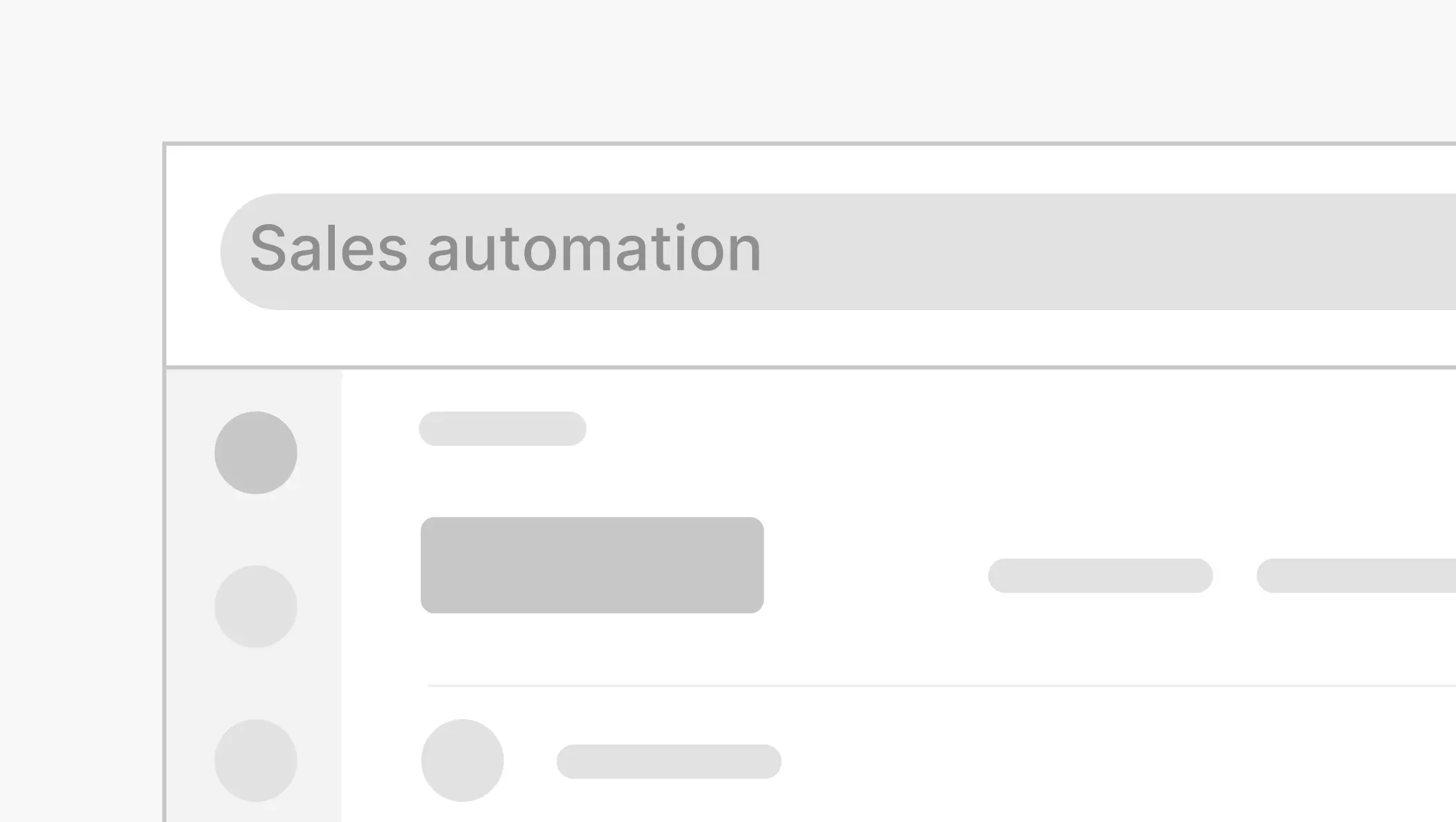
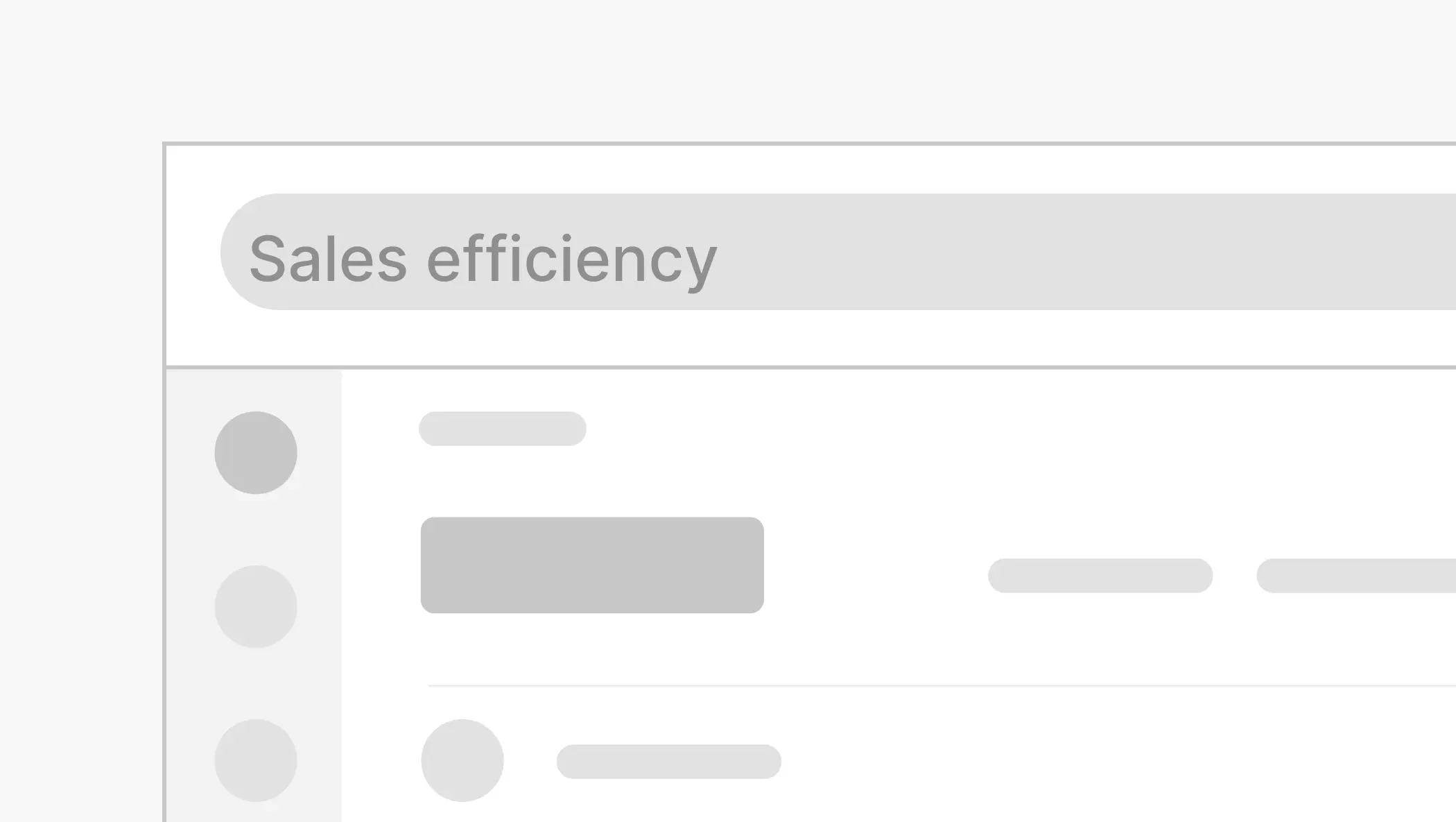
.webp)


