Discover folk - the CRM for people-powered businesses

LinkedIn is packed with valuable B2B data—from contact details to job titles and key decision-makers. But manually sifting through millions of LinkedIn profiles? Nearly impossible.
That’s where LinkedIn scraping comes in. With the right tool, automate the process, extract targeted insights, and skip the endless copy-pasting.
In this guide, explore what LinkedIn data scraping is and discover the best tools to streamline your workflow.
What is LinkedIn data scraping?
LinkedIn data scraping involves using an automation tool to extract data from LinkedIn profiles, company pages, and posts.
This data can include names, job titles, email addresses, company information, and more. It's a method often used to gather large amounts of data quickly and efficiently for various purposes such as sales, recruitment and marketing.
Top 6 tools for LinkedIn data scraping
Whether you're in sales or marketing teams, we've got automation tools for everyone. Below, we've rounded up six useful automation tools that can help you extract LinkedIn company data from LinkedIn Sales Navigator, contact information from individual LinkedIn profile, extract LinkedIn search results pages and more.
1. folk
Best for: User friendly multipurpose CRM
folk is an all-in-one CRM that can help you automate the process of capturing contact information from social media platforms across the web. Their LinkedIn automation tool comes in the form of folk X and a LinkedIn comment exporter. Both designed to generate warm leads efficiently.
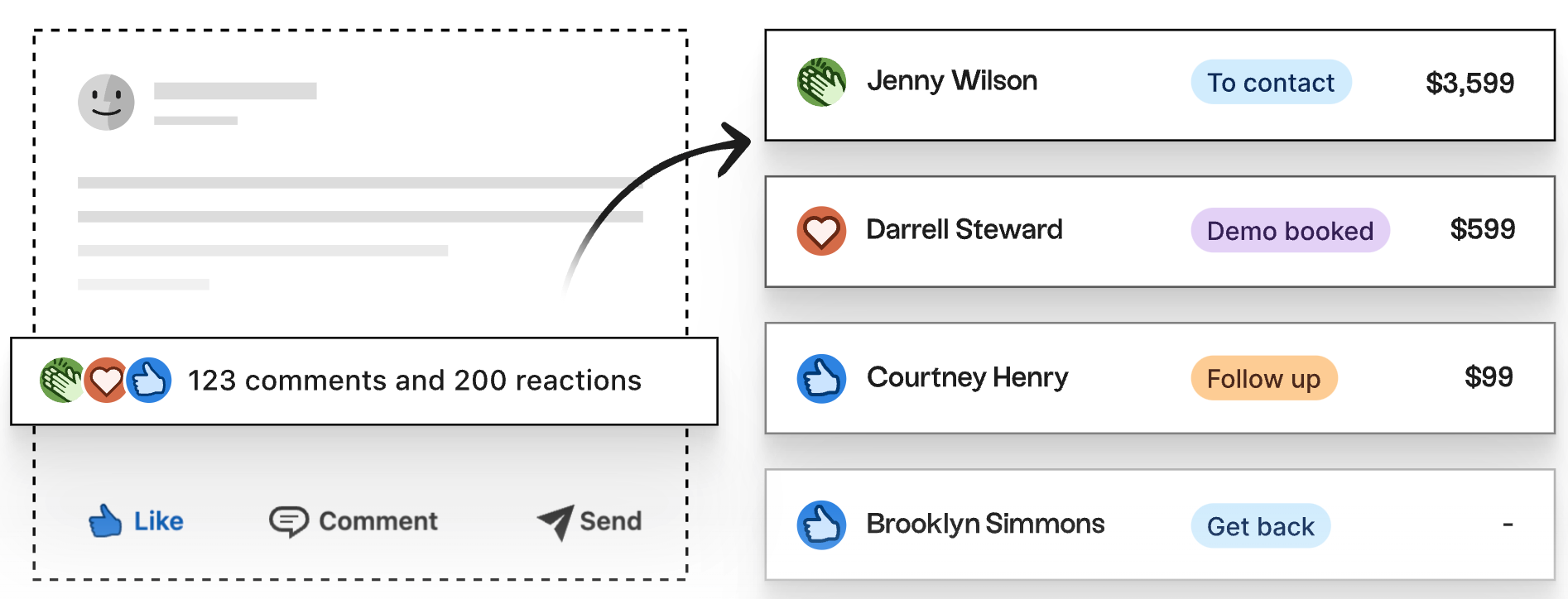

How to use folk as a LinkedIn scraper
If you want to export LinkedIn search lists
- Download the folk X Chrome extension
- Conduct a search in LinkedIn
- Click the folk icon on the right hand side to activate the extension
- You'll be able to see all the contacts from your search page on the side panel
- Choose a group you want to import them into as you export their information directly into your folk CRM account.
Pricing
- A free plan is available with limited features,
- Based on an annual plan, the standard tier starts from $18 per user, per month. The premium tier starts from $29 per user, per month. For those who need a tailored plan there's an enterprise option available.
2. Lusha
Best for: Lead enrichment tool
Lusha is a lead enrichment tool that helps you find contact information for people on social media platforms like LinkedIn. It also provides verified emails so you can be sure that the contacts are accurate.

How to use Lusha as a LinkedIn scraper:
The Lusha Chrome extension works as an email finder extension. It enables you to instantly get access to B2B contact information on leads, contacts, and candidates. On LinkedIn, Lusha enables you to obtain contact and company information on any prospects you're searching for. You can enrich data on any prospect directly on their LinkedIn profile page, or you can choose to bulk enrich multiple prospects on LinkedIn people search and on LinkedIn Sales Navigator.
Pricing
- A free plan is available with limited features,
- Based on an annual plan, the pro plan starts from $36 per user, per month. The premium plan starts from $59 per user, per month. There's also an enterprise plan available.
- All plans are based on the number of credits and users you require.
3. Dux-Soup
Best for: Lead generation
Dux-Soup is a automation tool that helps you get new leads for your sales pipeline. It helps you engage with potential leads by automating repetitive tasks like profile visits, connection requests, and messaging.

How to use DuxSoup as a LinkedIn scraper:
- Install the DuxSoup extension on your browser.
- Log in to LinkedIn and configure your scraping preferences.
- Start the automation process to visit profiles and collect data.
- Export the scraped data to CSV or integrate it with your CRM.
Pricing
- Plans are divided into three different categories catering to individuals, teams and agency use.
- Team plans based on an annual subscription starts from the Pro Dux plan which is $11.53 per seat, per month. The next plan up is Turbo Dux which starts from $41.18 per seat, per month. The Cloud Dux plan is their premium tier, which starts from $73.04 per seat, per month.
4. Phantombuster
Best for: Lead generation
Phantombuster can help you scrape a LinkedIn group, profile data and company profiles. It's a versatile tool that has multiple use cases including help with your outreach campaign, enrichment and social media automation. You can also use it to extract contact details from Google Maps.

How to use Phantombuster as a LinkedIn scraper:
- Go to the LinkedIn profile scraper tab,
- Manually put in the URLs of LinkedIn users you're after or use the URL finder,
- Select the data points of each LinkedIn profile data you want to keep (such as name, contact information, profile link).
Pricing
- A 14 day free trial is available
- On an annual subscription plan, a starter plan starts from $69 per month. The next tier up is the pro plan which starts from $159 per month and a tier for teams is available from $439 per month.
5. Surfe
Best for: Sales enablement
Surfe allows you to integrate your Surfe CRM with LinkedIn, helping you get verified emails and phone numbers from LinkedIn profiles.

How to use Surfe as a LinkedIn scraper:
- Install the Surfe browser extension.
- Connect your CRM and configure the integration settings.
- Use the extension to scrape LinkedIn profiles directly into your CRM.
- Enrich and validate the data within your CRM.
Pricing
- A free plan is available.
- There are two tiers to choose from depending on the features you need. On an annual subscription plan, the 'essential' tier starts from $31 per user, per month. The 'pro' tier starts from $63 per user, per month.
Why is LinkedIn web scraping useful?
Besides saving you from digging into millions of LinkedIn company data and spending hours on manual data extraction, there are a few reasons why you might want to invest in a LinkedIn automation tool.
- Lead generation: Helps in collecting potential leads for sales and marketing campaigns,
- Recruitment: Allows recruiters to gather profiles of candidates who match specific job criteria,
- Market research: Provides insights into industry trends and company data.
What are the limitations of LinkedIn scrapers?
There are few limitations when it comes to LinkedIn scrapers you need to be aware of – including scraping measures and fake accounts.
- Bot behavior signals: Set a small number of public profile to scrape a day in order to avoid giving LinkedIn bot behavior signals. Each automation tool you use will have their own recommended limit.
- Data accuracy: Scraped data might not always be accurate or up-to-date. Fake accounts might be hard for an automation tool to detect.
- Rate limits: LinkedIn imposes rate limits to prevent excessive scraping, which can hinder data collection.
Does LinkedIn Allow Scraping?
No, LinkedIn does not allow scraping. Its Terms of Service explicitly prohibit automated data extraction. In 2017, LinkedIn sued HiQ Labs for scraping public profiles, reinforcing its stance against web scraping.
However, some LinkedIn scraping tools operate within legal boundaries by extracting publicly available data without violating LinkedIn's policies. To stay compliant, always review LinkedIn’s latest guidelines, use ethical data collection methods and best practices.
Best practices for LinkedIn scraping
With so much to do, LinkedIn scraping tools can help you save time, collect data and provide data enrichment. But it's important to stay compliant. Following these best practices below to help avoid being marked as a bot – or worse, harm your personal brand.
- Familiarize yourself with LinkedIn’s terms of service: Avoid aggressive scraping practices to stay compliant.
- Prioritize data privacy: Be aware of your local GDPR regulations, and ensure the data collected is used ethically and in compliance with data protection regulations.
- Use reliable tools: Choose reputable tools that set scraping limits and can help you verify contact details.
- Limit scraping frequency: Avoid reaching LinkedIn's benchmark and moderate your scraping activities.
- Validate data: Regularly check the accuracy and relevance of the scraped data.
Conclusion
LinkedIn scraping can be a powerful tool for gathering professional data, provided it is done responsibly and ethically. By using the right tools and following best practices, you can get the full potential of LinkedIn data to drive your business objectives.
More resources
Discover folk CRM - Like the sales assistant your team never had






.png)
